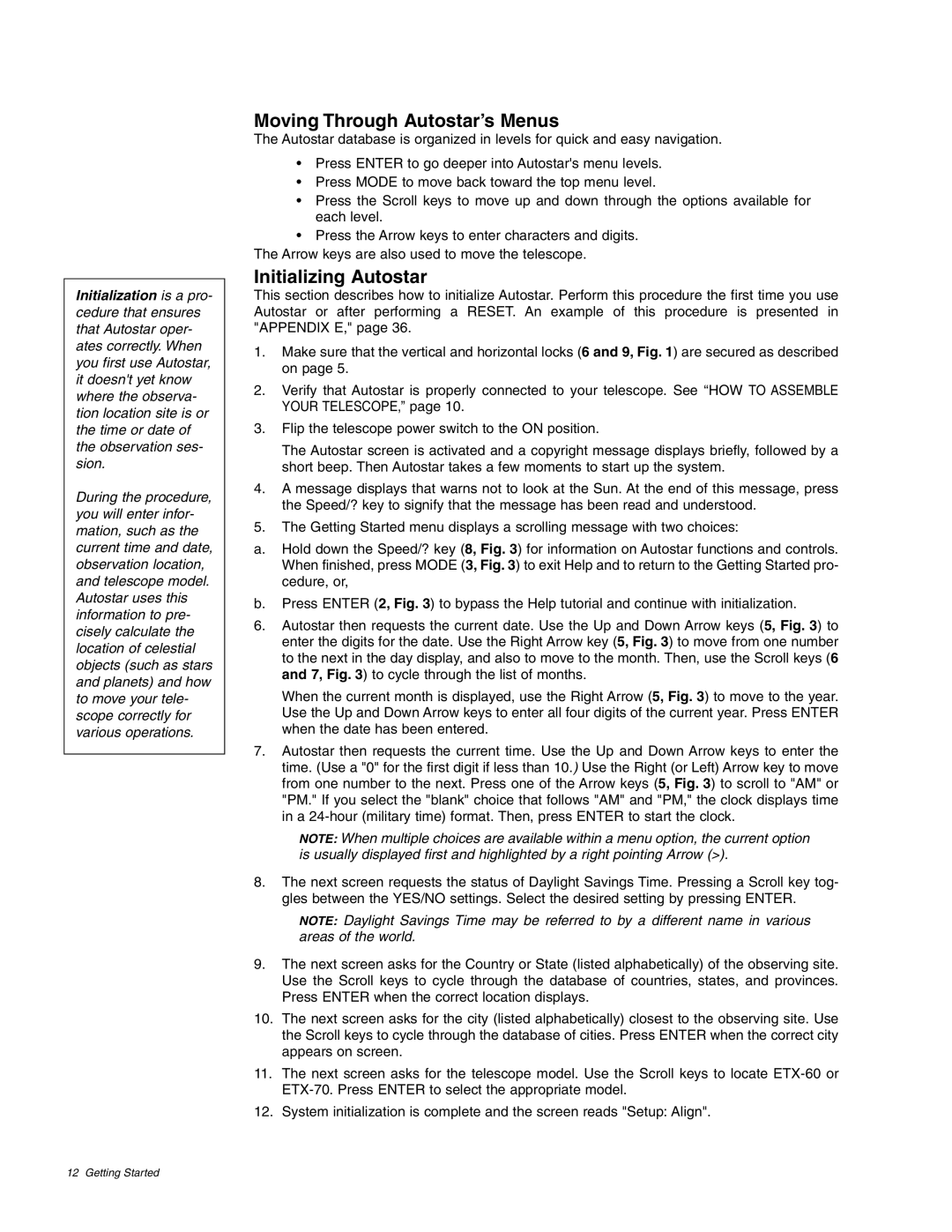ETX-70AT specifications
The Meade ETX-70AT is a compact, portable telescope that caters to both amateur astronomers and educational purposes. This telescope is part of the renowned ETX series, known for its innovative features and user-friendly design. With an aperture of 70mm, the ETX-70AT is designed to provide clear, bright images of celestial objects, making it an ideal choice for novice astronomers eager to explore the night sky.One of the standout features of the ETX-70AT is its Maksutov-Cassegrain optical design. This design combines a Maksutov corrector plate with a compact cassegrain layout, allowing for a shorter tube length while still providing excellent optical performance. As a result, users can easily transport the telescope to various observing locations without compromising on image quality.
The telescope boasts a focal length of 350mm, which offers a wide field of view, allowing observers to comfortably locate and track celestial phenomena. The ETX-70AT comes equipped with a built-in electronic control system known as the Audio Star, featuring a database of over 30,000 celestial objects. This system not only makes it easier for users to locate specific targets but also enhances the overall observing experience by providing informative audio commentary about different astronomical objects.
Another notable characteristic is its lightweight design, weighing in at just around 5 lbs. This portability factor makes it an excellent choice for stargazers who prefer to travel or hike to optimal viewing locations. The telescope is mounted on an adjustable and stable aluminum tripods, providing a solid foundation for viewing.
The Meade ETX-70AT also includes a variety of accessories, including two eyepieces (26mm and 9.7mm), a finder scope to help users aim accurately, and a variety of optional filters to enhance viewing contrast and clarity. Furthermore, the telescope supports direct connection to a computer for astrophotography, enabling enthusiasts to capture their astronomical observations digitally.
In summary, the Meade ETX-70AT is an exceptional entry-level telescope that combines portability, advanced technology, and ease of use. With its powerful optics, automated features, and impressive accessory offerings, it serves as an excellent tool for any individual or educational institution looking to delve into the wonders of astronomy.