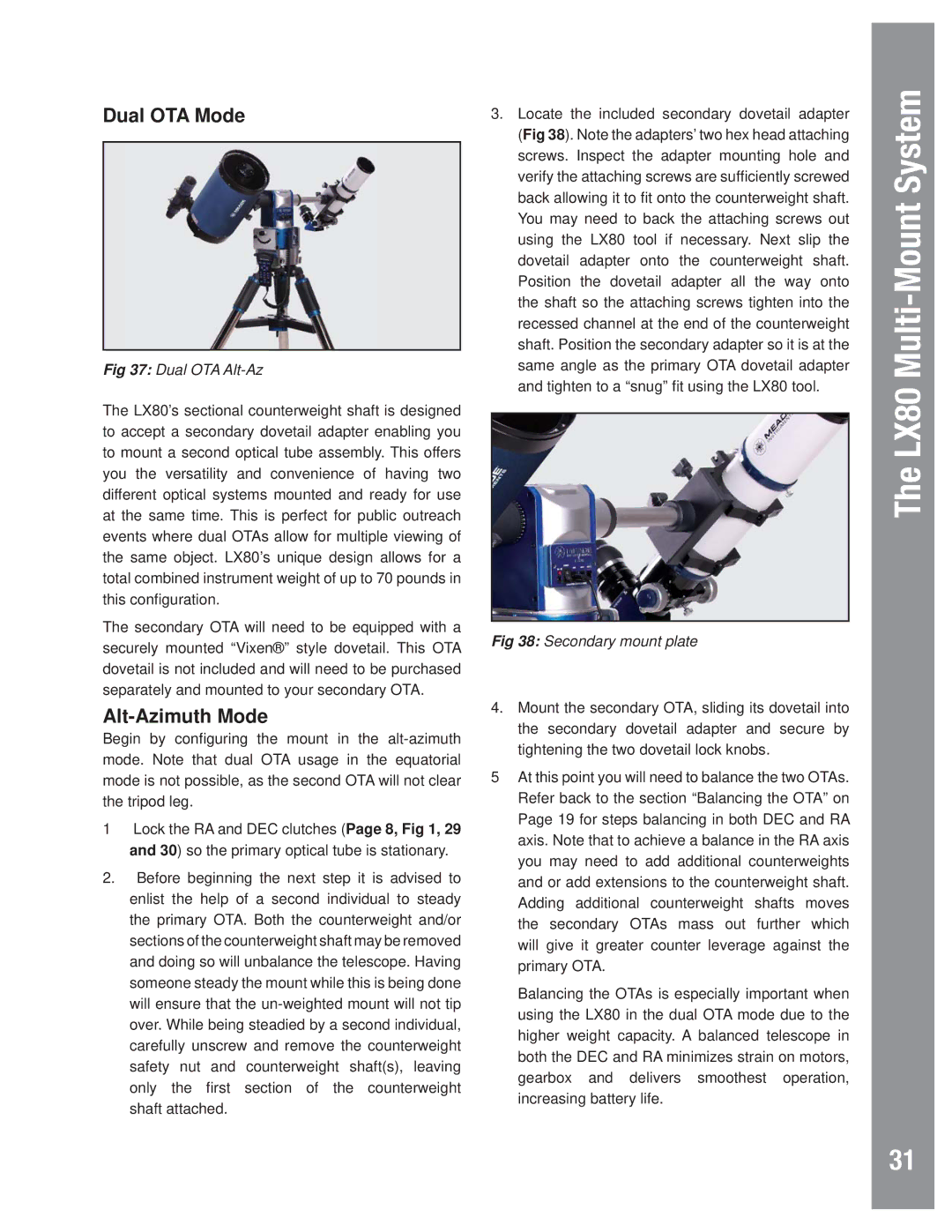LX80 specifications
The Meade LX80 is a versatile and innovative telescope designed to cater to both novice astronomers and experienced stargazers. Its combination of performance, ease of use, and advanced features makes it a popular choice among enthusiasts seeking to explore the cosmos.One of the standout characteristics of the LX80 is its extensive GoTo mount system, which allows users to automatically locate and track celestial objects with remarkable precision. This feature is powered by a database containing over 30,000 astronomical objects, providing a broad range of targets for exploration. The telescope's integrated GPS ensures swift alignment with the night sky, simplifying setup and enhancing the observing experience.
The LX80 employs advanced technology with its heavy-duty dual-axis equatorial mount, providing stability and sturdiness. This design is particularly beneficial for astrophotography, as it minimizes vibrations and allows for longer exposure times without blurring. Additionally, the mount is compatible with various optical tubes, enabling users to customize their setup according to their specific interests, whether it’s planetary observation or deep-sky photography.
Another impressive feature of the Meade LX80 is its SmartDrive technology, which continually corrects any tracking errors, ensuring smooth and accurate movement across the night sky. This is especially helpful for capturing high-quality images of celestial bodies. The telescope can also be controlled via a smartphone or tablet using the optional Meade app, which further adds to its user-friendly design.
The LX80's optical performance is equally commendable. Many models come with a high-quality optical tube, offering superb light-gathering capabilities. The telescope's aperture, typically ranging from 6 to 10 inches, makes it well-suited for observing faint deep-sky objects like galaxies and nebulae, as well as brighter targets such as planets.
In terms of portability, the LX80 is designed to be compact, making it easier to transport to dark-sky locations. The telescope can be quickly set up and dismantled, accommodating astronomers who wish to observe in various settings.
Overall, the Meade LX80 stands out as a dynamic and feature-rich telescope. With its powerful GoTo capabilities, advanced tracking technology, and customizable optics, it offers a well-rounded observational experience. Whether you're peering through the eyepiece for the first time or capturing stunning images of the universe, the LX80 is equipped to meet your astronomical needs.