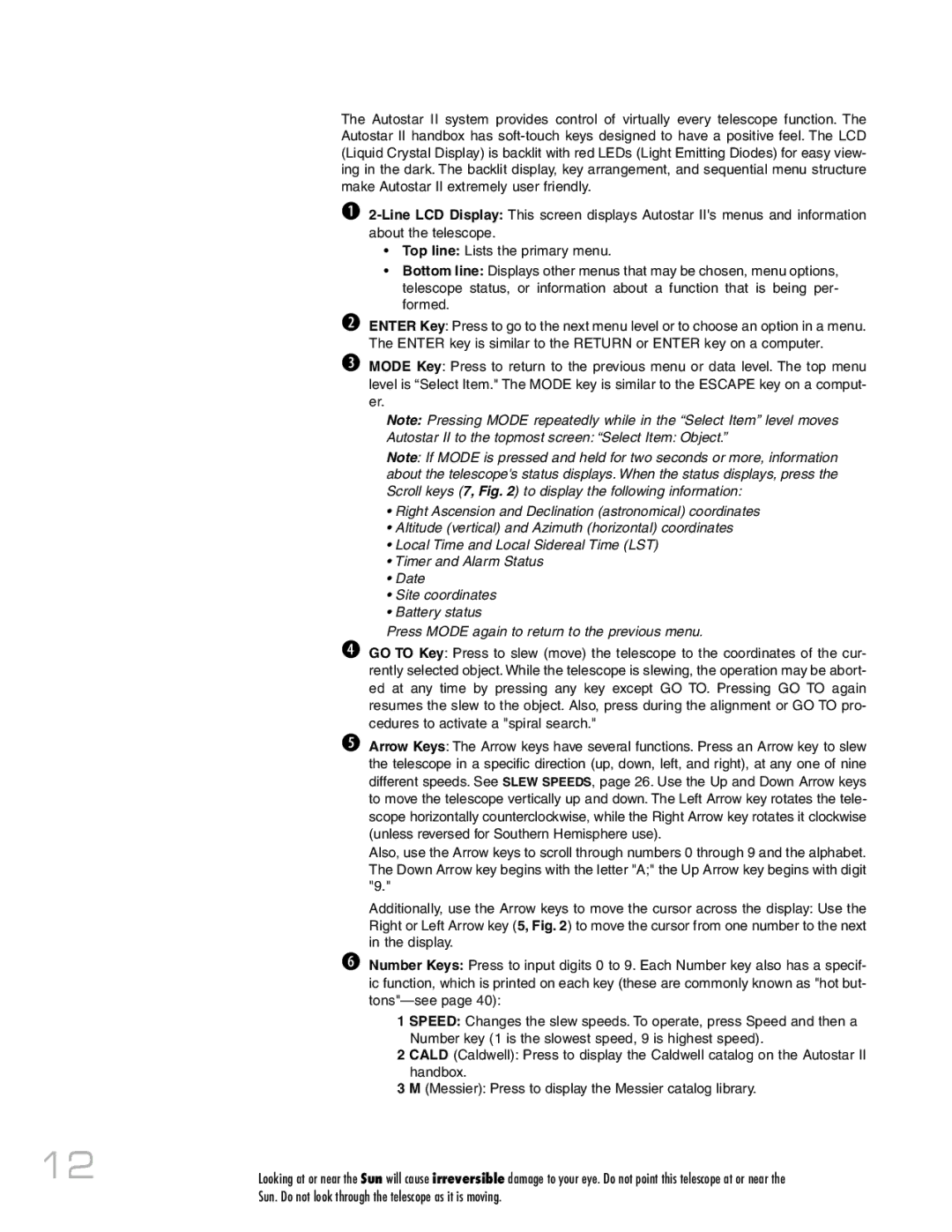RCX400 specifications
The Meade RCX400 is a highly regarded telescope in the field of amateur astronomy, designed specifically to provide an unparalleled observing experience. Launched by Meade Instruments, this telescope leverages advanced technology to deliver clarity, precision, and ease of use.At the heart of the RCX400 is its unique Ritchey-Chrétien optical design, which minimizes optical aberrations and provides exceptionally crisp images. This design is favored among professional astronomers and provides users with the ability to capture stunning celestial details. The telescope comes in various aperture sizes, including 10 inch and 12 inch models, allowing users to choose a configuration that best meets their observational needs.
One of the standout features of the Meade RCX400 is its Advanced Coma-Free (ACF) optics. This technology ensures that the telescope produces sharp images across a wide field of view, making it easier to observe extended objects such as nebulae and galaxies. The ACF system includes a specialized corrector plate that eliminates coma, resulting in pinpoint stars even at the edge of the field.
Another significant advancement in the RCX400 is its Autostar II system, which provides a user-friendly interface for navigating the night sky. This computer-controlled system boasts a database of over 145,000 celestial objects, enabling users to locate and track objects with ease. The Autostar II also features a built-in GPS system, allowing for automatic site location and time adjustments, further simplifying the setup process.
The RCX400 is equipped with an innovative focusing mechanism known as the “Smart Focuser.” This precise focusing system allows for fine-tuning of the telescope's focus electronically, eliminating the need for manual adjustments that could result in misalignment. Users can achieve optimal focus effortlessly, enhancing the overall observation experience.
In terms of construction, the telescope features a sturdy aluminum mount that provides stability during use. The integrated GoTo mount makes aligning the telescope simple, allowing users to easily point towards celestial objects with high accuracy. The RCX400 is also compatible with various accessories such as cameras and eyepieces, enhancing its versatility for astrophotography and visual observation.
Overall, the Meade RCX400 combines cutting-edge technology with robust features, making it an excellent choice for both novice and experienced astronomers. Its user-friendly design, combined with high-quality optics, ensures that users can enjoy impressive views of the universe with relative ease. Whether for visual exploration or astrophotography, the RCX400 stands out as a formidable tool for stargazing enthusiasts.