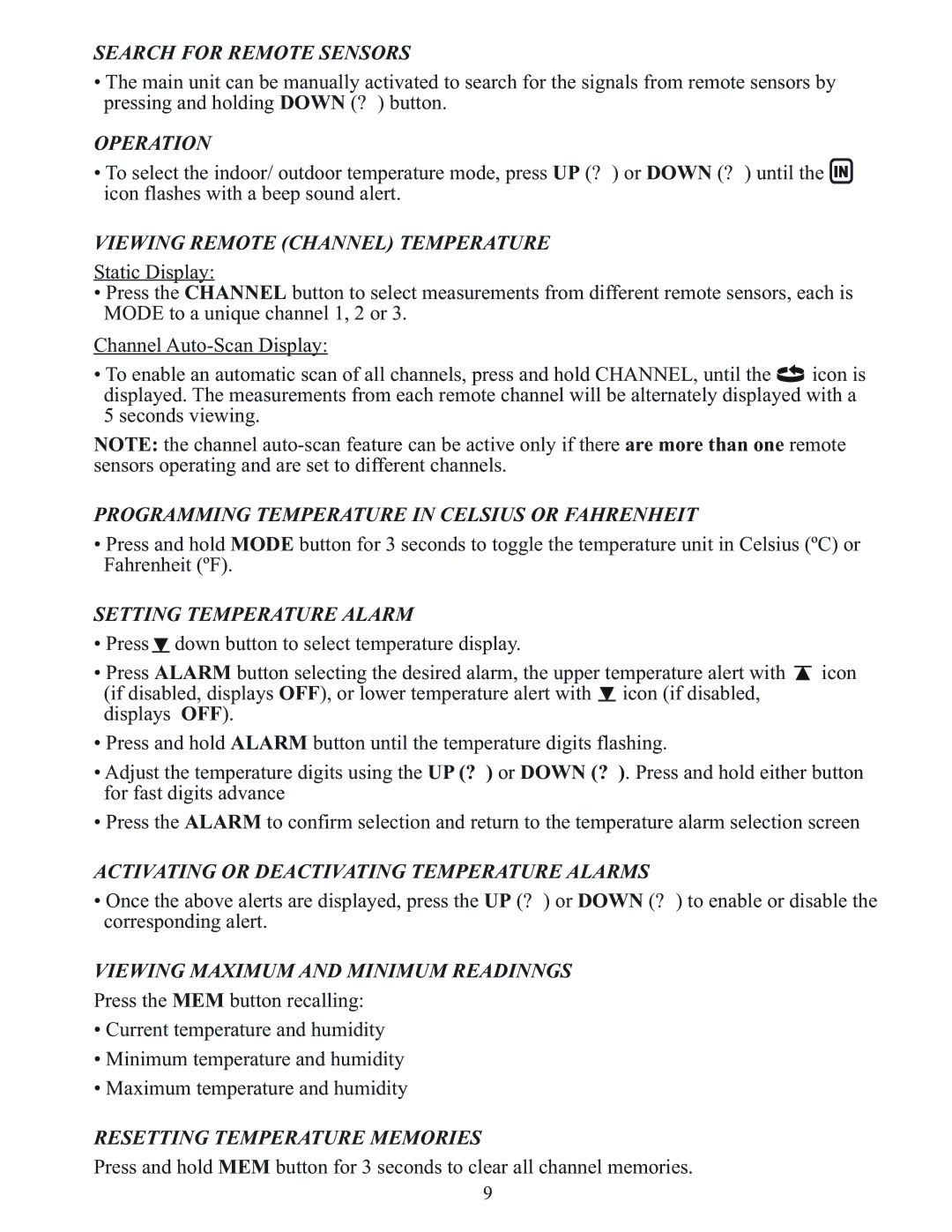SEARCH FOR REMOTE SENSORS
•The main unit can be manually activated to search for the signals from remote sensors by pressing and holding DOWN (? ) button.
OPERATION
•To select the indoor/ outdoor temperature mode, press UP (? ) or DOWN (? ) until the ![]() icon flashes with a beep sound alert.
icon flashes with a beep sound alert.
VIEWING REMOTE (CHANNEL) TEMPERATURE
Static Display:
•Press the CHANNEL button to select measurements from different remote sensors, each is MODE to a unique channel 1, 2 or 3.
Channel
•To enable an automatic scan of all channels, press and hold CHANNEL, until the ![]() icon is displayed. The measurements from each remote channel will be alternately displayed with a 5 seconds viewing.
icon is displayed. The measurements from each remote channel will be alternately displayed with a 5 seconds viewing.
NOTE: the channel
PROGRAMMING TEMPERATURE IN CELSIUS OR FAHRENHEIT
•Press and hold MODE button for 3 seconds to toggle the temperature unit in Celsius (ºC) or Fahrenheit (ºF).
SETTING TEMPERATURE ALARM
•Press ![]() down button to select temperature display.
down button to select temperature display.
•Press ALARM button selecting the desired alarm, the upper temperature alert with ![]() icon (if disabled, displays OFF), or lower temperature alert with
icon (if disabled, displays OFF), or lower temperature alert with ![]() icon (if disabled, displays OFF).
icon (if disabled, displays OFF).
•Press and hold ALARM button until the temperature digits flashing.
•Adjust the temperature digits using the UP (? ) or DOWN (? ). Press and hold either button for fast digits advance
•Press the ALARM to confirm selection and return to the temperature alarm selection screen
ACTIVATING OR DEACTIVATING TEMPERATURE ALARMS
•Once the above alerts are displayed, press the UP (? ) or DOWN (? ) to enable or disable the corresponding alert.
VIEWING MAXIMUM AND MINIMUM READINNGS
Press the MEM button recalling:
•Current temperature and humidity
•Minimum temperature and humidity
•Maximum temperature and humidity
RESETTING TEMPERATURE MEMORIES
Press and hold MEM button for 3 seconds to clear all channel memories.
9