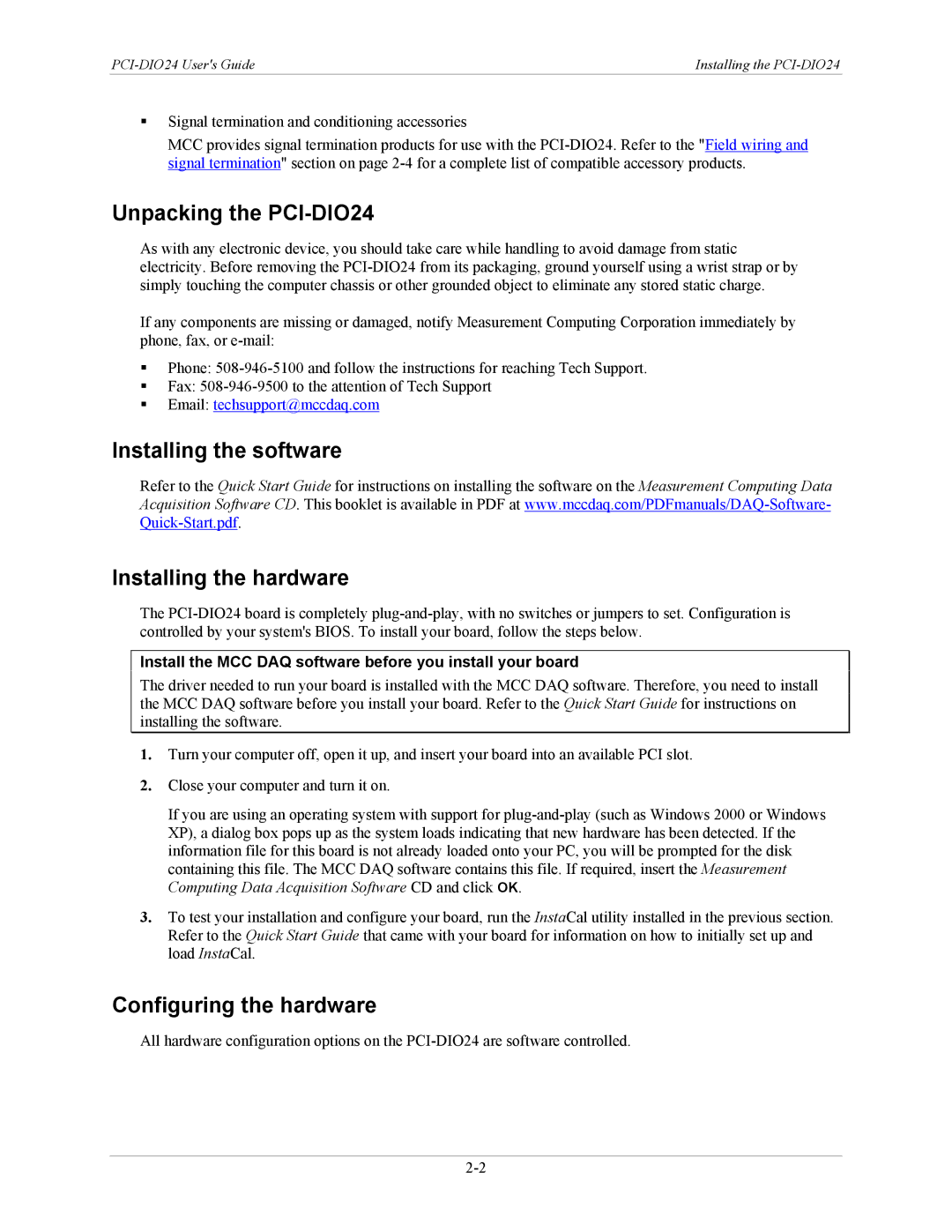PCI-DIO24 specifications
The Measurement Specialties PCI-DIO24 is a powerful digital input/output card designed to meet the demands of industrial automation and control applications. It provides a cost-effective and versatile solution for acquiring and managing digital signals in a variety of environments. With its robust design and advanced features, the PCI-DIO24 stands out as an essential tool for engineers and technicians working with data acquisition systems.One of the key features of the PCI-DIO24 is its ability to support a total of 24 digital I/O channels. These channels are configurable, meaning they can be set up as either input or output, providing flexibility in applications where both types of signals need to be managed. The card operates on a standard PCI bus, ensuring compatibility with a wide range of computer systems.
The PCI-DIO24 is equipped with opto-isolated inputs, which are crucial for protecting the computer and the card from voltage spikes and noise that can occur in industrial environments. This isolation enhances the reliability of the system, allowing it to function smoothly even in harsh conditions. The card also features a 24-bit resolution for digital input signals, ensuring high precision in data collection.
In addition to its input/output capabilities, the PCI-DIO24 offers interrupt-driven data acquisition, which ensures efficient processing of incoming signals. This feature is especially beneficial in applications that require real-time response to digital events, such as monitoring sensor outputs or controlling actuators.
Another noteworthy technology integrated into the PCI-DIO24 is the ability to interface with external devices easily. The card supports standard TTL and CMOS logic levels, making it compatible with a vast array of sensors and control devices. This wide compatibility allows for easy integration into existing systems and enhances the versatility of the card.
The PCI-DIO24 is also designed with durability in mind. Its industrial-grade components ensure long-lasting performance, while the compact form factor allows for easy installation in confined spaces. The card is accompanied by comprehensive software support that facilitates smooth setup and configuration, enabling users to maximize the performance of their digital I/O tasks.
In summary, Measurement Specialties’ PCI-DIO24 is a robust digital I/O card that offers a rich set of features and technologies suitable for a broad range of applications. Its flexible configuration, opto-isolated inputs, interrupt-driven data acquisition, and compatibility with various external devices make it a reliable choice for those seeking a high-performance solution for digital signal management in industrial and automation environments.