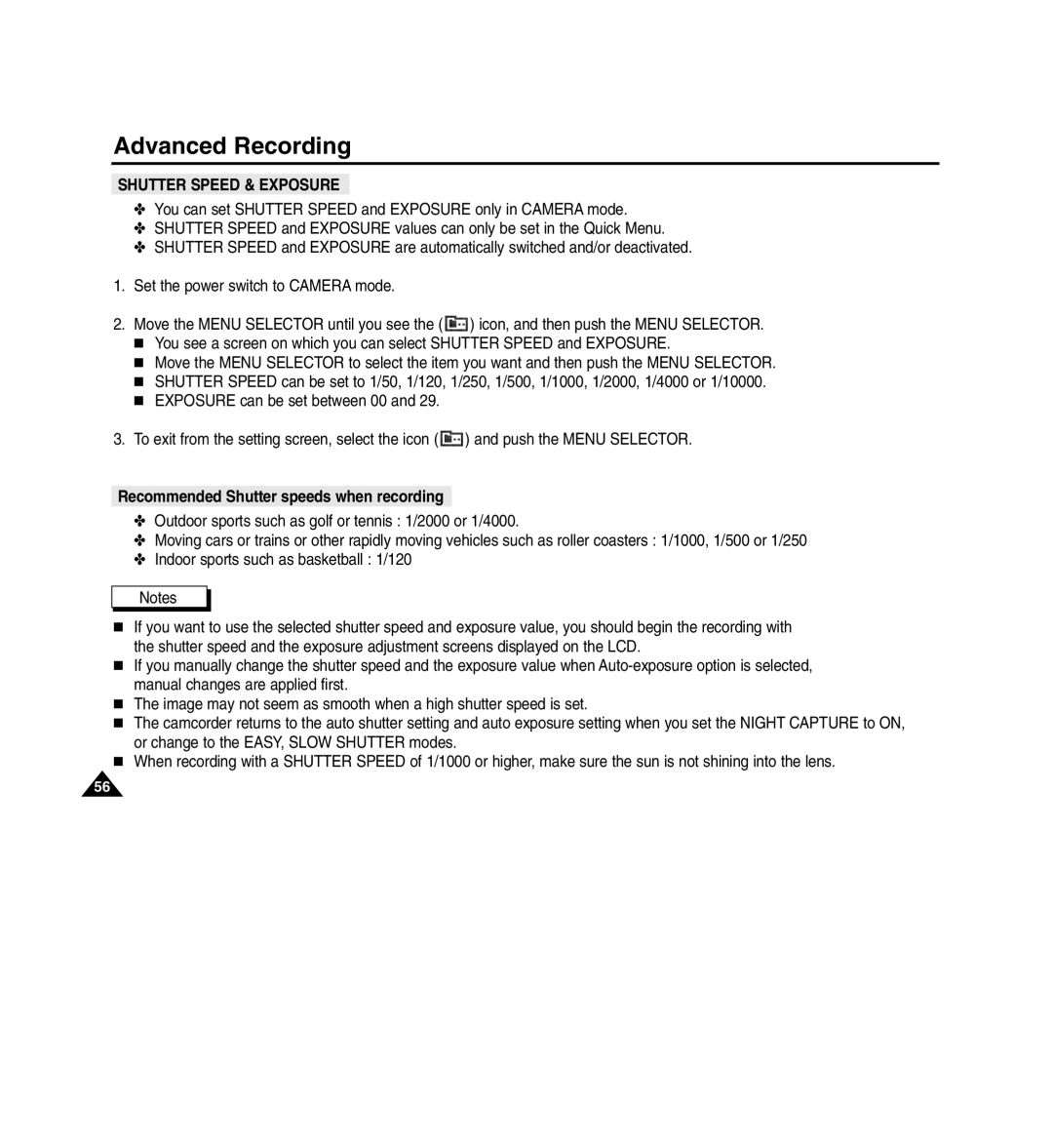Advanced Recording
SHUTTER SPEED & EXPOSURE
✤You can set SHUTTER SPEED and EXPOSURE only in CAMERA mode.
✤SHUTTER SPEED and EXPOSURE values can only be set in the Quick Menu.
✤SHUTTER SPEED and EXPOSURE are automatically switched and/or deactivated.
1.Set the power switch to CAMERA mode.
2.Move the MENU SELECTOR until you see the ( ![]() ) icon, and then push the MENU SELECTOR. ■ You see a screen on which you can select SHUTTER SPEED and EXPOSURE.
) icon, and then push the MENU SELECTOR. ■ You see a screen on which you can select SHUTTER SPEED and EXPOSURE.
■ Move the MENU SELECTOR to select the item you want and then push the MENU SELECTOR. ■ SHUTTER SPEED can be set to 1/50, 1/120, 1/250, 1/500, 1/1000, 1/2000, 1/4000 or 1/10000. ■ EXPOSURE can be set between 00 and 29.
3.To exit from the setting screen, select the icon ( ![]() ) and push the MENU SELECTOR.
) and push the MENU SELECTOR.
Recommended Shutter speeds when recording
✤Outdoor sports such as golf or tennis : 1/2000 or 1/4000.
✤Moving cars or trains or other rapidly moving vehicles such as roller coasters : 1/1000, 1/500 or 1/250
✤Indoor sports such as basketball : 1/120
Notes
■If you want to use the selected shutter speed and exposure value, you should begin the recording with the shutter speed and the exposure adjustment screens displayed on the LCD.
■If you manually change the shutter speed and the exposure value when
■The image may not seem as smooth when a high shutter speed is set.
■The camcorder returns to the auto shutter setting and auto exposure setting when you set the NIGHT CAPTURE to ON, or change to the EASY, SLOW SHUTTER modes.
■When recording with a SHUTTER SPEED of 1/1000 or higher, make sure the sun is not shining into the lens.
56