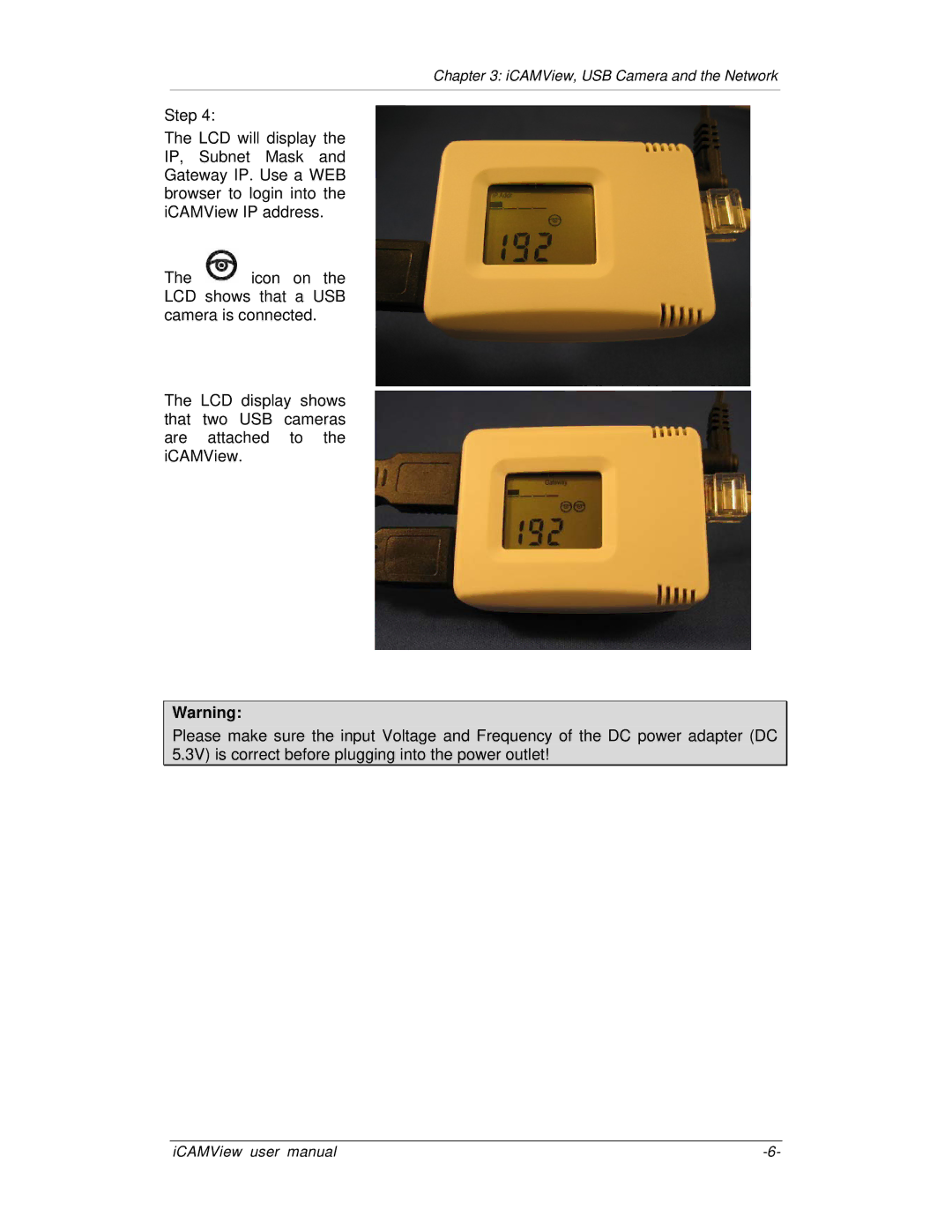iCV-01b, iCV-02, iCV-03, iCV-01a specifications
Mega System Tech has made significant strides in the advancement of intelligent vehicle technologies with its innovative iCV series. The iCV-01a, iCV-03, iCV-02, and iCV-01b exemplify cutting-edge engineering, integrating various features that redefine the standards of modern transportation.The iCV-01a represents a leap in autonomous driving capabilities. Equipped with advanced LIDAR and camera systems, it boasts a 360-degree awareness of its surroundings. This model focuses on urban environments, featuring an adaptive navigation system that intelligently reroutes in real-time to avoid traffic congestions and obstacles. The integration of artificial intelligence allows the vehicle to learn from its surroundings, enhancing safety and efficiency over time.
In contrast, the iCV-03 is tailored for off-road adventures, showcasing a rugged design yet maintaining a lightweight structure. Its robust suspension system, coupled with all-terrain tires, ensures top-performance in various landscapes. This model emphasizes durability and resilience, with reinforced chassis components that facilitate navigation through harsh conditions. Notably, its powerful battery management system extends operational range while minimizing downtime.
The iCV-02 is engineered for eco-conscious consumers, spotlighting energy efficiency without compromising on performance. This electric vehicle utilizes cutting-edge battery technology, allowing for rapid charging and a substantial cruising range. The regenerative braking system contributes to energy conservation, making it an ideal choice for city dwellers concerned about their carbon footprint. The vehicle’s smart energy management system optimizes power usage, adapting to driving habits and conditions.
Lastly, the iCV-01b is the luxury edition of the series, focusing on comfort and high-end features. Inside, it offers plush seating, customizable ambient lighting, and an advanced infotainment system that supports seamless connectivity. The inclusion of augmented reality navigation provides drivers with real-time data overlay, enhancing the driving experience. Safety remains a priority, with an array of sensors and automated systems designed to prevent accidents and ensure passenger security.
In summary, the Mega System Tech iCV series, with its models iCV-01a, iCV-03, iCV-02, and iCV-01b, showcases a blend of innovation and practicality. Each vehicle is tailored to meet specific needs, from urban commuting and off-road capabilities to eco-friendliness and luxury comfort. The technology embedded in these vehicles positions Mega System Tech as a frontrunner in the evolution of intelligent transportation solutions, paving the way for a smarter and greener future.