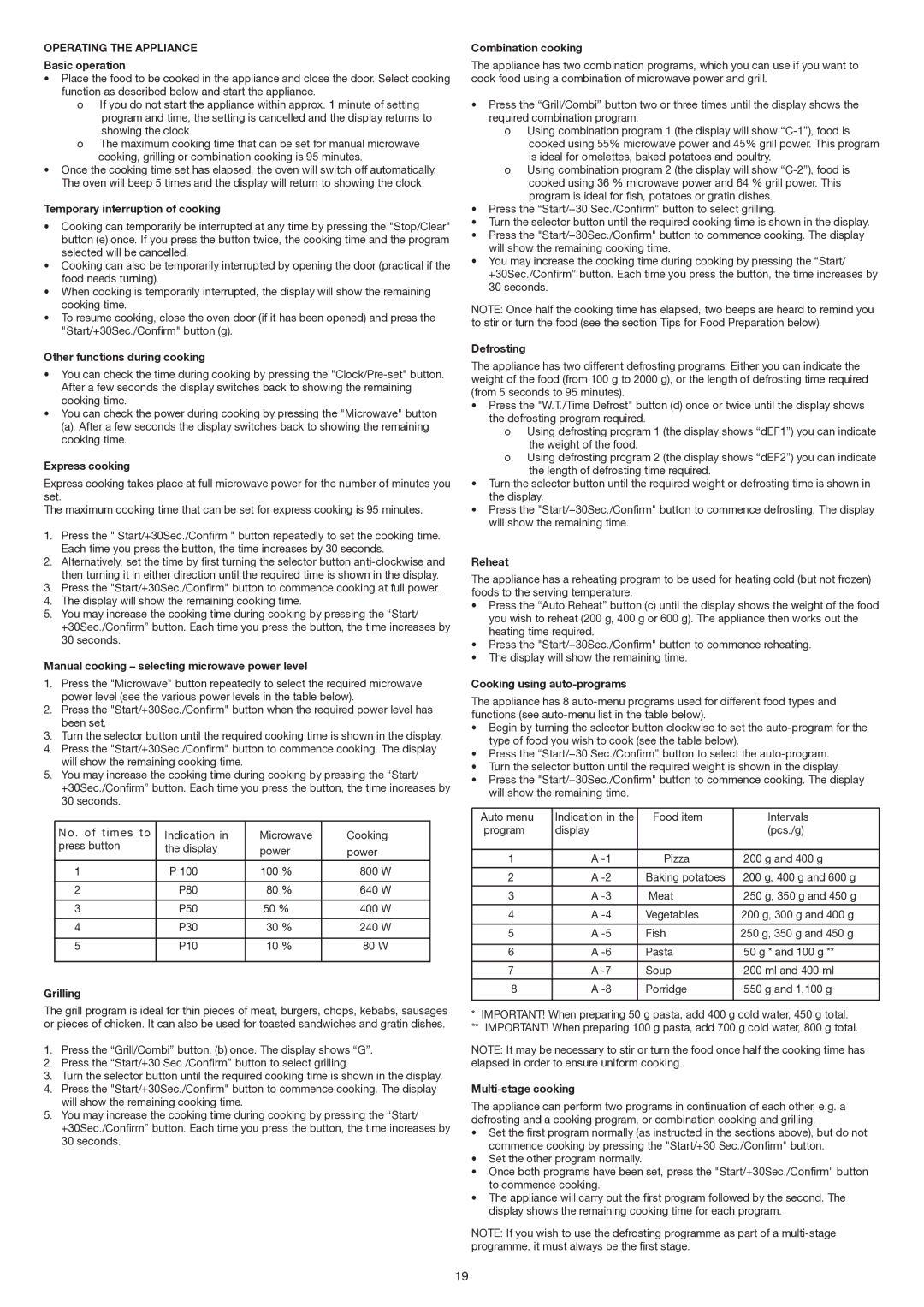OPERATING THE APPLIANCE
Basic operation
•Place the food to be cooked in the appliance and close the door. Select cooking function as described below and start the appliance.
o If you do not start the appliance within approx. 1 minute of setting program and time, the setting is cancelled and the display returns to showing the clock.
o The maximum cooking time that can be set for manual microwave cooking, grilling or combination cooking is 95 minutes.
•Once the cooking time set has elapsed, the oven will switch off automatically. The oven will beep 5 times and the display will return to showing the clock.
Temporary interruption of cooking
•Cooking can temporarily be interrupted at any time by pressing the "Stop/Clear" button (e) once. If you press the button twice, the cooking time and the program selected will be cancelled.
•Cooking can also be temporarily interrupted by opening the door (practical if the food needs turning).
•When cooking is temporarily interrupted, the display will show the remaining cooking time.
•To resume cooking, close the oven door (if it has been opened) and press the
"Start/+30Sec./Confirm" button (g).
Other functions during cooking
•You can check the time during cooking by pressing the "Clock/Pre-set" button. After a few seconds the display switches back to showing the remaining cooking time.
•You can check the power during cooking by pressing the "Microwave" button
(a). After a few seconds the display switches back to showing the remaining cooking time.
Express cooking
Express cooking takes place at full microwave power for the number of minutes you set.
The maximum cooking time that can be set for express cooking is 95 minutes.
1.Press the " Start/+30Sec./Confirm " button repeatedly to set the cooking time.
Each time you press the button, the time increases by 30 seconds.
2.Alternatively, set the time by first turning the selector button anti-clockwise and then turning it in either direction until the required time is shown in the display.
3.Press the "Start/+30Sec./Confirm" button to commence cooking at full power.
4.The display will show the remaining cooking time.
5.You may increase the cooking time during cooking by pressing the “Start/
+30Sec./Confirm” button. Each time you press the button, the time increases by
30 seconds.
Manual cooking – selecting microwave power level
1.Press the "Microwave" button repeatedly to select the required microwave power level (see the various power levels in the table below).
2.Press the "Start/+30Sec./Confirm" button when the required power level has been set.
3.Turn the selector button until the required cooking time is shown in the display.
4.Press the "Start/+30Sec./Confirm" button to commence cooking. The display will show the remaining cooking time.
5.You may increase the cooking time during cooking by pressing the “Start/
+30Sec./Confirm” button. Each time you press the button, the time increases by
30 seconds.
No . of times to | Indication in | Microwave | Cooking |
press button | the display | power | power |
|
| | | |
1 | P 100 | 100 % | 800 W |
| | | |
2 | P80 | 80 % | 640 W |
| | | |
3 | P50 | 50 % | 400 W |
| | | |
4 | P30 | 30 % | 240 W |
| | | |
5 | P10 | 10 % | 80 W |
| | | |
Grilling
The grill program is ideal for thin pieces of meat, burgers, chops, kebabs, sausages or pieces of chicken. It can also be used for toasted sandwiches and gratin dishes.
1.Press the “Grill/Combi” button. (b) once. The display shows “G”.
2.Press the “Start/+30 Sec./Confirm” button to select grilling.
3.Turn the selector button until the required cooking time is shown in the display.
4.Press the "Start/+30Sec./Confirm" button to commence cooking. The display will show the remaining cooking time.
5.You may increase the cooking time during cooking by pressing the “Start/
+30Sec./Confirm” button. Each time you press the button, the time increases by
30 seconds.
Combination cooking
The appliance has two combination programs, which you can use if you want to cook food using a combination of microwave power and grill.
•Press the “Grill/Combi” button two or three times until the display shows the required combination program:
o Using combination program 1 (the display will show “C-1”), food is cooked using 55% microwave power and 45% grill power. This program is ideal for omelettes, baked potatoes and poultry.
o Using combination program 2 (the display will show “C-2”), food is cooked using 36 % microwave power and 64 % grill power. This program is ideal for fish, potatoes or gratin dishes.
•Press the “Start/+30 Sec./Confirm” button to select grilling.
•Turn the selector button until the required cooking time is shown in the display.
•Press the "Start/+30Sec./Confirm" button to commence cooking. The display will show the remaining cooking time.
•You may increase the cooking time during cooking by pressing the “Start/
+30Sec./Confirm” button. Each time you press the button, the time increases by
30 seconds.
NOTE: Once half the cooking time has elapsed, two beeps are heard to remind you to stir or turn the food (see the section Tips for Food Preparation below).
Defrosting
The appliance has two different defrosting programs: Either you can indicate the weight of the food (from 100 g to 2000 g), or the length of defrosting time required (from 5 seconds to 95 minutes).
•Press the "W.T./Time Defrost" button (d) once or twice until the display shows the defrosting program required.
o Using defrosting program 1 (the display shows “dEF1”) you can indicate the weight of the food.
o Using defrosting program 2 (the display shows “dEF2”) you can indicate the length of defrosting time required.
•Turn the selector button until the required weight or defrosting time is shown in the display.
•Press the "Start/+30Sec./Confirm" button to commence defrosting. The display will show the remaining time.
Reheat
The appliance has a reheating program to be used for heating cold (but not frozen) foods to the serving temperature.
•Press the “Auto Reheat” button (c) until the display shows the weight of the food you wish to reheat (200 g, 400 g or 600 g). The appliance then works out the heating time required.
•Press the "Start/+30Sec./Confirm" button to commence reheating.
•The display will show the remaining time.
Cooking using auto-programs
The appliance has 8 auto-menu programs used for different food types and functions (see auto-menu list in the table below).
•Begin by turning the selector button clockwise to set the auto-program for the type of food you wish to cook (see the table below).
•Press the “Start/+30 Sec./Confirm” button to select the auto-program.
•Turn the selector button until the required weight is shown in the display.
•Press the "Start/+30Sec./Confirm" button to commence cooking. The display will show the remaining time.
Auto menu | Indication in the | Food item | Intervals |
program | display | | (pcs./g) |
| | | |
1 | A -1 | Pizza | 200 g and 400 g |
| | | |
2 | A -2 | Baking potatoes | 200 g, 400 g and 600 g |
| | | |
3 | A -3 | Meat | 250 g, 350 g and 450 g |
| | | |
4 | A -4 | Vegetables | 200 g, 300 g and 400 g |
| | | |
5 | A -5 | Fish | 250 g, 350 g and 450 g |
| | | |
6 | A -6 | Pasta | 50 g * and 100 g ** |
| | | |
7 | A -7 | Soup | 200 ml and 400 ml |
| | | |
8 | A -8 | Porridge | 550 g and 1,100 g |
| | | |
*IMPORTANT! When preparing 50 g pasta, add 400 g cold water, 450 g total.
**IMPORTANT! When preparing 100 g pasta, add 700 g cold water, 800 g total.
NOTE: It may be necessary to stir or turn the food once half the cooking time has elapsed in order to ensure uniform cooking.
Multi-stage cooking
The appliance can perform two programs in continuation of each other, e.g. a defrosting and a cooking program, or combination cooking and grilling.
•Set the first program normally (as instructed in the sections above), but do not commence cooking by pressing the "Start/+30 Sec./Confirm" button.
•Set the other program normally.
•Once both programs have been set, press the "Start/+30Sec./Confirm" button to commence cooking.
•The appliance will carry out the first program followed by the second. The display shows the remaining cooking time for each program.
NOTE: If you wish to use the defrosting programme as part of a multi-stage programme, it must always be the first stage.