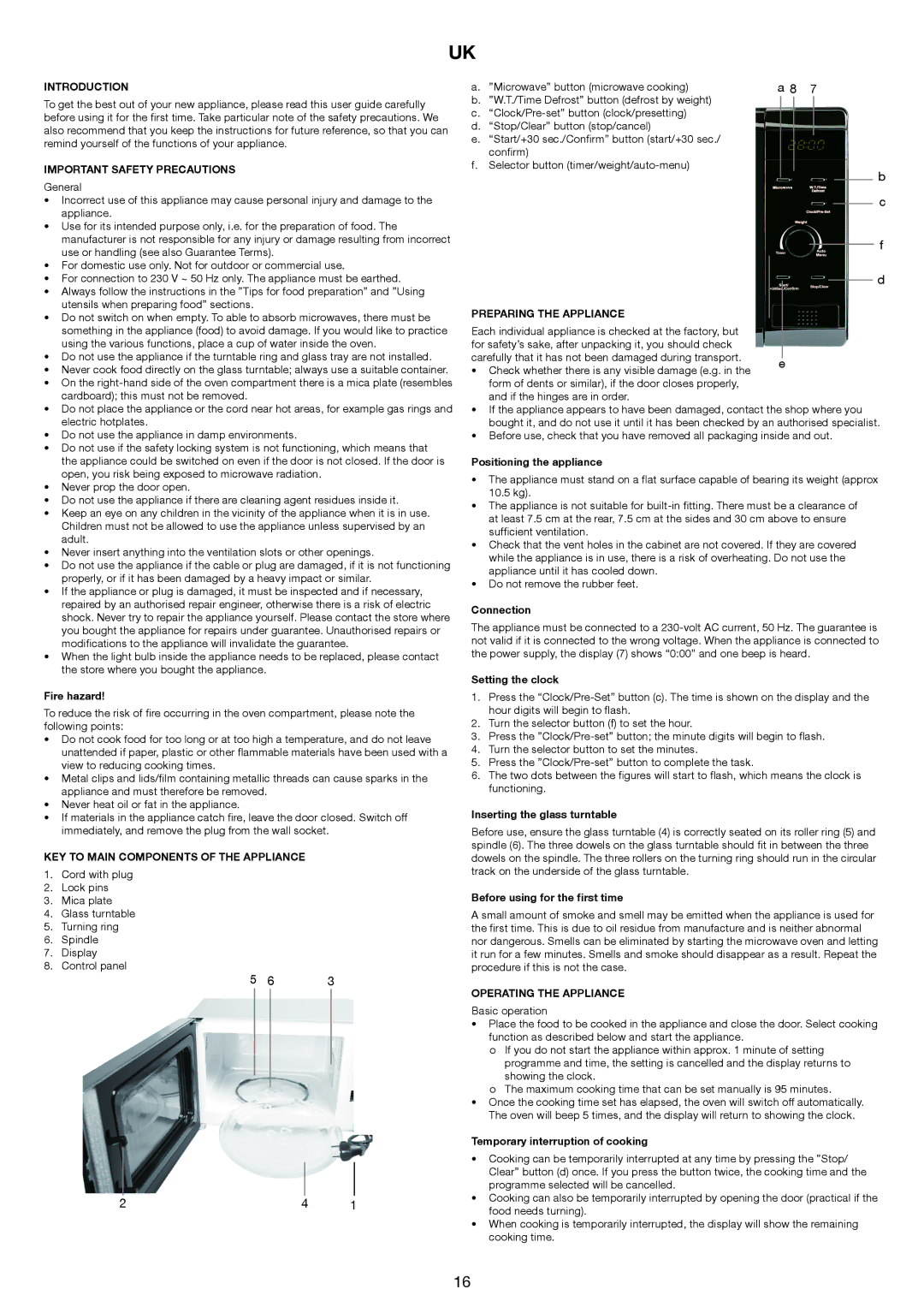something in the appliance (food) to avoid damage. If you would like to practice |
using the various functions, place a cup of water inside the oven. |
• Do not use the appliance if the turntable ring and glass tray are not installed. |
• Never cook food directly on the glass turntable; always use a suitable container. |
• On the right-hand side of the oven compartment there is a mica plate (resembles |
cardboard); this must not be removed. |
• Do not place the appliance or the cord near hot areas, for example gas rings and |
electric hotplates. |
• Do not use the appliance in damp environments. |
• Do not use if the safety locking system is not functioning, which means that |
the appliance could be switched on even if the door is not closed. If the door is |
open, you risk being exposed to microwave radiation. |
• Never prop the door open. |
• Do not use the appliance if there are cleaning agent residues inside it. |
• Keep an eye on any children in the vicinity of the appliance when it is in use. |
Children must not be allowed to use the appliance unless supervised by an |
adult. |
• Never insert anything into the ventilation slots or other openings. |
• Do not use the appliance if the cable or plug are damaged, if it is not functioning |
properly, or if it has been damaged by a heavy impact or similar. |
• If the appliance or plug is damaged, it must be inspected and if necessary, |
repaired by an authorised repair engineer, otherwise there is a risk of electric |
shock. Never try to repair the appliance yourself. Please contact the store where |
you bought the appliance for repairs under guarantee. Unauthorised repairs or |
modifications to the appliance will invalidate the guarantee. |
• When the light bulb inside the appliance needs to be replaced, please contact |
the store where you bought the appliance. |
Fire hazard!
To reduce the risk of fire occurring in the oven compartment, please note the following points:
•Do not cook food for too long or at too high a temperature, and do not leave unattended if paper, plastic or other flammable materials have been used with a view to reducing cooking times.
•Metal clips and lids/film containing metallic threads can cause sparks in the appliance and must therefore be removed.
•Never heat oil or fat in the appliance.
•If materials in the appliance catch fire, leave the door closed. Switch off immediately, and remove the plug from the wall socket.
KEY TO MAIN COMPONENTS OF THE APPLIANCE
1.Cord with plug
2.Lock pins
3.Mica plate
4.Glass turntable
5.Turning ring
6.Spindle
7.Display
8.Control panel
Each individual appliance is checked at the factory, but for safety’s sake, after unpacking it, you should check
carefully that it has not been damaged during transport. e
• Check whether there is any visible damage (e.g. in the form of dents or similar), if the door closes properly, and if the hinges are in order.
• If the appliance appears to have been damaged, contact the shop where you bought it, and do not use it until it has been checked by an authorised specialist.
• Before use, check that you have removed all packaging inside and out.
Positioning the appliance
•The appliance must stand on a flat surface capable of bearing its weight (approx 10.5 kg).
•The appliance is not suitable for built-in fitting. There must be a clearance of at least 7.5 cm at the rear, 7.5 cm at the sides and 30 cm above to ensure sufficient ventilation.
•Check that the vent holes in the cabinet are not covered. If they are covered while the appliance is in use, there is a risk of overheating. Do not use the appliance until it has cooled down.
•Do not remove the rubber feet.
Connection
The appliance must be connected to a 230-volt AC current, 50 Hz. The guarantee is not valid if it is connected to the wrong voltage. When the appliance is connected to the power supply, the display (7) shows “0:00” and one beep is heard.
Setting the clock
1.Press the “Clock/Pre-Set” button (c). The time is shown on the display and the hour digits will begin to flash.
2.Turn the selector button (f) to set the hour.
3.Press the ”Clock/Pre-set” button; the minute digits will begin to flash.
4.Turn the selector button to set the minutes.
5.Press the ”Clock/Pre-set” button to complete the task.
6.The two dots between the figures will start to flash, which means the clock is functioning.
Inserting the glass turntable
Before use, ensure the glass turntable (4) is correctly seated on its roller ring (5) and spindle (6). The three dowels on the glass turntable should fit in between the three dowels on the spindle. The three rollers on the turning ring should run in the circular track on the underside of the glass turntable.
Before using for the first time
A small amount of smoke and smell may be emitted when the appliance is used for the first time. This is due to oil residue from manufacture and is neither abnormal nor dangerous. Smells can be eliminated by starting the microwave oven and letting it run for a few minutes. Smells and smoke should disappear as a result. Repeat the procedure if this is not the case.
OPERATING THE APPLIANCE
Basic operation
•Place the food to be cooked in the appliance and close the door. Select cooking function as described below and start the appliance.
o If you do not start the appliance within approx. 1 minute of setting programme and time, the setting is cancelled and the display returns to showing the clock.
o The maximum cooking time that can be set manually is 95 minutes.
•Once the cooking time set has elapsed, the oven will switch off automatically. The oven will beep 5 times, and the display will return to showing the clock.
Temporary interruption of cooking
•Cooking can be temporarily interrupted at any time by pressing the ”Stop/ Clear” button (d) once. If you press the button twice, the cooking time and the programme selected will be cancelled.
•Cooking can also be temporarily interrupted by opening the door (practical if the food needs turning).
•When cooking is temporarily interrupted, the display will show the remaining cooking time.