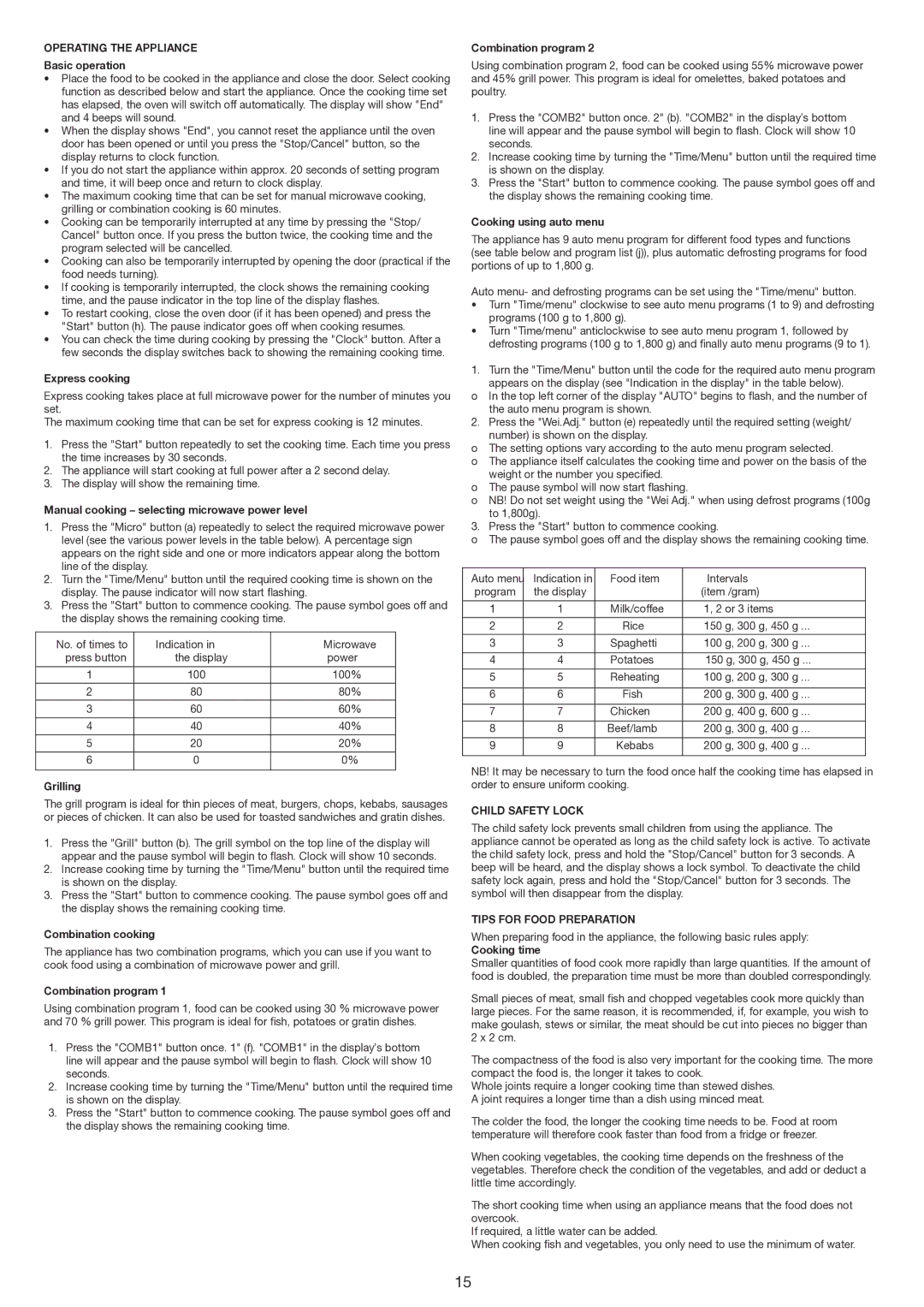OPERATING THE APPLIANCE
Basic operation
•Place the food to be cooked in the appliance and close the door. Select cooking function as described below and start the appliance. Once the cooking time set has elapsed, the oven will switch off automatically. The display will show "End" and 4 beeps will sound.
•When the display shows "End", you cannot reset the appliance until the oven door has been opened or until you press the "Stop/Cancel" button, so the display returns to clock function.
•If you do not start the appliance within approx. 20 seconds of setting program and time, it will beep once and return to clock display.
•The maximum cooking time that can be set for manual microwave cooking, grilling or combination cooking is 60 minutes.
•Cooking can be temporarily interrupted at any time by pressing the "Stop/
Cancel" button once. If you press the button twice, the cooking time and the program selected will be cancelled.
•Cooking can also be temporarily interrupted by opening the door (practical if the food needs turning).
•If cooking is temporarily interrupted, the clock shows the remaining cooking time, and the pause indicator in the top line of the display flashes.
•To restart cooking, close the oven door (if it has been opened) and press the "Start" button (h). The pause indicator goes off when cooking resumes.
•You can check the time during cooking by pressing the "Clock" button. After a few seconds the display switches back to showing the remaining cooking time.
Express cooking
Express cooking takes place at full microwave power for the number of minutes you set.
The maximum cooking time that can be set for express cooking is 12 minutes.
1.Press the "Start" button repeatedly to set the cooking time. Each time you press the time increases by 30 seconds.
2.The appliance will start cooking at full power after a 2 second delay.
3.The display will show the remaining time.
Manual cooking – selecting microwave power level
1.Press the "Micro" button (a) repeatedly to select the required microwave power level (see the various power levels in the table below). A percentage sign appears on the right side and one or more indicators appear along the bottom line of the display.
2.Turn the "Time/Menu" button until the required cooking time is shown on the display. The pause indicator will now start flashing.
3.Press the "Start" button to commence cooking. The pause symbol goes off and the display shows the remaining cooking time.
No. of times to | Indication in | Microwave |
press button | the display | power |
| | |
1 | 100 | 100% |
| | |
2 | 80 | 80% |
3 | 60 | 60% |
| | |
4 | 40 | 40% |
| | |
5 | 20 | 20% |
| | |
6 | 0 | 0% |
| | |
Grilling
The grill program is ideal for thin pieces of meat, burgers, chops, kebabs, sausages or pieces of chicken. It can also be used for toasted sandwiches and gratin dishes.
1.Press the "Grill" button (b). The grill symbol on the top line of the display will appear and the pause symbol will begin to flash. Clock will show 10 seconds.
2.Increase cooking time by turning the "Time/Menu" button until the required time is shown on the display.
3.Press the "Start" button to commence cooking. The pause symbol goes off and the display shows the remaining cooking time.
Combination cooking
The appliance has two combination programs, which you can use if you want to cook food using a combination of microwave power and grill.
Combination program 1
Using combination program 1, food can be cooked using 30 % microwave power and 70 % grill power. This program is ideal for fish, potatoes or gratin dishes.
1.Press the "COMB1" button once. 1" (f). "COMB1" in the display’s bottom line will appear and the pause symbol will begin to flash. Clock will show 10 seconds.
2.Increase cooking time by turning the "Time/Menu" button until the required time is shown on the display.
3.Press the "Start" button to commence cooking. The pause symbol goes off and the display shows the remaining cooking time.
Combination program 2
Using combination program 2, food can be cooked using 55% microwave power and 45% grill power. This program is ideal for omelettes, baked potatoes and poultry.
1.Press the "COMB2" button once. 2" (b). "COMB2" in the display’s bottom line will appear and the pause symbol will begin to flash. Clock will show 10 seconds.
2.Increase cooking time by turning the "Time/Menu" button until the required time is shown on the display.
3.Press the "Start" button to commence cooking. The pause symbol goes off and the display shows the remaining cooking time.
Cooking using auto menu
The appliance has 9 auto menu program for different food types and functions (see table below and program list (j)), plus automatic defrosting programs for food portions of up to 1,800 g.
Auto menu- and defrosting programs can be set using the "Time/menu" button.
•Turn "Time/menu" clockwise to see auto menu programs (1 to 9) and defrosting programs (100 g to 1,800 g).
•Turn "Time/menu" anticlockwise to see auto menu program 1, followed by defrosting programs (100 g to 1,800 g) and finally auto menu programs (9 to 1).
1. Turn the "Time/Menu" button until the code for the required auto menu program appears on the display (see "Indication in the display" in the table below).
oIn the top left corner of the display "AUTO" begins to flash, and the number of the auto menu program is shown.
2.Press the "Wei.Adj." button (e) repeatedly until the required setting (weight/ number) is shown on the display.
o The setting options vary according to the auto menu program selected.
o The appliance itself calculates the cooking time and power on the basis of the weight or the number you specified.
oThe pause symbol will now start flashing.
o NB! Do not set weight using the "Wei Adj." when using defrost programs (100g to 1,800g).
3. Press the "Start" button to commence cooking.
o The pause symbol goes off and the display shows the remaining cooking time.
Auto menu | Indication in | Food item | Intervals |
program | the display | | (item /gram) |
| | | |
1 | 1 | Milk/coffee | 1, 2 or 3 items |
| | | |
2 | 2 | Rice | 150 g, 300 g, 450 g ... |
| | | |
3 | 3 | Spaghetti | 100 g, 200 g, 300 g ... |
| | | |
4 | 4 | Potatoes | 150 g, 300 g, 450 g ... |
| | | |
5 | 5 | Reheating | 100 g, 200 g, 300 g ... |
| | | |
6 | 6 | Fish | 200 g, 300 g, 400 g ... |
| | | |
7 | 7 | Chicken | 200 g, 400 g, 600 g ... |
| | | |
8 | 8 | Beef/lamb | 200 g, 300 g, 400 g ... |
| | | |
9 | 9 | Kebabs | 200 g, 300 g, 400 g ... |
| | | |
NB! It may be necessary to turn the food once half the cooking time has elapsed in order to ensure uniform cooking.
CHILD SAFETY LOCK
The child safety lock prevents small children from using the appliance. The appliance cannot be operated as long as the child safety lock is active. To activate the child safety lock, press and hold the "Stop/Cancel" button for 3 seconds. A beep will be heard, and the display shows a lock symbol. To deactivate the child safety lock again, press and hold the "Stop/Cancel" button for 3 seconds. The symbol will then disappear from the display.
TIPS FOR FOOD PREPARATION
When preparing food in the appliance, the following basic rules apply:
Cooking time
Smaller quantities of food cook more rapidly than large quantities. If the amount of food is doubled, the preparation time must be more than doubled correspondingly.
Small pieces of meat, small fish and chopped vegetables cook more quickly than large pieces. For the same reason, it is recommended, if, for example, you wish to make goulash, stews or similar, the meat should be cut into pieces no bigger than 2 x 2 cm.
The compactness of the food is also very important for the cooking time. The more compact the food is, the longer it takes to cook.
Whole joints require a longer cooking time than stewed dishes.
A joint requires a longer time than a dish using minced meat.
The colder the food, the longer the cooking time needs to be. Food at room temperature will therefore cook faster than food from a fridge or freezer.
When cooking vegetables, the cooking time depends on the freshness of the vegetables. Therefore check the condition of the vegetables, and add or deduct a little time accordingly.
The short cooking time when using an appliance means that the food does not overcook.
If required, a little water can be added.
When cooking fish and vegetables, you only need to use the minimum of water.