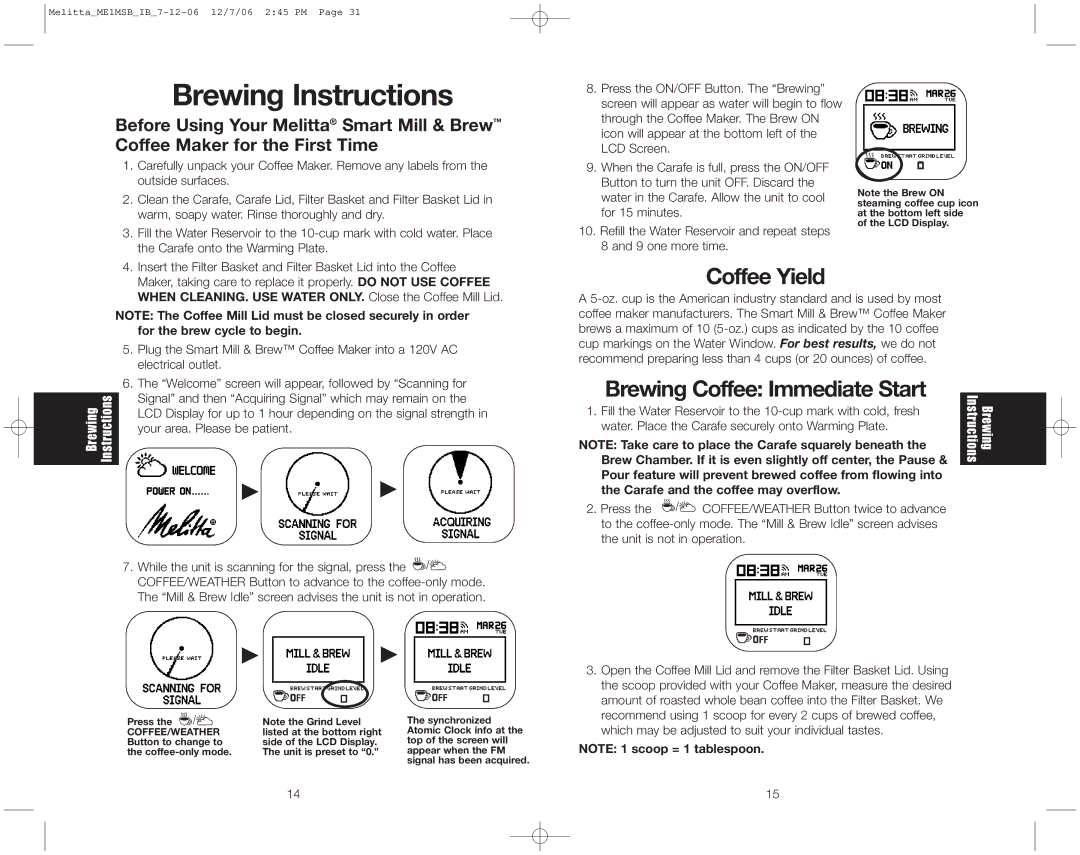Brewing Instructions
Before Using Your Melitta® Smart Mill & Brew™ Coffee Maker for the First Time
1. | Carefully unpack your Coffee Maker. Remove any labels from the |
| outside surfaces. |
2. | Clean the Carafe, Carafe Lid, Filter Basket and Filter Basket Lid in |
| warm, soapy water. Rinse thoroughly and dry. |
3. | Fill the Water Reservoir to the |
| the Carafe onto the Warming Plate. |
4. | Insert the Filter Basket and Filter Basket Lid into the Coffee |
8.Press the ON/OFF Button. The “Brewing” screen will appear as water will begin to flow through the Coffee Maker. The Brew ON icon will appear at the bottom left of the LCD Screen.
9.When the Carafe is full, press the ON/OFF Button to turn the unit OFF. Discard the water in the Carafe. Allow the unit to cool for 15 minutes.
10.Refill the Water Reservoir and repeat steps 8 and 9 one more time.
Note the Brew ON steaming coffee cup icon at the bottom left side of the LCD Display.
Maker, taking care to replace it properly. DO NOT USE COFFEE |
WHEN CLEANING. USE WATER ONLY. Close the Coffee Mill Lid. |
NOTE: The Coffee Mill Lid must be closed securely in order for the brew cycle to begin.
5. | Plug the Smart Mill & Brew™ Coffee Maker into a 120V AC | |
| electrical outlet. | |
6. | The “Welcome” screen will appear, followed by “Scanning for | |
Brewing Instructions | Signal” and then “Acquiring Signal” which may remain on the | |
LCD Display for up to 1 hour depending on the signal strength in | ||
|
your area. Please be patient.
7.While the unit is scanning for the signal, press the ![]() COFFEE/WEATHER Button to advance to the
COFFEE/WEATHER Button to advance to the
Press the | Note the Grind Level | The synchronized |
COFFEE/WEATHER | listed at the bottom right | Atomic Clock info at the |
Button to change to | side of the LCD Display. | top of the screen will |
the | The unit is preset to “0.” | appear when the FM |
|
| signal has been acquired. |
Coffee Yield
A
Brewing Coffee: Immediate Start |
|
|
Brewing Instructions |
| |
1. Fill the Water Reservoir to the |
| |
|
| |
water. Place the Carafe securely onto Warming Plate. |
|
|
NOTE: Take care to place the Carafe squarely beneath the |
|
|
Brew Chamber. If it is even slightly off center, the Pause & |
|
|
Pour feature will prevent brewed coffee from flowing into |
|
|
the Carafe and the coffee may overflow. |
|
|
2.Press the ![]() COFFEE/WEATHER Button twice to advance to the
COFFEE/WEATHER Button twice to advance to the
3.Open the Coffee Mill Lid and remove the Filter Basket Lid. Using the scoop provided with your Coffee Maker, measure the desired amount of roasted whole bean coffee into the Filter Basket. We recommend using 1 scoop for every 2 cups of brewed coffee, which may be adjusted to suit your individual tastes.
NOTE: 1 scoop = 1 tablespoon.
14 | 15 |