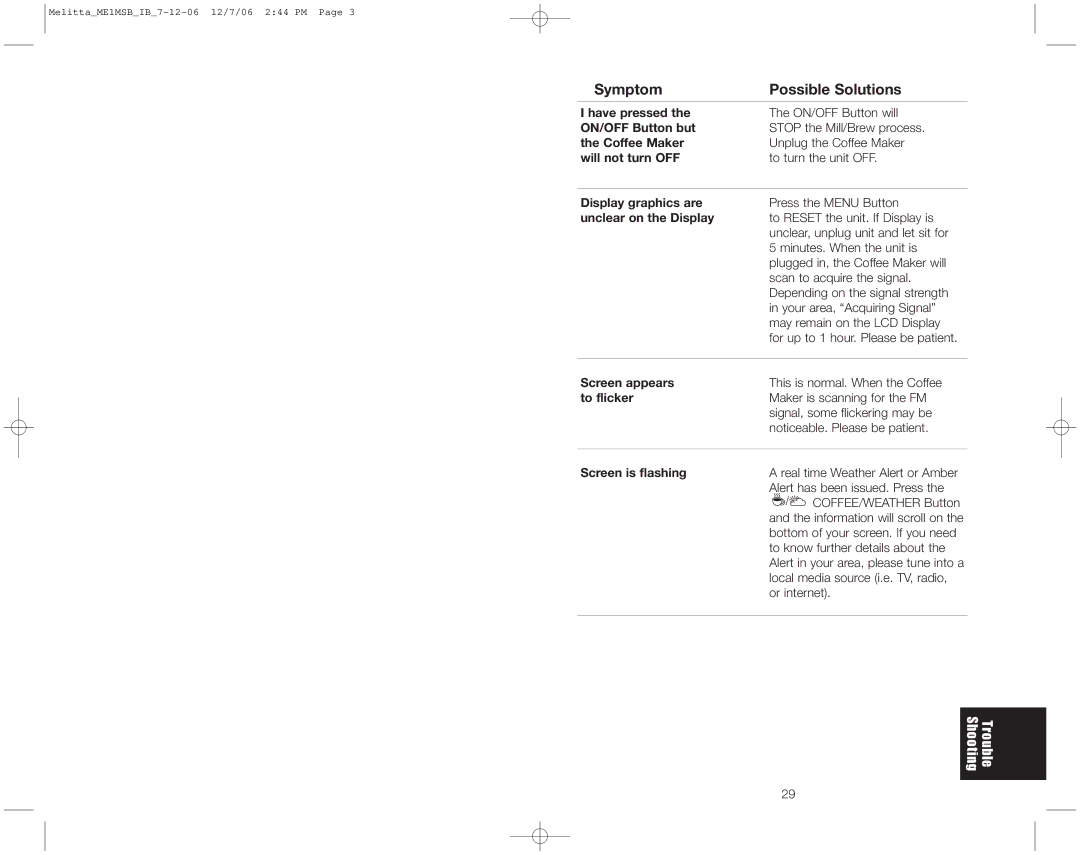Symptom | Possible Solutions |
I have pressed the ON/OFF Button but the Coffee Maker will not turn OFF
The ON/OFF Button will STOP the Mill/Brew process. Unplug the Coffee Maker to turn the unit OFF.
Display graphics are | Press the MENU Button |
unclear on the Display | to RESET the unit. If Display is |
| unclear, unplug unit and let sit for |
| 5 minutes. When the unit is |
| plugged in, the Coffee Maker will |
| scan to acquire the signal. |
| Depending on the signal strength |
| in your area, “Acquiring Signal” |
| may remain on the LCD Display |
| for up to 1 hour. Please be patient. |
|
|
Screen appears | This is normal. When the Coffee |
to flicker | Maker is scanning for the FM |
| signal, some flickering may be |
| noticeable. Please be patient. |
|
|
Screen is flashing | A real time Weather Alert or Amber |
| Alert has been issued. Press the |
| COFFEE/WEATHER Button |
| and the information will scroll on the |
| bottom of your screen. If you need |
| to know further details about the |
| Alert in your area, please tune into a |
| local media source (i.e. TV, radio, |
| or internet). |
|
|
Trouble
Shooting
29