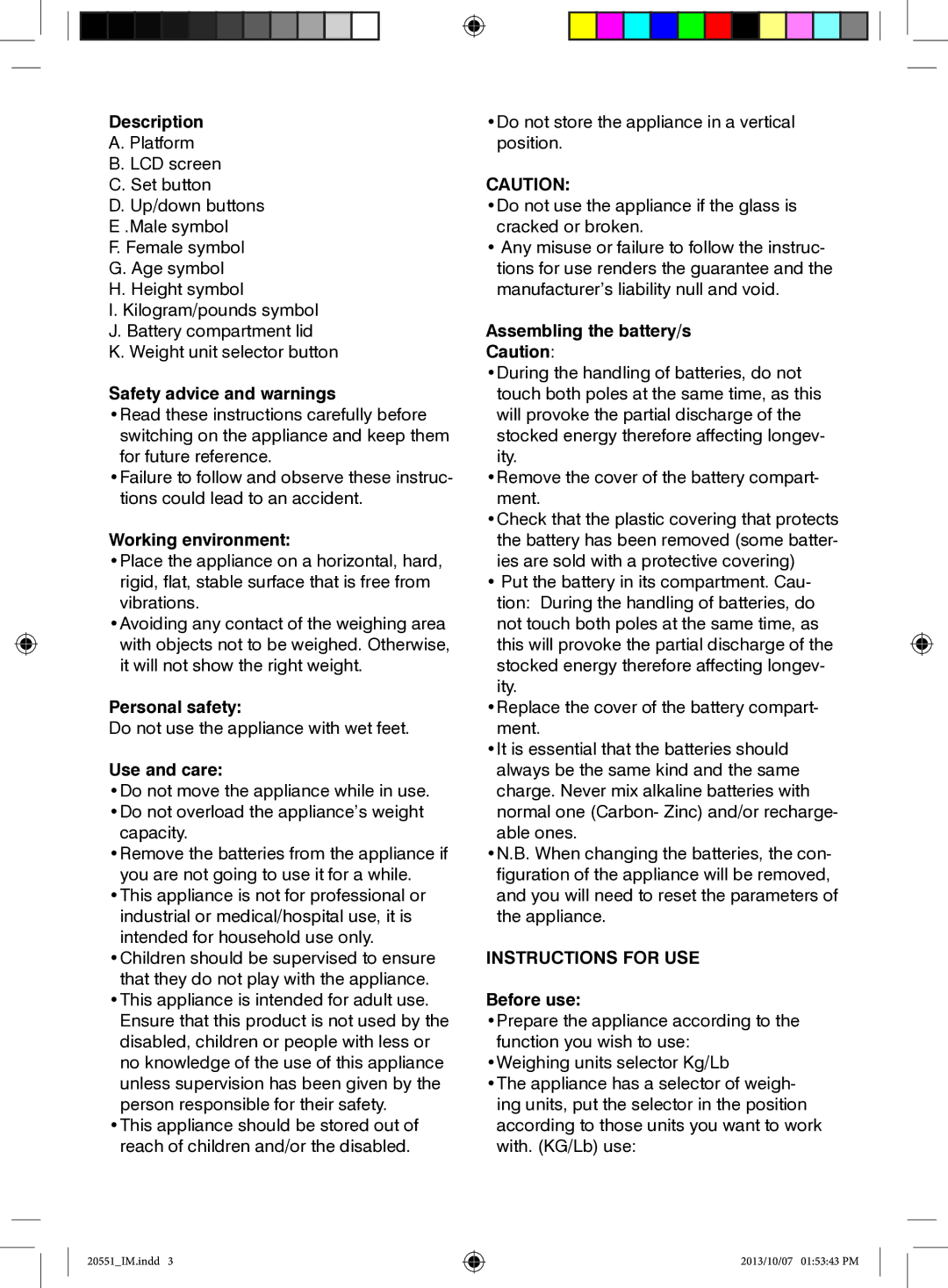Description
A.Platform
B.LCD screen
C.Set button
D.Up/down buttons
E.Male symbol
F.Female symbol
G.Age symbol
H.Height symbol
I.Kilogram/pounds symbol
J.Battery compartment lid
K.Weight unit selector button
Safety advice and warnings
•Read these instructions carefully before switching on the appliance and keep them for future reference.
•Failure to follow and observe these instruc- tions could lead to an accident.
Working environment:
•Place the appliance on a horizontal, hard, rigid, flat, stable surface that is free from vibrations.
•Avoiding any contact of the weighing area with objects not to be weighed. Otherwise, it will not show the right weight.
Personal safety:
Do not use the appliance with wet feet.
Use and care:
•Do not move the appliance while in use.
•Do not overload the appliance’s weight capacity.
•Remove the batteries from the appliance if you are not going to use it for a while.
•This appliance is not for professional or industrial or medical/hospital use, it is intended for household use only.
•Children should be supervised to ensure that they do not play with the appliance.
•This appliance is intended for adult use. Ensure that this product is not used by the disabled, children or people with less or no knowledge of the use of this appliance unless supervision has been given by the person responsible for their safety.
•This appliance should be stored out of reach of children and/or the disabled.
•Do not store the appliance in a vertical position.
CAUTION:
•Do not use the appliance if the glass is cracked or broken.
•Any misuse or failure to follow the instruc- tions for use renders the guarantee and the manufacturer’s liability null and void.
Assembling the battery/s
Caution:
•During the handling of batteries, do not touch both poles at the same time, as this will provoke the partial discharge of the stocked energy therefore affecting longev- ity.
•Remove the cover of the battery compart- ment.
•Check that the plastic covering that protects the battery has been removed (some batter- ies are sold with a protective covering)
•Put the battery in its compartment. Cau- tion: During the handling of batteries, do not touch both poles at the same time, as
this will provoke the partial discharge of the stocked energy therefore affecting longev- ity.
•Replace the cover of the battery compart- ment.
•It is essential that the batteries should always be the same kind and the same charge. Never mix alkaline batteries with
normal one (Carbon- Zinc) and/or recharge- able ones.
•N.B. When changing the batteries, the con- figuration of the appliance will be removed, and you will need to reset the parameters of the appliance.
INSTRUCTIONS FOR USE
Before use:
•Prepare the appliance according to the function you wish to use:
•Weighing units selector Kg/Lb
•The appliance has a selector of weigh- ing units, put the selector in the position according to those units you want to work with. (KG/Lb) use:
20551_IM.indd 3
2013/10/07 01:53:43 PM