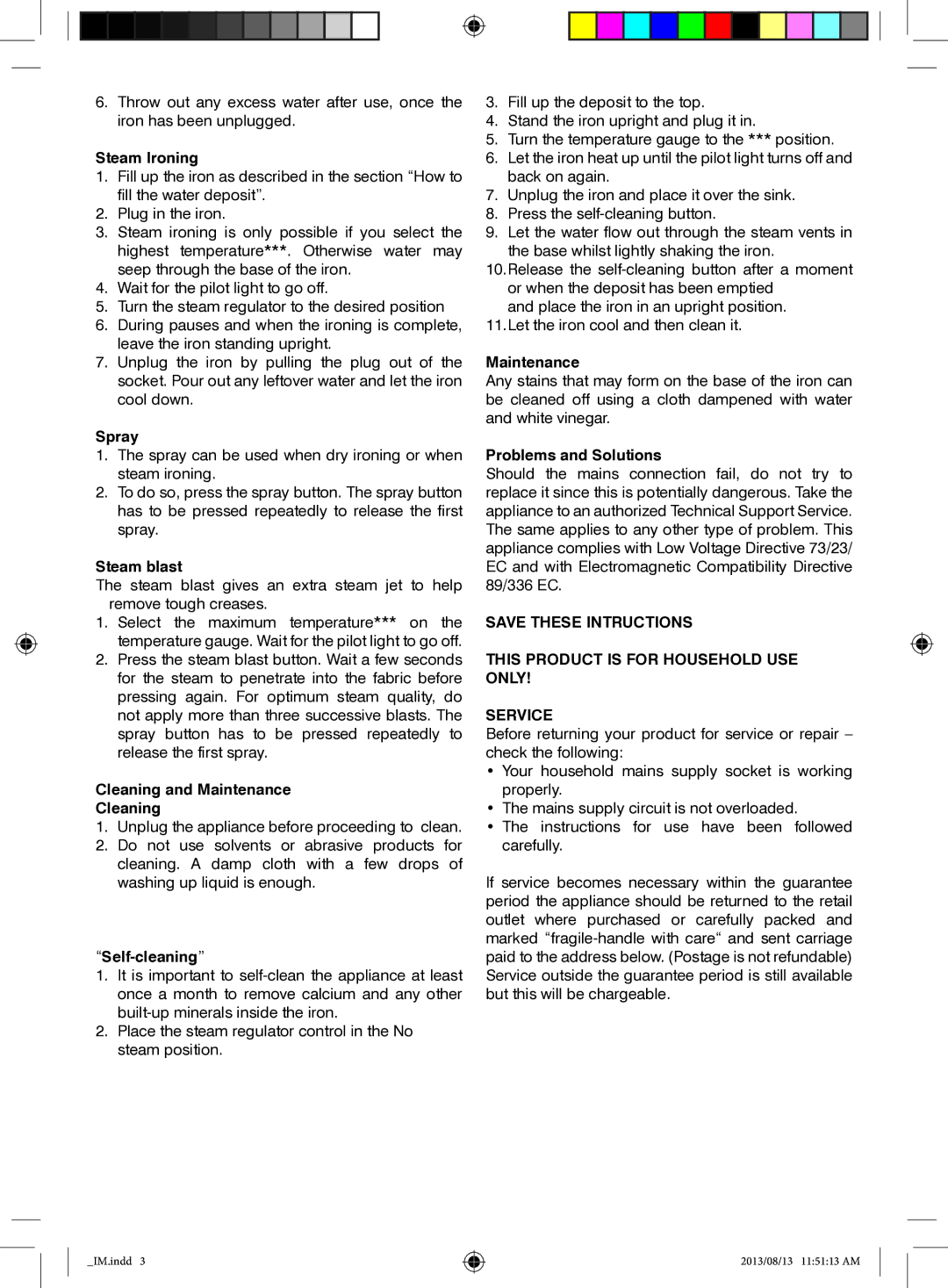2200W specifications
Mellerware is known for delivering high-quality electrical appliances, and their 2200W kettle, model 27103A, stands out for its combination of efficiency, design, and durability. This modern kettle has become a favorite among households looking for a reliable kitchen appliance that blends performance with aesthetics.One of the most notable features of the Mellerware 27103A kettle is its powerful 2200-watt heating element. This high wattage ensures rapid boiling, so you can enjoy your tea, coffee, or any hot beverage in no time. The kettle can boil water within minutes, which is particularly convenient for busy mornings or entertaining guests.
The kettle comes equipped with a 1.7-liter capacity, making it suitable for both individual use and larger gatherings. The large capacity is ideal for preparing multiple cups of tea or coffee, catering to families or groups without the need for multiple boils.
In terms of technology, the Mellerware 27103A features a 360-degree rotational base, allowing easy pouring from any angle. This user-friendly design accommodates both right- and left-handed users, ensuring comfort for everyone. Additionally, the kettle has a water level indicator that simplifies monitoring the water amount, preventing overfilling or running dry.
Safety is a primary concern for any electrical appliance, and Mellerware addresses this with several protective features. The kettle is equipped with an automatic shut-off function that activates when the water reaches boiling point, reducing the risk of overheating. Furthermore, the lid is designed to open with a simple push button, ensuring that steam is released safely, minimizing the risk of burns.
The Mellerware 27103A kettle also boasts a sleek, modern design with durable stainless steel construction, which not only adds elegance to your kitchen counter but also ensures longevity and ease of cleaning. Its anti-corrosive surface resists staining and rust, maintaining a polished appearance over time.
In conclusion, the Mellerware 2200W kettle model 27103A combines power, convenience, and safety, making it an excellent addition to any kitchen. Its impressive features and technologies, along with its stylish design, position it as a top choice for consumers seeking a dependable and efficient kettle.