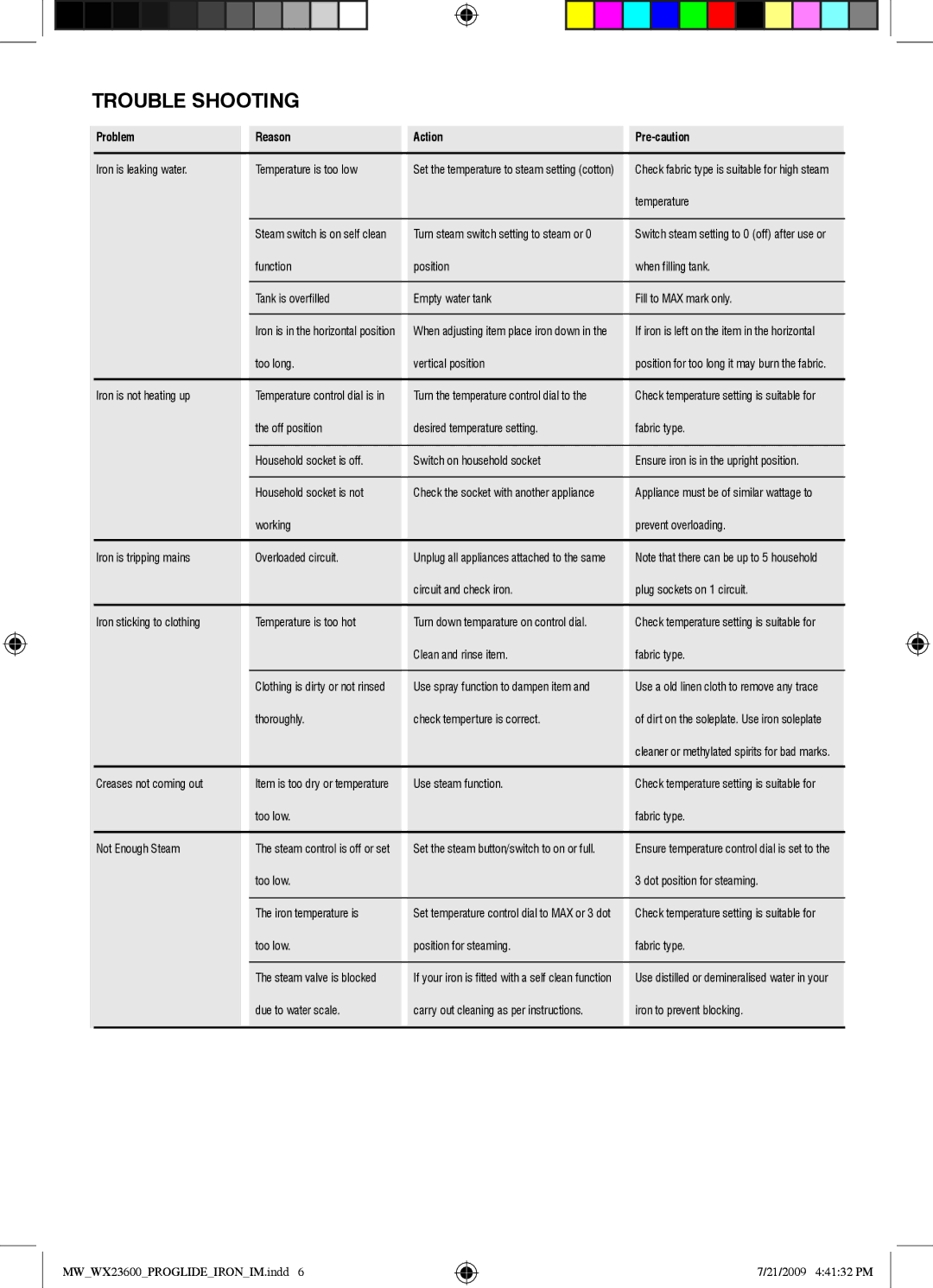TROUBLE SHOOTING
| Problem |
| Reason |
| Action |
|
|
|
|
|
|
|
|
|
|
| Iron is leaking water. |
| Temperature is too low |
| Set the temperature to steam setting (cotton) |
| Check fabric type is suitable for high steam |
|
|
|
|
|
|
| temperature |
|
|
|
|
|
|
|
|
|
|
| Steam switch is on self clean |
| Turn steam switch setting to steam or 0 |
| Switch steam setting to 0 (off) after use or |
|
|
| function |
| position |
| when filling tank. |
|
|
|
|
|
|
|
|
|
|
| Tank is overfilled |
| Empty water tank |
| Fill to MAX mark only. |
|
|
|
|
|
|
|
|
|
|
| Iron is in the horizontal position |
| When adjusting item place iron down in the |
| If iron is left on the item in the horizontal |
|
|
| too long. |
| vertical position |
| position for too long it may burn the fabric. |
|
|
|
|
|
|
|
|
| Iron is not heating up |
| Temperature control dial is in |
| Turn the temperature control dial to the |
| Check temperature setting is suitable for |
|
|
| the off position |
| desired temperature setting. |
| fabric type. |
|
|
|
|
|
|
|
|
|
|
| Household socket is off. |
| Switch on household socket |
| Ensure iron is in the upright position. |
|
|
|
|
|
|
|
|
|
|
| Household socket is not |
| Check the socket with another appliance |
| Appliance must be of similar wattage to |
|
|
| working |
|
|
| prevent overloading. |
|
|
|
|
|
|
|
|
| Iron is tripping mains |
| Overloaded circuit. |
| Unplug all appliances attached to the same |
| Note that there can be up to 5 household |
|
|
|
|
| circuit and check iron. |
| plug sockets on 1 circuit. |
|
|
|
|
|
|
|
|
| Iron sticking to clothing |
| Temperature is too hot |
| Turn down temparature on control dial. |
| Check temperature setting is suitable for |
|
|
|
|
| Clean and rinse item. |
| fabric type. |
|
|
|
|
|
|
|
|
|
|
| Clothing is dirty or not rinsed |
| Use spray function to dampen item and |
| Use a old linen cloth to remove any trace |
|
|
| thoroughly. |
| check temperture is correct. |
| of dirt on the soleplate. Use iron soleplate |
|
|
|
|
|
|
| cleaner or methylated spirits for bad marks. |
|
|
|
|
|
|
|
|
| Creases not coming out |
| Item is too dry or temperature |
| Use steam function. |
| Check temperature setting is suitable for |
|
|
| too low. |
|
|
| fabric type. |
|
|
|
|
|
|
|
|
| Not Enough Steam |
| The steam control is off or set |
| Set the steam button/switch to on or full. |
| Ensure temperature control dial is set to the |
|
|
| too low. |
|
|
| 3 dot position for steaming. |
|
|
|
|
|
|
|
|
|
|
| The iron temperature is |
| Set temperature control dial to MAX or 3 dot |
| Check temperature setting is suitable for |
|
|
| too low. |
| position for steaming. |
| fabric type. |
|
|
|
|
|
|
|
|
|
|
| The steam valve is blocked |
| If your iron is fitted with a self clean function |
| Use distilled or demineralised water in your |
|
|
| due to water scale. |
| carry out cleaning as per instructions. |
| iron to prevent blocking. |
|
|
|
|
|
|
|
|
MW_WX23600_PROGLIDE_IRON_IM.indd 6
7/21/2009 4:41:32 PM