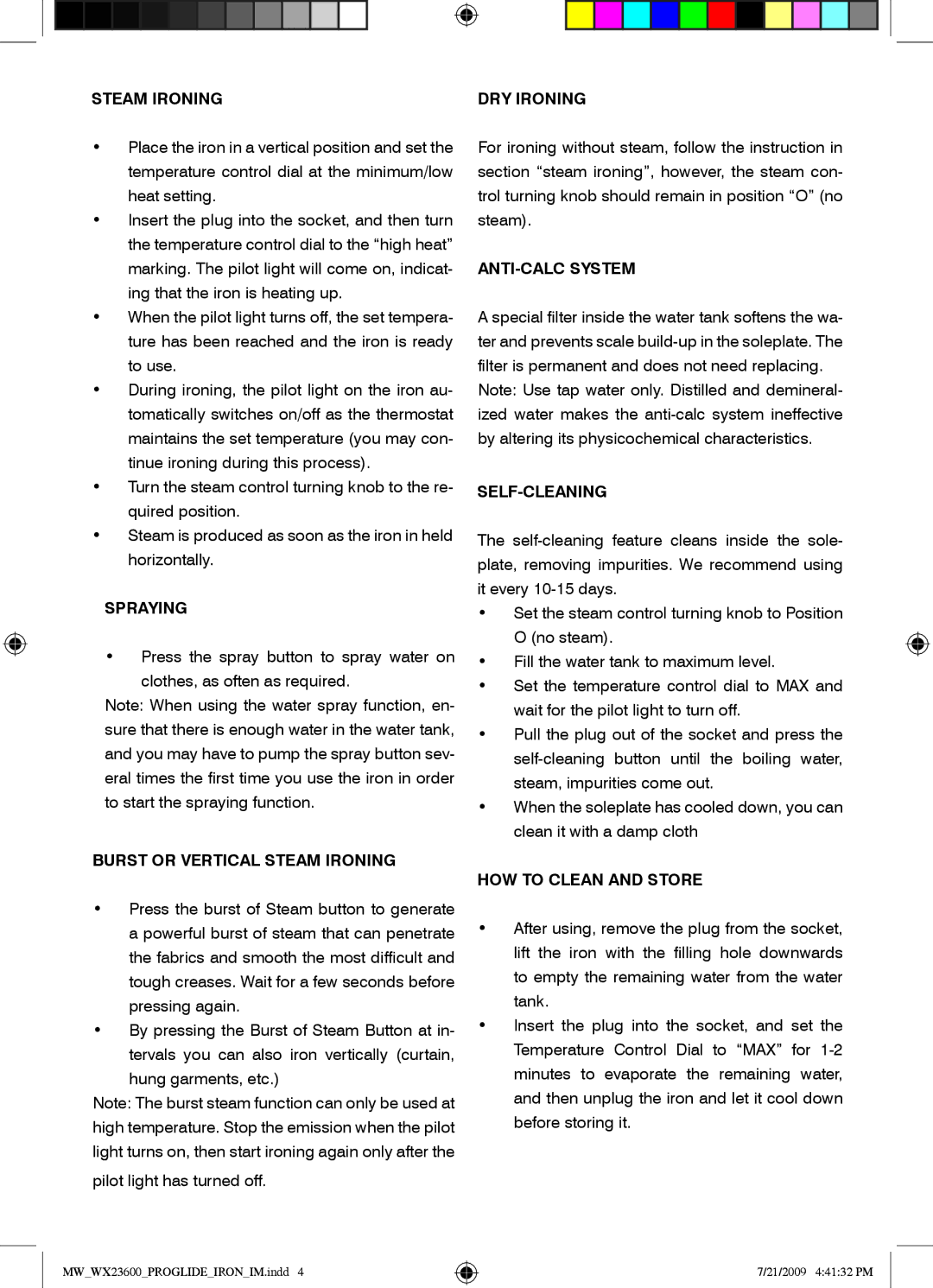|
|
|
|
|
|
|
|
|
|
|
|
|
|
|
|
|
|
|
|
|
|
|
|
|
|
|
|
|
|
|
|
|
|
|
|
|
|
|
|
|
|
|
|
|
|
|
|
|
|
|
|
| STEAM IRONING |
|
|
|
|
|
|
| DRY IRONING |
|
|
|
|
|
|
|
|
|
| ||||||
•Place the iron in a vertical position and set the temperature control dial at the minimum/low heat setting.
•Insert the plug into the socket, and then turn the temperature control dial to the “high heat” marking. The pilot light will come on, indicat- ing that the iron is heating up.
•When the pilot light turns off, the set tempera- ture has been reached and the iron is ready to use.
•During ironing, the pilot light on the iron au- tomatically switches on/off as the thermostat maintains the set temperature (you may con- tinue ironing during this process).
•Turn the steam control turning knob to the re- quired position.
•Steam is produced as soon as the iron in held horizontally.
SPRAYING
•Press the spray button to spray water on clothes, as often as required.
Note: When using the water spray function, en- sure that there is enough water in the water tank, and you may have to pump the spray button sev- eral times the first time you use the iron in order to start the spraying function.
BURST OR VERTICAL STEAM IRONING
•Press the burst of Steam button to generate a powerful burst of steam that can penetrate the fabrics and smooth the most difficult and tough creases. Wait for a few seconds before pressing again.
•By pressing the Burst of Steam Button at in- tervals you can also iron vertically (curtain, hung garments, etc.)
Note: The burst steam function can only be used at high temperature. Stop the emission when the pilot light turns on, then start ironing again only after the
pilot light has turned off.
For ironing without steam, follow the instruction in section “steam ironing”, however, the steam con- trol turning knob should remain in position “O” (no steam).
ANTI-CALC SYSTEM
A special filter inside the water tank softens the wa- ter and prevents scale
Note: Use tap water only. Distilled and demineral- ized water makes the
SELF-CLEANING
The
•Set the steam control turning knob to Position O (no steam).
•Fill the water tank to maximum level.
•Set the temperature control dial to MAX and wait for the pilot light to turn off.
•Pull the plug out of the socket and press the
•When the soleplate has cooled down, you can clean it with a damp cloth
HOW TO CLEAN AND STORE
•After using, remove the plug from the socket, lift the iron with the filling hole downwards to empty the remaining water from the water tank.
•Insert the plug into the socket, and set the Temperature Control Dial to “MAX” for
MW_WX23600_PROGLIDE_IRON_IM.indd 4
7/21/2009 4:41:32 PM