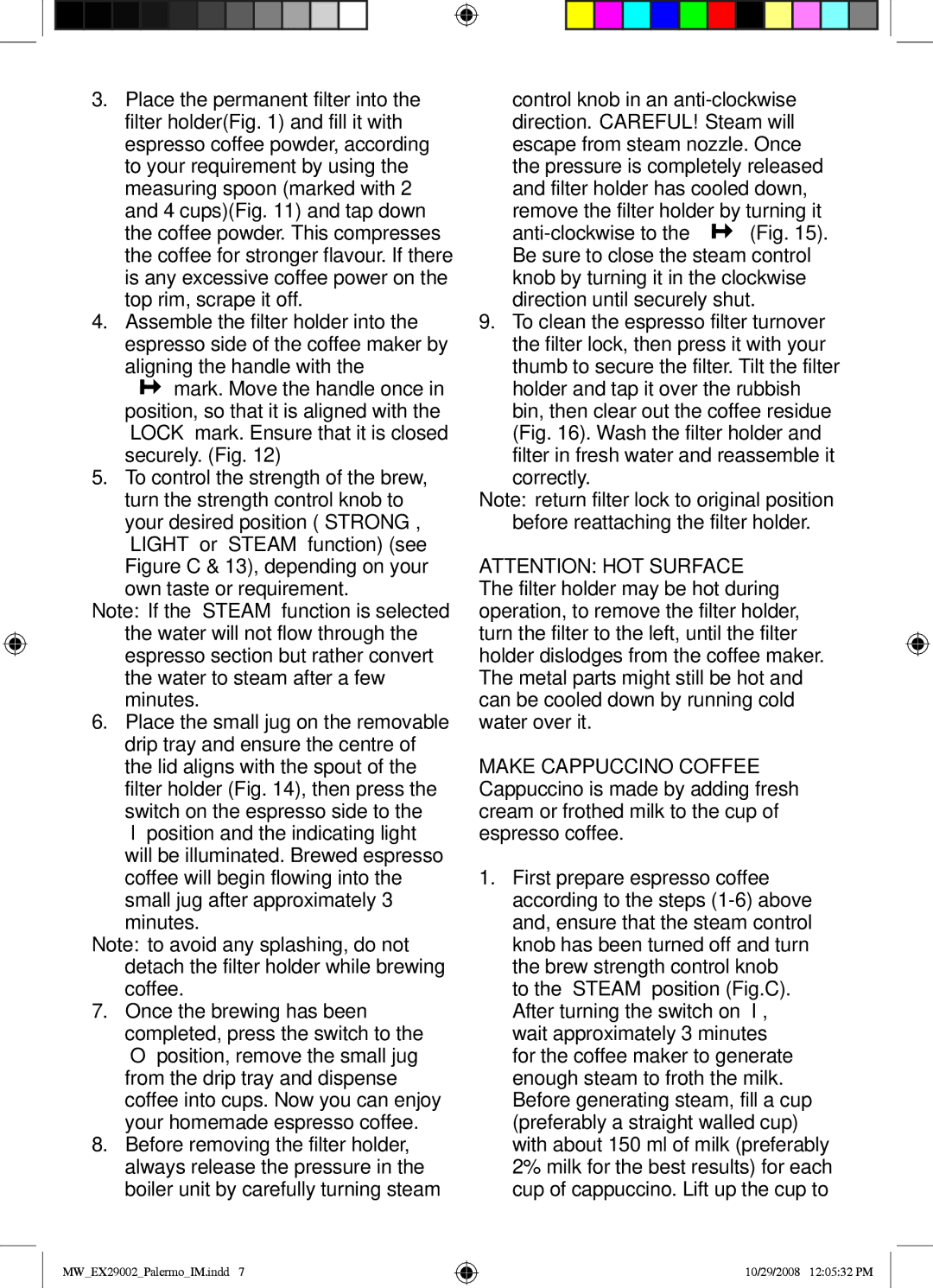29002 specifications
Mellerware 29002 is an innovative kitchen appliance that combines functionality and style to enhance your culinary experience. This versatile multi-cooker is designed to simplify meal preparation while delivering tasty and healthy results. One of its standout features is the ability to perform multiple cooking functions, including steaming, slow cooking, sautéing, and even pressure cooking. This makes it an incredibly useful tool for all types of cooking needs.The Mellerware 29002 is equipped with a powerful heating element that ensures even cooking and precise temperature control. It boasts a user-friendly digital control panel that allows for easy adjustments and monitoring of cooking times and temperatures. This feature is particularly beneficial for busy individuals who want to prepare home-cooked meals without spending hours in the kitchen.
One of the key technologies incorporated into the Mellerware 29002 is its advanced safety system, which includes a pressure-release valve and an automatic shut-off feature. This ensures that you can cook with confidence, minimizing the risk of accidents and burns. Additionally, the removable cooking pot is non-stick and dishwasher safe, making clean-up a breeze after preparing your favorite dishes.
The Mellerware 29002's capacity is another notable characteristic. It can accommodate meals for a family, making it a practical choice for those who want to prepare larger portions without fuss. Furthermore, the appliance features a variety of pre-set cooking programs that cater to different ingredients and cooking styles, such as rice, soup, and stews. This aids in achieving consistent results every time you use it.
Another appealing aspect of the Mellerware 29002 is its sleek and modern design, which can blend seamlessly into any kitchen. Its compact size ensures that it doesn’t take up too much space on your countertop, while still offering ample capacity for cooking.
In summary, the Mellerware 29002 is a versatile and efficient kitchen tool that caters to a wide range of cooking needs. With its multifunctional capabilities, advanced safety features, and user-friendly controls, it is an excellent addition for both novice cooks and seasoned chefs alike. Simplifying meal prep while ensuring delicious results makes the Mellerware 29002 a valuable investment for any home kitchen.