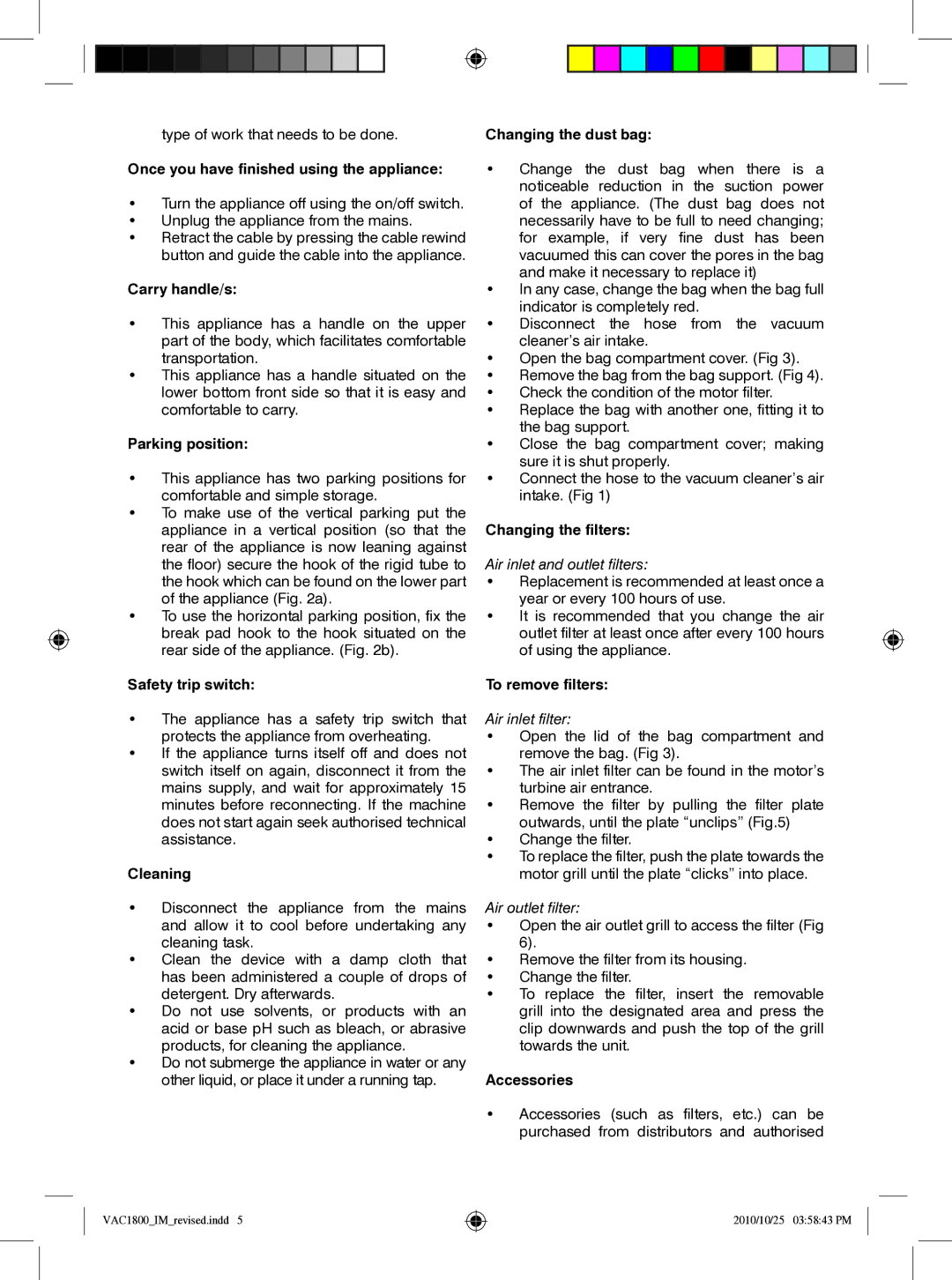VAC18001800W specifications
The Mellerware VAC18001800W is a versatile and powerful vacuum cleaner designed to meet the demands of modern households. This appliance stands out for its combination of efficiency, performance, and user-friendly features, making it an ideal choice for those seeking an effective cleaning solution.One of the main features of the VAC18001800W is its robust 1800-watt motor. This high power output allows the vacuum cleaner to deliver impressive suction capabilities that can tackle dirt, dust, and debris from various surfaces, including carpets, hardwood floors, and tiles. The motor's strength ensures thorough cleaning, making it suitable for homes with pets or heavy foot traffic.
In addition to its powerful motor, the Mellerware VAC18001800W incorporates advanced cyclone technology. This innovative feature enhances the machine's suction efficiency while preventing the loss of power over time. The cyclone system works by spinning the air and particles, separating dirt from the airflow, which improves the vacuum's overall performance and maintains strong suction as you clean.
The vacuum cleaner also includes a HEPA filter, which is a significant advantage for allergy sufferers. This high-efficiency particulate air filter captures 99.97% of dust, pollen, and other allergens, ensuring the air quality in your home remains high. The HEPA filter not only contributes to a cleaner home environment but also prolongs the life of the vacuum by preventing dust and debris from clogging the machinery.
Designed with user convenience in mind, the VAC18001800W features a lightweight and compact design, making it easy to maneuver around furniture and tight spaces. The ergonomic handle ensures comfortable use during prolonged cleaning sessions, and the lengthy power cord provides ample reach, reducing the need to frequently change power outlets.
In addition to its cleaning capabilities, the Mellerware VAC18001800W offers various attachments and tools, including a crevice tool for tight spaces and dusting brushes for delicate surfaces. This versatility allows users to adapt the vacuum to different cleaning tasks and achieve a thorough clean throughout their home.
Overall, the Mellerware VAC18001800W is a powerful and efficient vacuum cleaner that combines cutting-edge technology with practical features. With its strong motor, innovative cyclone system, and HEPA filtration, this vacuum promises to deliver exceptional cleaning results while enhancing indoor air quality, making it a worthy investment for any household.