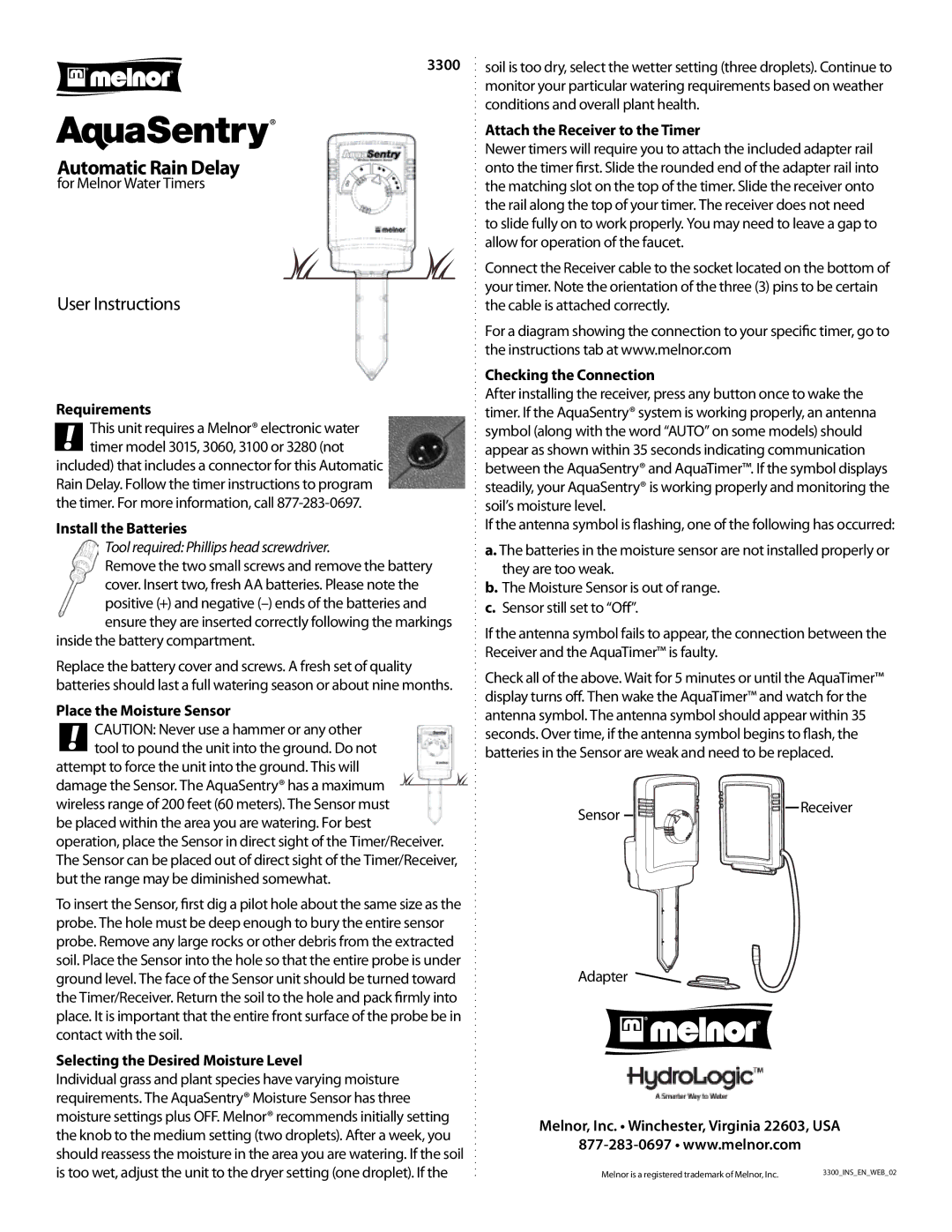3300 specifications
Melnor Industries is well-known in the garden and landscaping industry, and their Melnor 3300 series is no exception. This innovative line of products primarily consists of garden watering solutions, offering both functionality and ease of use for the gardening enthusiast.One of the main features of the Melnor 3300 is its adjustable spray patterns. The product typically includes a range of settings that allow users to customize water flow for various tasks, from gentle mists for delicate seedlings to strong jets for cleaning outdoor surfaces or watering established plants. This versatility ensures that all watering needs are met, no matter the task at hand.
Another key technology featured in the Melnor 3300 is its ergonomic design. The handle is designed for comfort, allowing users to operate the spray with ease for extended periods without causing fatigue. This thoughtful design encourages more effective and enjoyable gardening practices, making watering less of a chore and more of a pleasurable activity.
The Melnor 3300 often incorporates a durable construction, crafted from high-quality materials that resist wear and tear from regular use. This durability ensures that the product can withstand various weather conditions, making it a reliable option for year-round gardening activities. Furthermore, the materials used are generally lightweight yet sturdy, allowing for easy maneuverability.
One standout characteristic of the Melnor 3300 series is its built-in pressure adjustment feature. This allows users to control the pressure of the water flow, enabling a tailored experience that can adapt to different watering scenarios. Whether it’s for a gentle shower on delicate flowers or a strong stream to soak larger areas, controlling the pressure is essential for optimizing water usage and ensuring healthy plant growth.
In terms of maintenance, the Melnor 3300 is designed for easy cleaning and storage. Many units are equipped with features that minimize clogging and allow for quick disassembly when necessary. This focus on user convenience enhances the overall gardening experience, ensuring that even novice gardeners can easily manage their watering tasks.
Overall, the Melnor 3300 series combines functionality, user-friendly technologies, and robust construction, making it a valuable asset for any garden enthusiast. With a commitment to quality and performance, Melnor Industries continues to provide innovative solutions that inspire gardening creativity and efficiency in every garden setting.