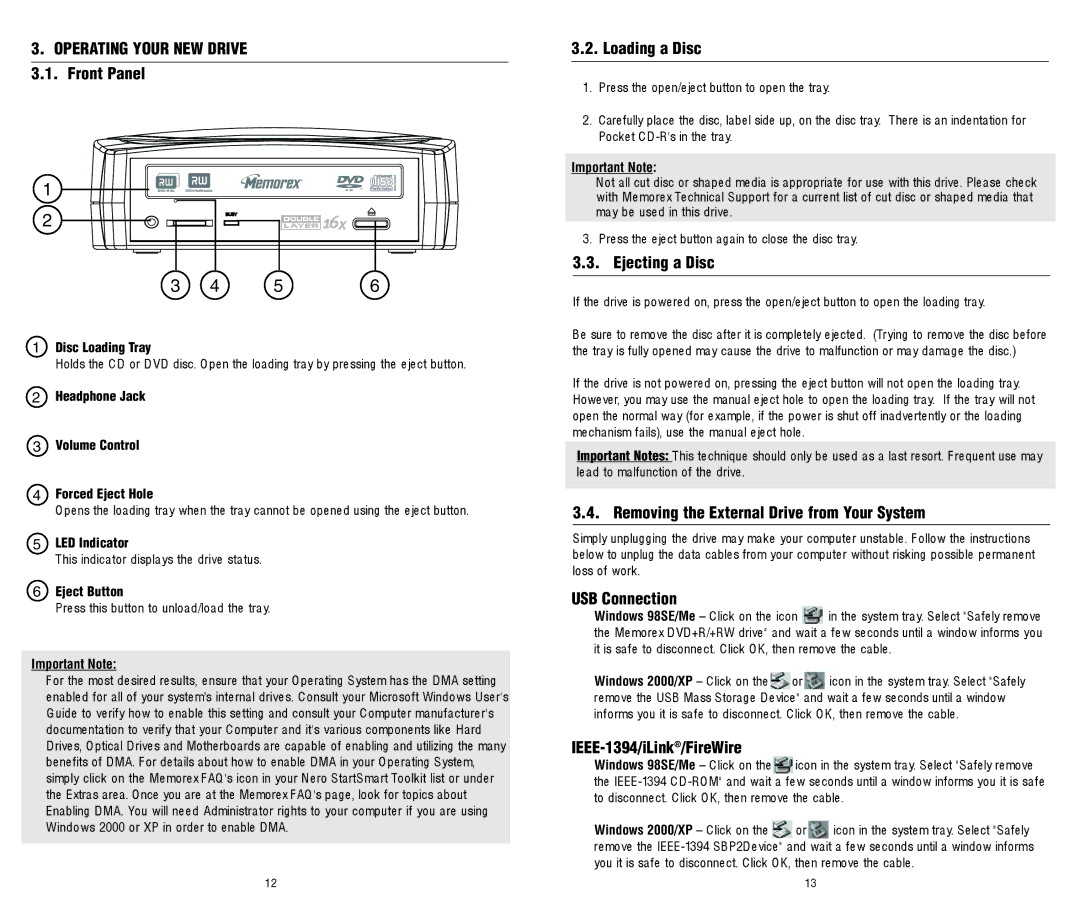3.OPERATING YOUR NEW DRIVE
3.1.Front Panel
1 |
|
|
2 | DOUBLE | 16x |
LAYER |
3 | 4 | 5 | 6 |
1Disc Loading Tray
2Headphone Jack
3Volume Control
4Forced Eject Hole
5LED Indicator
6Eject Button
Important Note:
3.2. Loading a Disc
Important Note:
3.3. Ejecting a Disc
Important Notes:
3.4. Removing the External Drive from Your System
USB Connection
Windows 98SE/Me
Windows 2000/XP
Windows 98SE/Me
Windows 2000/XP