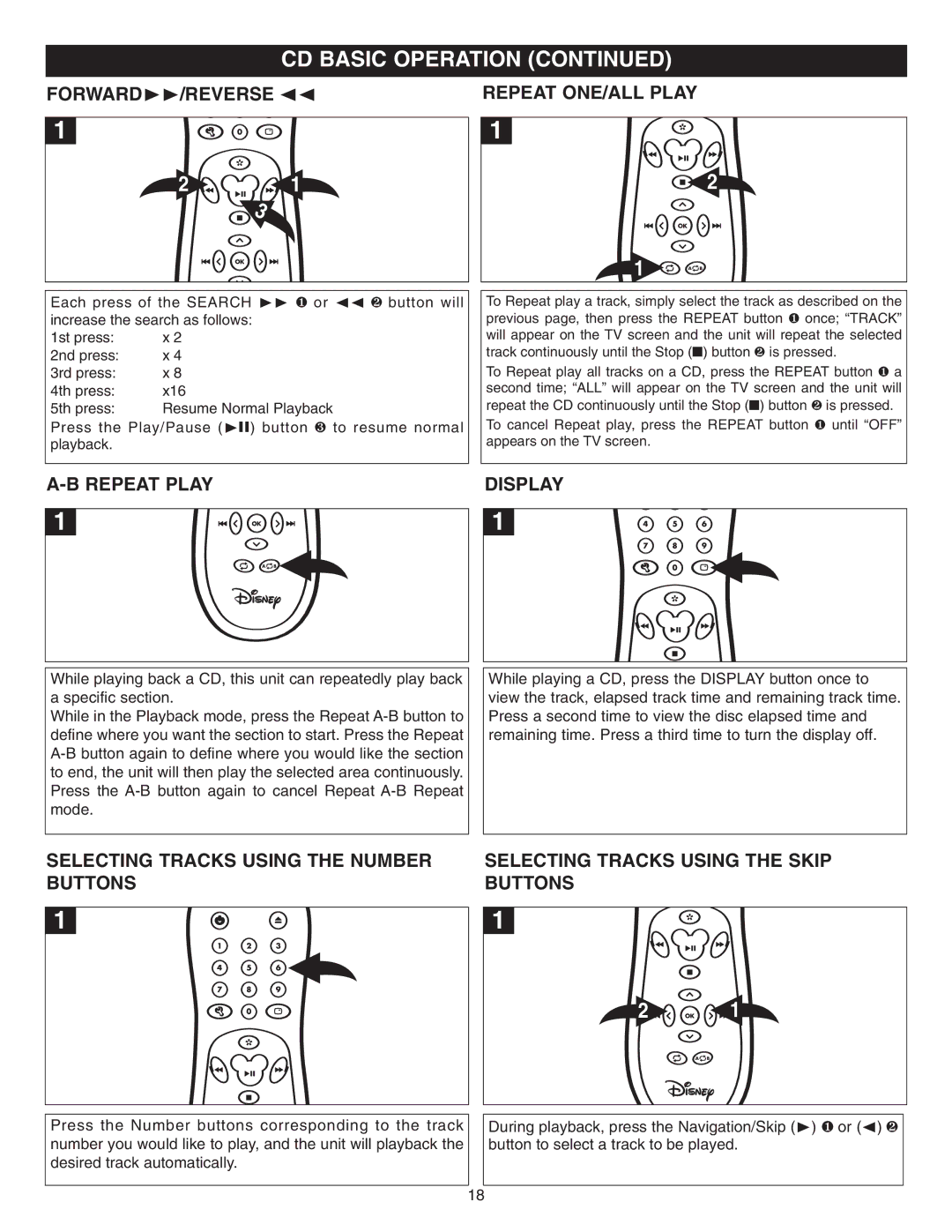CD BASIC OPERATION (CONTINUED)
FORWARD¨¨/REVERSE Ãà | REPEAT ONE/ALL PLAY |
1
2 ![]()
![]() 1
1
Each press of the SEARCH ¨¨ 1 or Ãà 2 button will increase the search as follows:
1st press: | x 2 |
2nd press: | x 4 |
3rd press: | x 8 |
4th press: | x16 |
5th press: | Resume Normal Playback |
Press the Play/Pause (¨p) button 3 to resume normal playback.
1
2
1
To Repeat play a track, simply select the track as described on the previous page, then press the REPEAT button ❶ once; “TRACK” will appear on the TV screen and the unit will repeat the selected track continuously until the Stop (■) button ❷ is pressed.
To Repeat play all tracks on a CD, press the REPEAT button ❶ a second time; “ALL” will appear on the TV screen and the unit will repeat the CD continuously until the Stop (■) button ❷ is pressed.
To cancel Repeat play, press the REPEAT button ❶ until “OFF” appears on the TV screen.
A-B REPEAT PLAY
1
DISPLAY
1
While playing back a CD, this unit can repeatedly play back a specific section.
While in the Playback mode, press the Repeat
While playing a CD, press the DISPLAY button once to view the track, elapsed track time and remaining track time. Press a second time to view the disc elapsed time and remaining time. Press a third time to turn the display off.
SELECTING TRACKS USING THE NUMBER BUTTONS
1
SELECTING TRACKS USING THE SKIP BUTTONS
1
2 ![]()
![]()
![]()
![]()
![]() 1
1
Press the Number buttons corresponding to the track number you would like to play, and the unit will playback the desired track automatically.
During playback, press the Navigation/Skip (¨) 1 or (Ã) 2 button to select a track to be played.
18