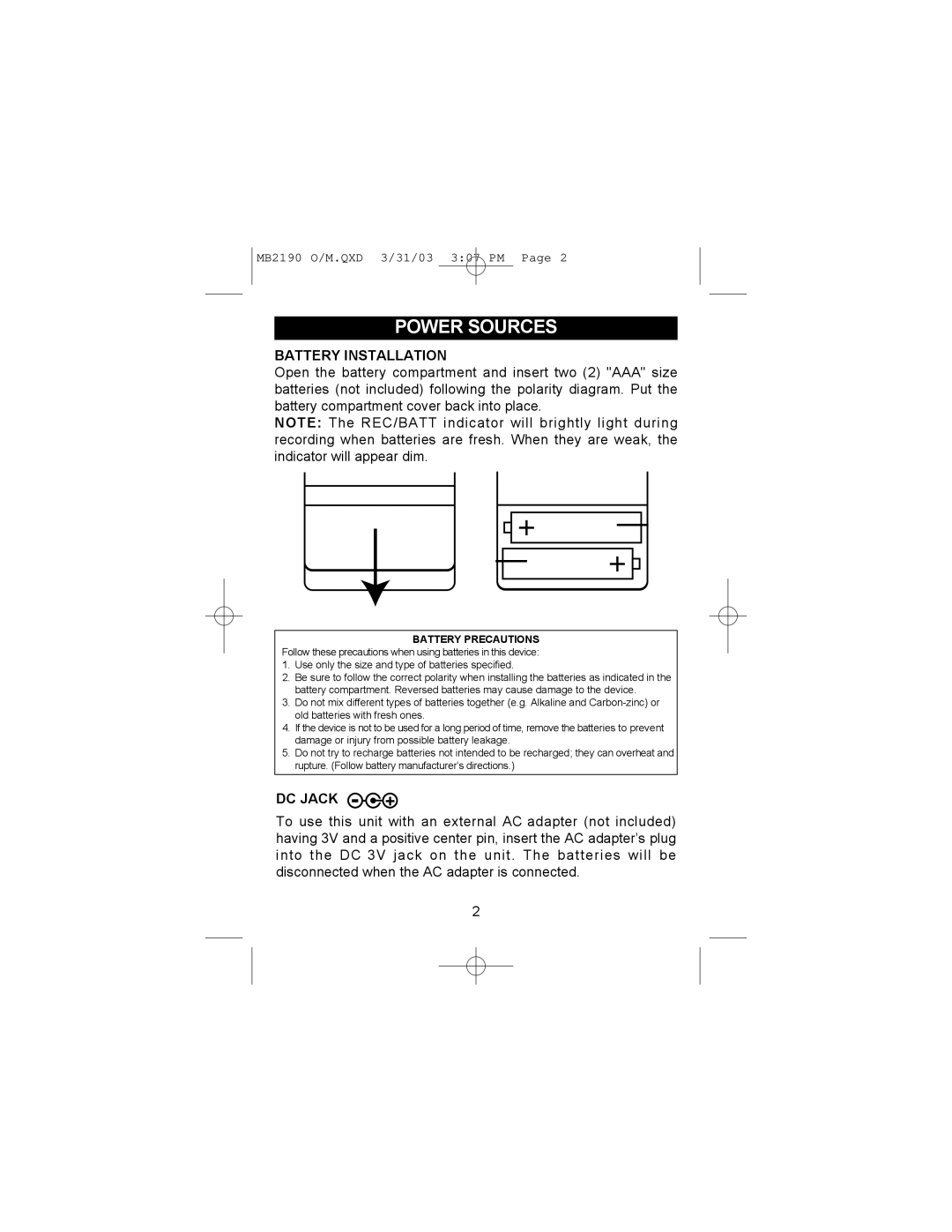MB2190 specifications
The Memorex MB2190 is an innovative and versatile multifunction printer designed to meet the diverse needs of both home and office environments. Renowned for its exceptional performance and user-friendly design, this printer combines advanced printing technology with a range of features tailored for efficiency, quality, and convenience.One of the standout characteristics of the MB2190 is its ability to deliver high-quality prints at impressive speeds. With a print speed of up to 20 pages per minute, it effectively handles large printing jobs without compromising on quality. The maximum print resolution of 1200 x 1200 dpi ensures that text documents and images are rendered with sharp clarity and vibrant color reproduction.
The Memorex MB2190 is equipped with a robust scanner that supports both color and monochrome scanning, making it ideal for digitizing important documents and photographs. The flatbed scanner design allows for the scanning of various media sizes, accommodating materials such as books and photos with ease. Additionally, the printer includes an automatic document feeder (ADF) that streamlines the scanning process, enabling users to scan multiple pages in a single operation.
Incorporating advanced connectivity options, the MB2190 offers both USB and wireless capabilities, allowing users to print from their computers, smartphones, and tablets without the need for cumbersome cables. The inclusion of Wi-Fi Direct technology facilitates direct printing from mobile devices, enhancing accessibility and making it easier to work on-the-go.
Moreover, the Memorex MB2190 supports various paper sizes and types, from standard letter-sized sheets to envelopes and glossy photo paper. Its multifunctionality extends to copying and faxing, providing a comprehensive solution for everyday office tasks. The intuitive control panel is designed for ease of use, featuring a clear display and straightforward navigation buttons to streamline user interaction.
Energy efficiency is another key feature of the MB2190, as it meets stringent energy-saving standards, resulting in reduced electricity costs. The printer is designed for minimal noise operation, ensuring it functions quietly in both home and office settings.
Overall, the Memorex MB2190 stands out as a reliable, efficient, and multi-functional printer that caters to a variety of printing, scanning, copying, and faxing needs. It embodies the perfect blend of performance, quality, and user-centric design, making it an excellent choice for those seeking a trustworthy all-in-one printing solution.