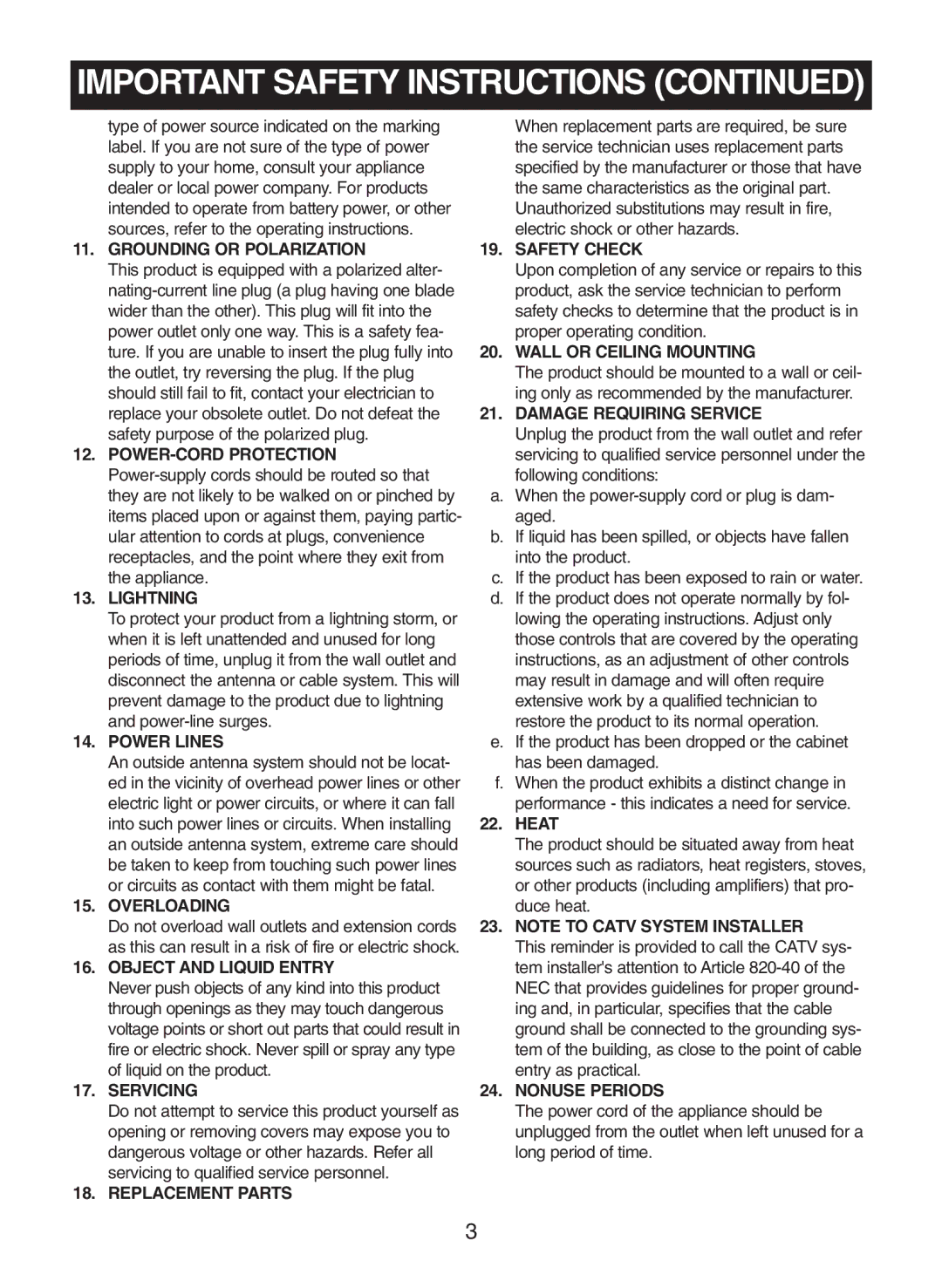MC2863 specifications
The Memorex MC2863 is a versatile and innovative digital storage device designed to meet the changing needs of modern users. With its sleek design and robust features, the MC2863 stands out in the crowded marketplace. This portable storage solution is perfect for both personal and professional use, offering a blend of reliability and efficiency.One of the standout features of the MC2863 is its impressive storage capacity. It can hold a significant amount of data, making it an ideal choice for users who need to store large files, documents, multimedia content, or backups. Its ability to accommodate various file types ensures that users can organize their data efficiently and retrieve it easily when needed.
The MC2863 utilizes advanced USB technology, which allows for rapid transfer speeds. This feature ensures that users can quickly upload or download files without significant delays. The device is compatible with multiple operating systems, including Windows and macOS, making it a convenient choice for users with different computing environments.
In terms of design, the MC2863 boasts a compact and lightweight form factor, making it easy to transport. Its robust casing offers durability, protecting the data inside from physical impacts and everyday wear and tear. This portability makes it suitable for users who are frequently on the move or those who need to access their data in various locations.
The security of data is of utmost importance, and the MC2863 incorporates several technologies to keep information safe. Users can take advantage of encryption features, ensuring that sensitive data is protected from unauthorized access. Additionally, the device supports automatic backups, providing peace of mind that important files are stored safely and can be recovered if necessary.
Moreover, the Memorex MC2863 comes with user-friendly software that enhances its functionality. This software often includes tools for file management, backup scheduling, and even system optimization. These added features simplify the user experience and allow for intuitive operation.
Ultimately, the Memorex MC2863 is a powerful digital storage solution that meets a wide range of user needs. Its combination of ample storage capacity, high-speed data transfer, and robust security features makes it an excellent choice for anyone looking to simplify their data management processes, whether for personal or professional use.