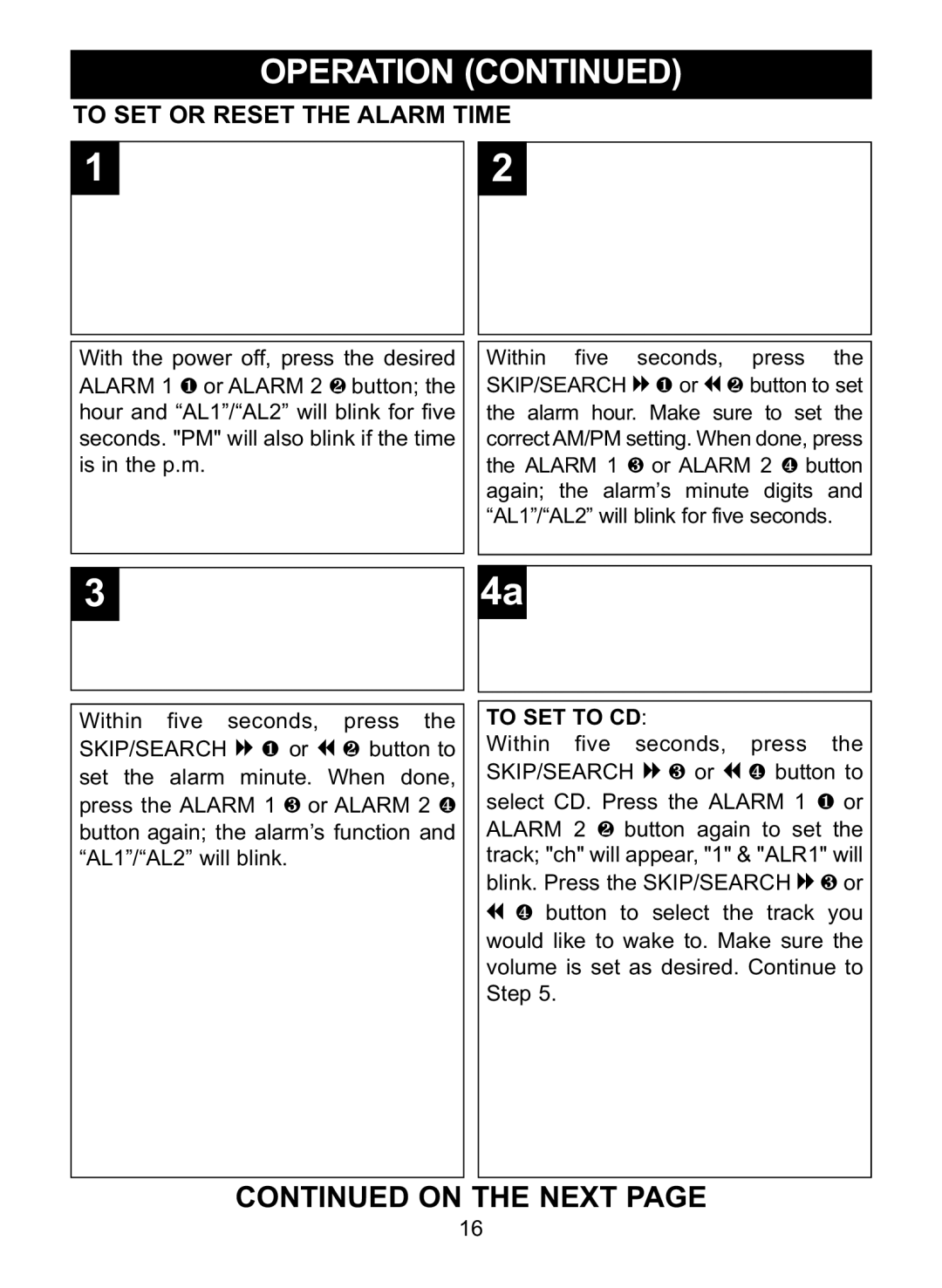| OPERATION (CONTINUED) | ||
TO SET OR RESET THE ALARM TIME |
| ||
1 |
| 2 | 2 |
|
|
| 1 |
| 2 |
| 4 |
| 1 |
| 3 |
With the power off, press the desired | Within five seconds, press the | ||
ALARM 1 | or ALARM 2 2 button; the | SKIP/SEARCH l 1 or m 2 button to set | |
hour and “AL1”/“AL2” will blink for five | the alarm hour. Make sure to set the | ||
seconds. "PM" will also blink if the time | correct AM/PM setting. When done, press | ||
is in the p.m. | the ALARM 1 3 or ALARM 2 4 button | ||
|
| again; the alarm’s minute digits and | |
3 |
| “AL1”/“AL2” will blink for five seconds. | |
2 | 4a | 4 | |
| 1 |
| 3 |
| 4 |
| 2 |
| 3 |
| 1 |
Within five seconds, press the | TO SET TO CD: | ||
SKIP/SEARCH l 1 or m 2 button to | Within five seconds, press the | ||
set the alarm minute. When done, | SKIP/SEARCH l 3 or m 4 button to | ||
press the ALARM 1 3 or ALARM 2 4 | select CD. Press the ALARM 1 1 or | ||
button again; the alarm’s function and | ALARM 2 | 2 button again to set the | |
“AL1”/“AL2” will blink. | track; "ch" will appear, "1" & "ALR1" will | ||
blink. Press the SKIP/SEARCH l 3 or | |||
|
| m 4 button to select the track you | |
|
| would like to wake to. Make sure the | |
|
| volume is set as desired. Continue to | |
|
| Step 5. |
|
CONTINUED ON THE NEXT PAGE
16