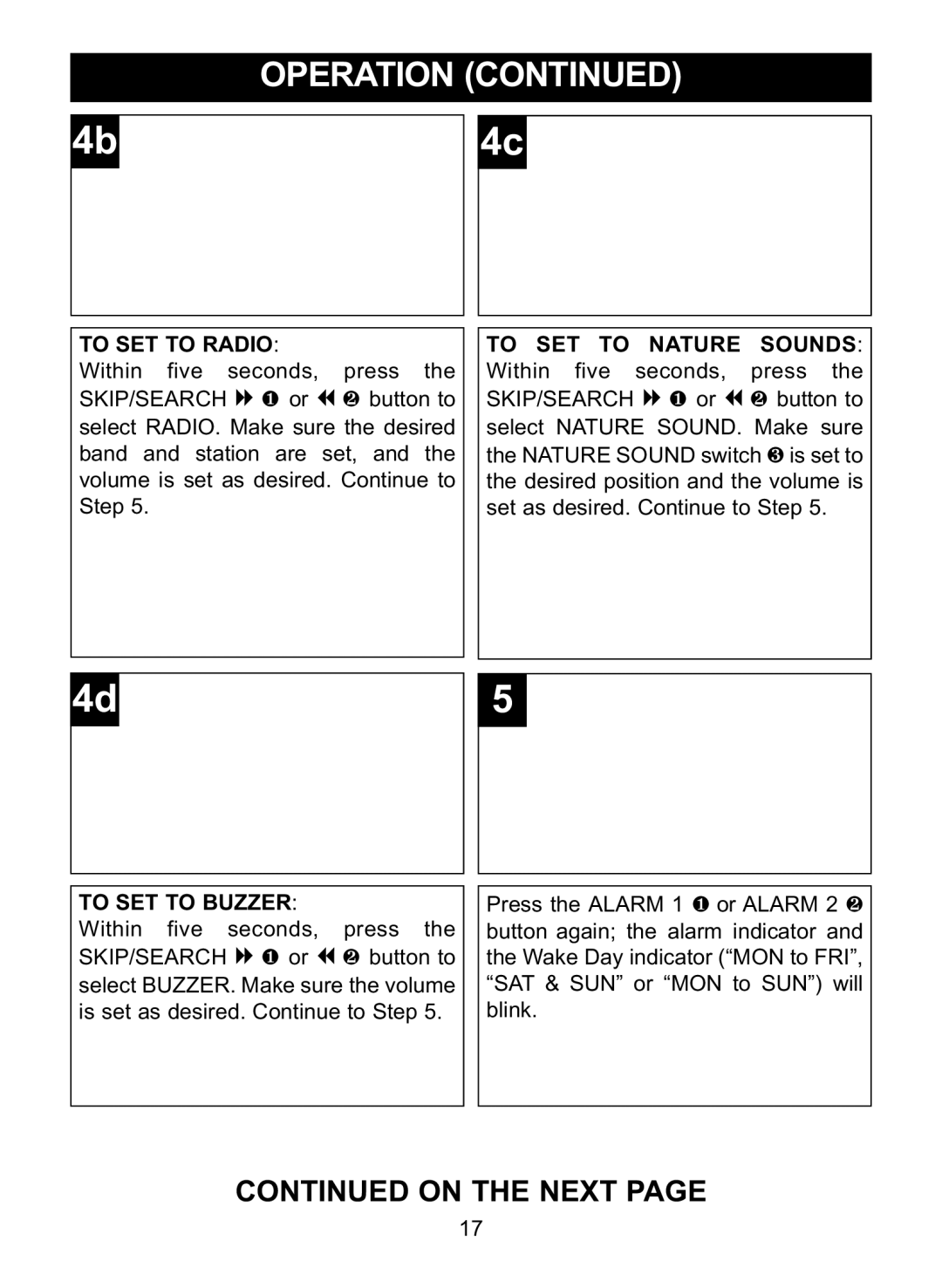4b | OPERATION (CONTINUED) | |
2 | 4c | |
| 1 |
|
|
| 1 |
|
| 2 |
TO SET TO RADIO: | TO SET TO NATURE SOUNDS: | |
Within five seconds, press the | Within five seconds, press the | |
SKIP/SEARCH l 1 or m 2 button to | SKIP/SEARCH l 1 or m 2 button to | |
select RADIO. Make sure the desired | select NATURE SOUND. Make sure | |
band and station are set, and the | the NATURE SOUND switch 3 is set to | |
volume is set as desired. Continue to | the desired position and the volume is | |
Step 5. |
| set as desired. Continue to Step 5. |
4d | 2 | 5 |
| 1 |
|
|
| 2 |
|
| 1 |
TO SET TO BUZZER: |
| Press the ALARM 1 1 or ALARM 2 2 |
Within five seconds, press the | button again; the alarm indicator and | |
SKIP/SEARCH l 1 or m 2 button to | the Wake Day indicator (“MON to FRI”, | |
select BUZZER. Make sure the volume | “SAT & SUN” or “MON to SUN”) will | |
is set as desired. Continue to Step 5. | blink. | |
CONTINUED ON THE NEXT PAGE
17