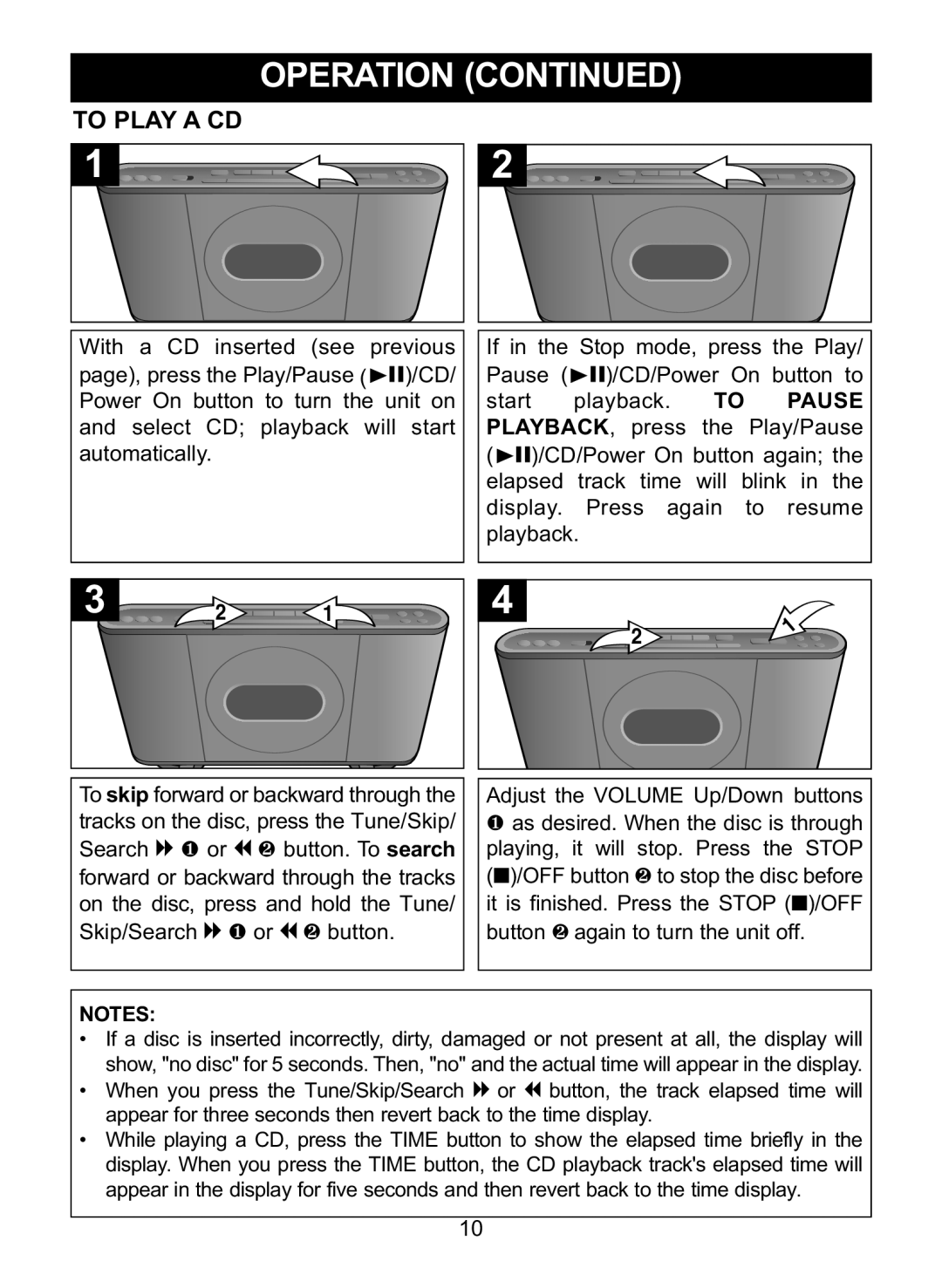TO PLAY A CD OPERATION (CONTINUED)
1![]() 2
2![]()
With a CD inserted (see previous | If in the Stop mode, press the Play/ | ||||||
page), press the Play/Pause (®p)/CD/ | Pause (®p)/CD/Power On button to | ||||||
Power On button to turn the unit on | start | playback. | TO | PAUSE | |||
and select CD; playback will start | PLAYBACK, press | the | Play/Pause | ||||
automatically. |
|
| (®p)/CD/Power On button again; the | ||||
|
|
| elapsed track time will blink in the | ||||
|
|
| display. |
| Press again | to resume | |
3 |
|
| playback. |
|
|
| |
2 | 1 | 4 |
| 2 |
|
| |
To skip forward or backward through the | Adjust the VOLUME Up/Down buttons | ||||||
tracks on the disc, press the Tune/Skip/ | 1 as desired. When the disc is through | ||||||
Search l 1 or m 2 button. To search | playing, | it will stop. Press the STOP | |||||
forward or backward through the tracks | (■)/OFF button 2 to stop the disc before | ||||||
on the disc, press and hold the Tune/ | it is finished. Press the STOP (■)/OFF | ||||||
Skip/Search l 1 or m 2 button. | button 2 again to turn the unit off. | ||||||
NOTES:
• If a disc is inserted incorrectly, dirty, damaged or not present at all, the display will show, "no disc" for 5 seconds. Then, "no" and the actual time will appear in the display.
• When you press the Tune/Skip/Search or button, the track elapsed time will appear for three seconds then revert backlto themtime display.
• While playing a CD, press the TIME button to show the elapsed time briefly in the display. When you press the TIME button, the CD playback track's elapsed time will appear in the display for five seconds and then revert back to the time display.
10