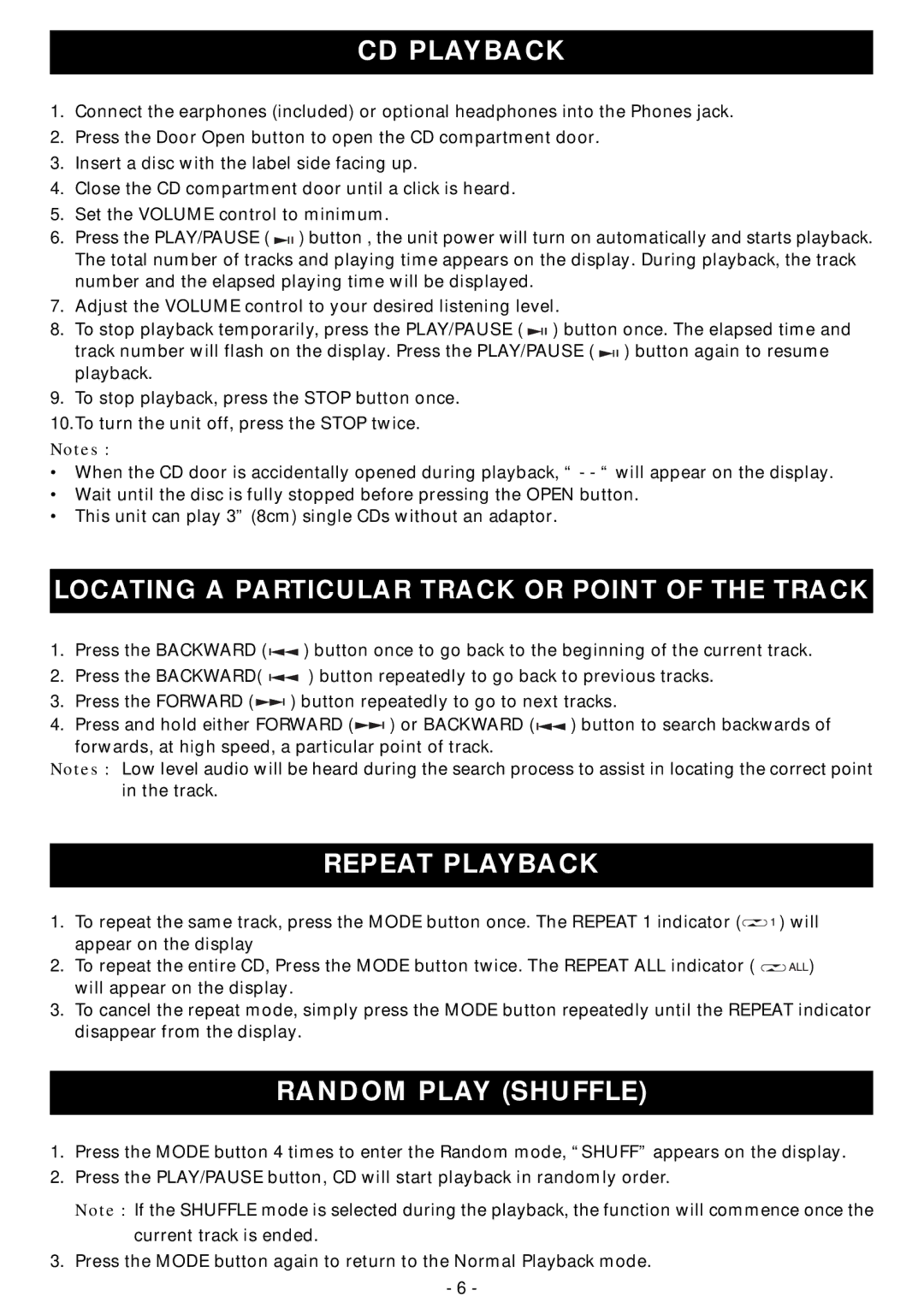MD6440cp specifications
The Memorex MD6440cp is a versatile and compact digital media player that has gained popularity among consumers for its user-friendly features and robust performance. Designed for on-the-go audio enjoyment, this device caters to various formats, ensuring that users can experience their favorite music and media without hassle.One of the standout features of the MD6440cp is its playback capabilities. This device supports MP3, WMA, and WAV file formats, allowing users to enjoy their music in high quality. With its built-in FM tuner, listeners can also explore a wide range of radio stations, making it a comprehensive media player for audio enthusiasts. The device is equipped with a vibrant backlit display that clearly shows track information, playlists, and other crucial data, enhancing the overall user experience.
A notable characteristic of the Memorex MD6440cp is its portability. Weighing in at a lightweight design, it is easy to slip into a pocket or bag, making it ideal for travel or daily commutes. The device operates on a rechargeable battery, providing several hours of continuous playback on a single charge, thereby reducing the need for frequent recharging during outings.
In terms of connectivity, the MD6440cp is designed with a USB port that allows users to transfer music from their computer swiftly. This feature facilitates easy syncing of audio files and offers compatibility with various operating systems. Moreover, it supports external storage options, enabling users to expand their music libraries without being constrained by built-in memory.
The Memorex MD6440cp also emphasizes user convenience with its straightforward navigation system. The intuitive button layout allows for easy access to playlists, volume controls, and the FM radio features. Additionally, users can create and manage playlists directly on the device, tailoring their listening experience to suit their preferences.
In summary, the Memorex MD6440cp is a well-rounded digital media player that combines portability, diverse format support, and an easy-to-use interface. Whether for casual listening or serious music exploration, this device meets the needs of various users looking for a reliable audio solution. With its comprehensive features and technologies, the MD6440cp continues to be a solid choice for those who appreciate quality audio on the move.