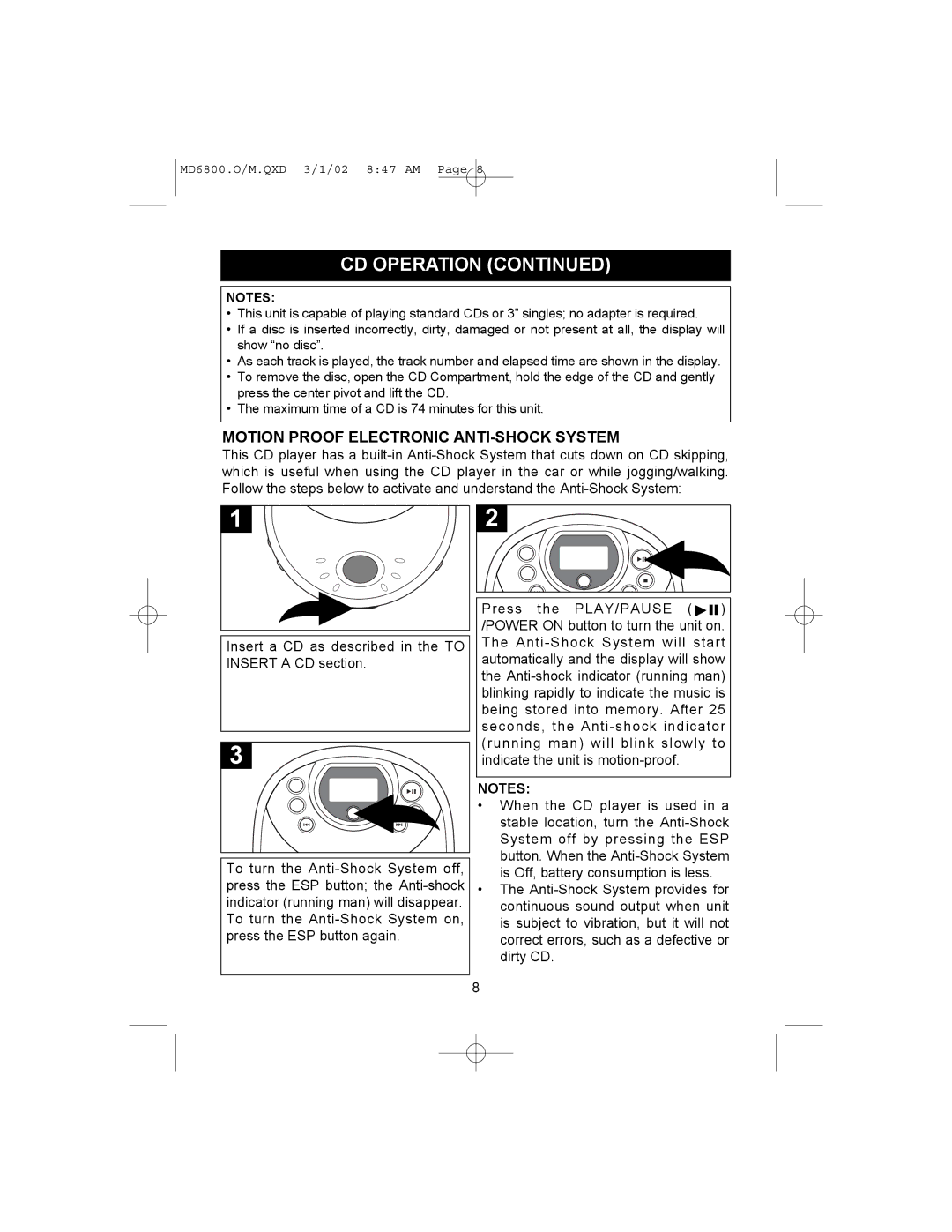MD6800.O/M.QXD 3/1/02 8:47 AM Page 8
CD OPERATION (CONTINUED)
NOTES:
•This unit is capable of playing standard CDs or 3” singles; no adapter is required.
•If a disc is inserted incorrectly, dirty, damaged or not present at all, the display will show “no disc”.
•As each track is played, the track number and elapsed time are shown in the display.
•To remove the disc, open the CD Compartment, hold the edge of the CD and gently press the center pivot and lift the CD.
•The maximum time of a CD is 74 minutes for this unit.
MOTION PROOF ELECTRONIC ANTI-SHOCK SYSTEM
This CD player has a built-in Anti-Shock System that cuts down on CD skipping, which is useful when using the CD player in the car or while jogging/walking. Follow the steps below to activate and understand the Anti-Shock System:
Insert a CD as described in the TO INSERT A CD section.
To turn the Anti-Shock System off, press the ESP button; the Anti-shock indicator (running man) will disappear. To turn the Anti-Shock System on, press the ESP button again.
Press the PLAY/PAUSE ( 

 ) /POWER ON button to turn the unit on. The Anti-Shock System will start automatically and the display will show the Anti-shock indicator (running man) blinking rapidly to indicate the music is being stored into memory. After 25 seconds, the Anti-shock indicator (running man) will blink slowly to indicate the unit is motion-proof.
) /POWER ON button to turn the unit on. The Anti-Shock System will start automatically and the display will show the Anti-shock indicator (running man) blinking rapidly to indicate the music is being stored into memory. After 25 seconds, the Anti-shock indicator (running man) will blink slowly to indicate the unit is motion-proof.
NOTES:
•When the CD player is used in a stable location, turn the Anti-Shock System off by pressing the ESP button. When the Anti-Shock System is Off, battery consumption is less.
•The Anti-Shock System provides for continuous sound output when unit is subject to vibration, but it will not correct errors, such as a defective or dirty CD.

![]()
![]()
![]() ) /POWER ON button to turn the unit on. The
) /POWER ON button to turn the unit on. The