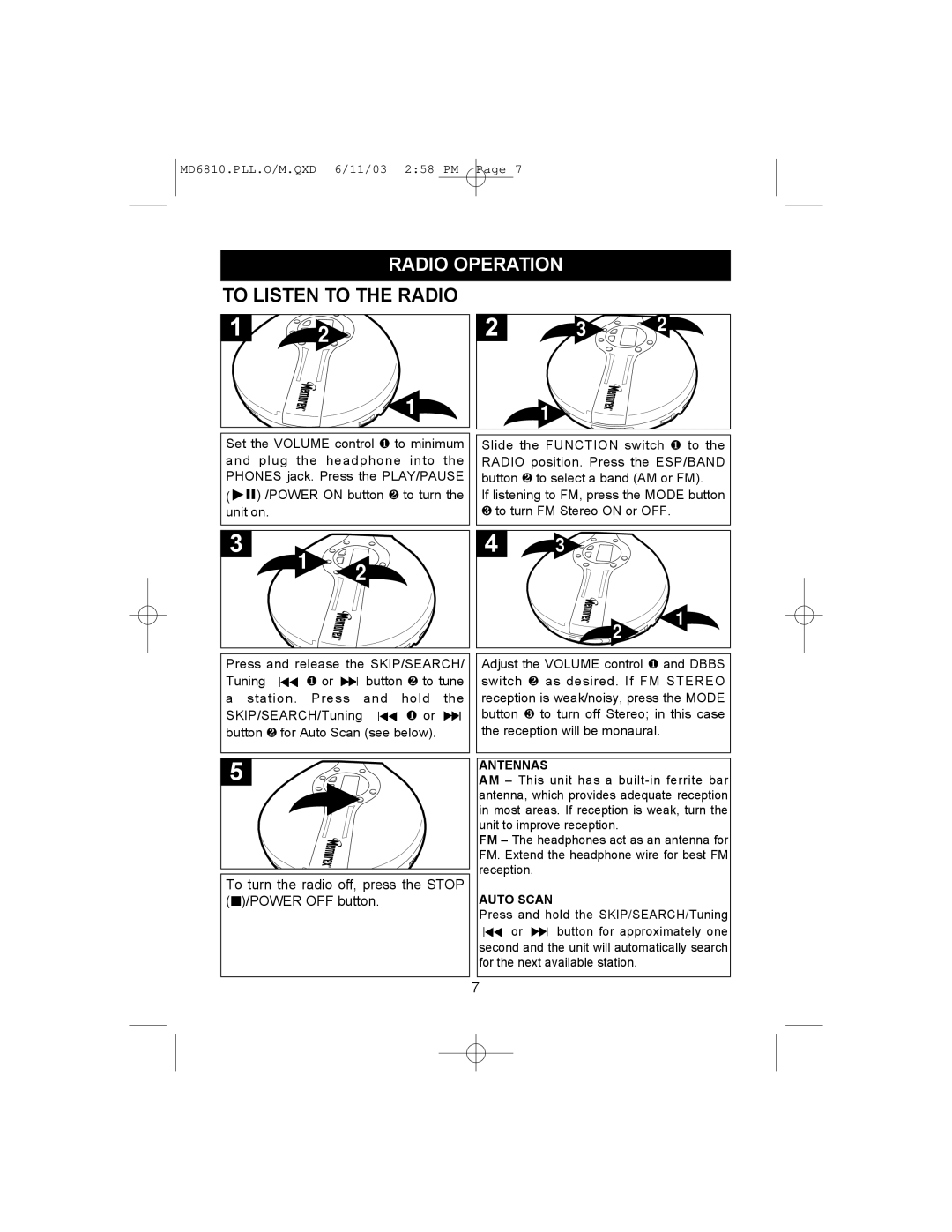MD6810PLL specifications
The Memorex MD6810PLL is a compact and versatile portable CD player that combines modern technology with user-friendly features. Designed for music enthusiasts on-the-go, this model stands out with its sleek design and impressive functionality.One of the main features of the MD6810PLL is its ability to support a variety of audio formats. While CD playback remains a cornerstone of its functionality, the player also facilitates MP3 and WMA file formats. This versatility allows users to enjoy their music library without limitation, whether they are listening to favorite albums or curated playlists.
The MD6810PLL comes equipped with a high-performance digital to analog converter, enhancing audio quality for a more immersive listening experience. The device ensures clear sound reproduction, maintaining the integrity of the original recording. Additionally, it features a built-in equalizer with preset sound modes, enabling users to customize their audio experience according to their preferences.
Another noteworthy characteristic of the MD6810PLL is its anti-shock protection, which minimizes playback interruptions caused by movement or vibrations. This feature is particularly advantageous for users who like to listen to music while exercising or commuting. The anti-shock technology allows for seamless transitions between tracks, ensuring an enjoyable listening experience, even in more active environments.
For convenience, the MD6810PLL features an intuitive interface with easy-to-use controls. The compact design includes an LCD display that provides pertinent information such as track number, elapsed time, and battery status. The player supports intuitive navigation, allowing users to skip tracks, pause, or shuffle play with the touch of a button.
Battery life is another highlight of the MD6810PLL. The device is equipped with a rechargeable battery, providing extended playtime on a single charge. This feature ensures that users can listen to their favorite tunes without worrying about frequent recharging. Additionally, the player can also be used with standard AA batteries, adding an extra layer of convenience during travel.
In summary, the Memorex MD6810PLL is a multifaceted portable CD player that excels in performance and design. Its compatibility with multiple audio formats, superior audio quality, anti-shock protection, intuitive user interface, and lasting battery make it an excellent choice for anyone seeking a reliable and enjoyable music experience. With the MD6810PLL, music lovers can easily take their favorite sounds with them wherever they go.