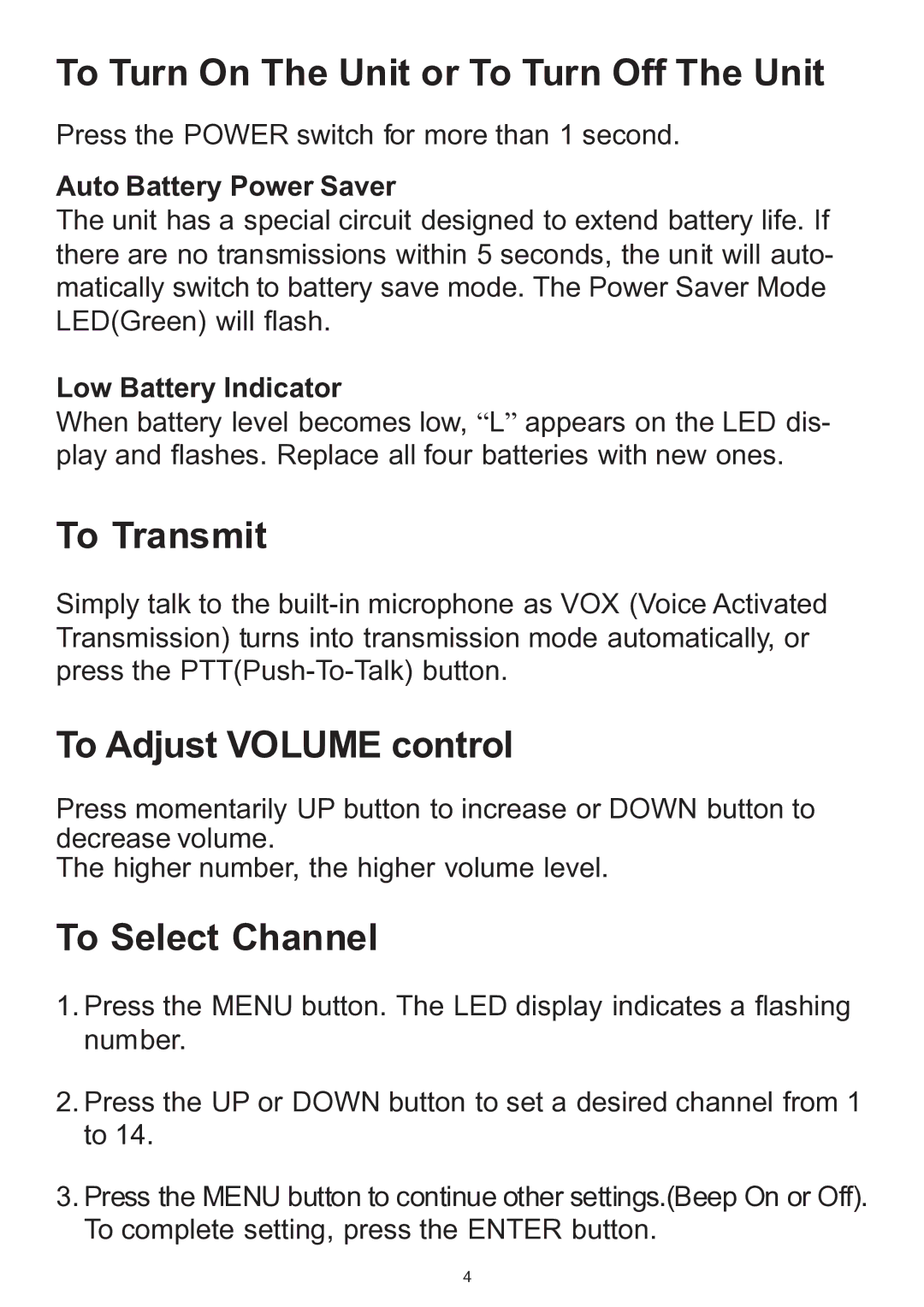To Turn On The Unit or To Turn Off The Unit
Press the POWER switch for more than 1 second.
Auto Battery Power Saver
The unit has a special circuit designed to extend battery life. If there are no transmissions within 5 seconds, the unit will auto- matically switch to battery save mode. The Power Saver Mode LED(Green) will flash.
Low Battery Indicator
When battery level becomes low, “L” appears on the LED dis- play and flashes. Replace all four batteries with new ones.
To Transmit
Simply talk to the
To Adjust VOLUME control
Press momentarily UP button to increase or DOWN button to decrease volume.
The higher number, the higher volume level.
To Select Channel
1.Press the MENU button. The LED display indicates a flashing number.
2.Press the UP or DOWN button to set a desired channel from 1 to 14.
3.Press the MENU button to continue other settings.(Beep On or Off). To complete setting, press the ENTER button.
4