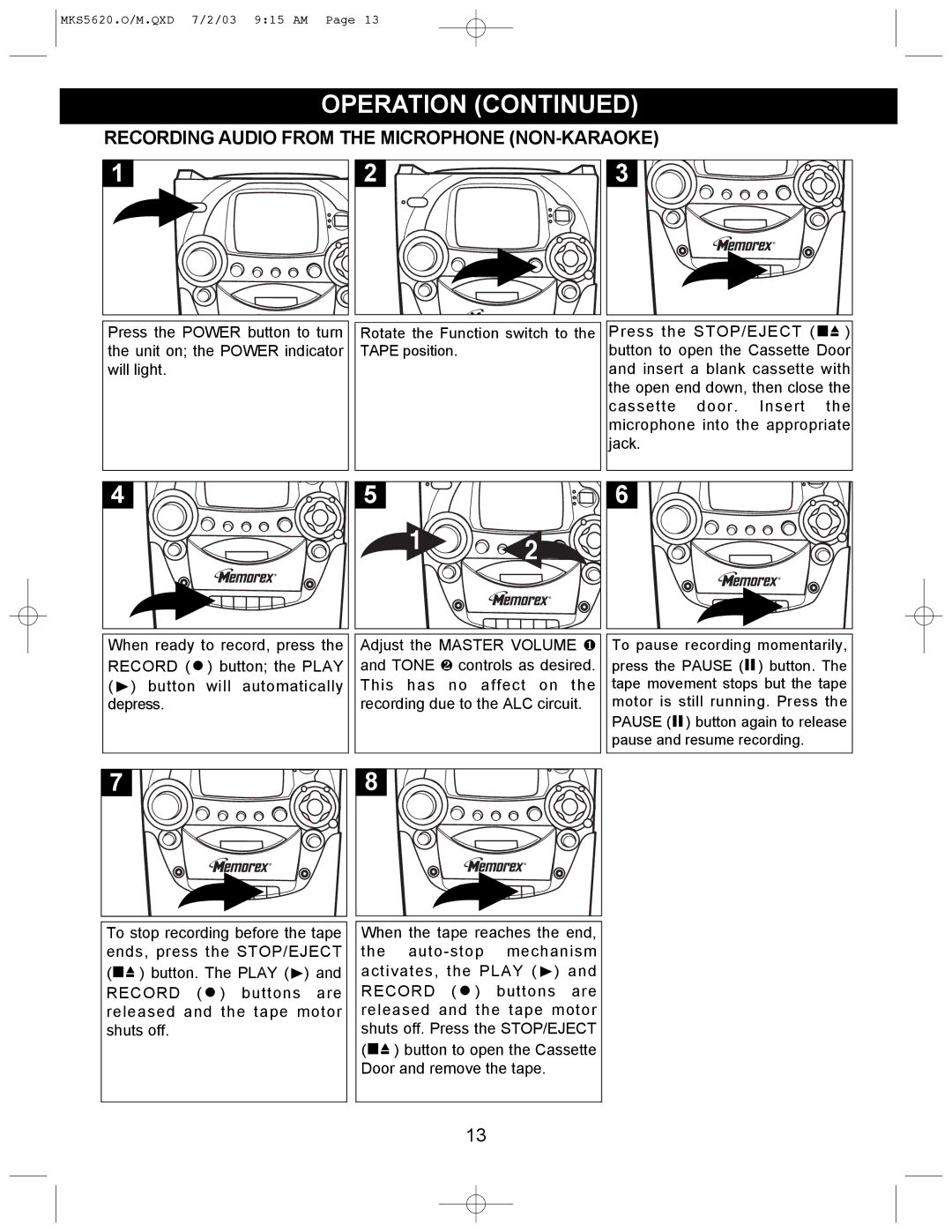MKS5620.O/M.QXD 7/2/03 9:15 AM Page 13
OPERATION (CONTINUED)
RECORDING AUDIO FROM THE MICROPHONE (NON-KARAOKE)
1 | 2 |
3 |
Press the POWER button to turn the unit on; the POWER indicator will light.
Rotate the Function switch to the TAPE position.
Press the STOP/EJECT ( ![]()
![]() ) button to open the Cassette Door and insert a blank cassette with the open end down, then close the cassette door. Insert the microphone into the appropriate jack.
) button to open the Cassette Door and insert a blank cassette with the open end down, then close the cassette door. Insert the microphone into the appropriate jack.
4 |
5 |
|
1 | 2 |
|
6 |
When ready to record, press the RECORD ( ![]() ) button; the PLAY
) button; the PLAY
( ) button will automatically depress.
Adjust the MASTER VOLUME ❶ | To pause recording momentarily, |
and TONE ❷ controls as desired. | press the PAUSE ( ) button. The |
This has no affect on the | tape movement stops but the tape |
recording due to the ALC circuit. | motor is still running. Press the |
| PAUSE ( ) button again to release |
| pause and resume recording. |
7 |
8 |
To stop recording before the tape ends, press the STOP/EJECT
( ![]()
![]() ) button. The PLAY ( ) and RECORD (
) button. The PLAY ( ) and RECORD ( ![]() ) buttons are released and the tape motor shuts off.
) buttons are released and the tape motor shuts off.
When the tape reaches the end, the ![]() ) buttons are released and the tape motor shuts off. Press the STOP/EJECT
) buttons are released and the tape motor shuts off. Press the STOP/EJECT
( ![]()
![]() ) button to open the Cassette Door and remove the tape.
) button to open the Cassette Door and remove the tape.
13