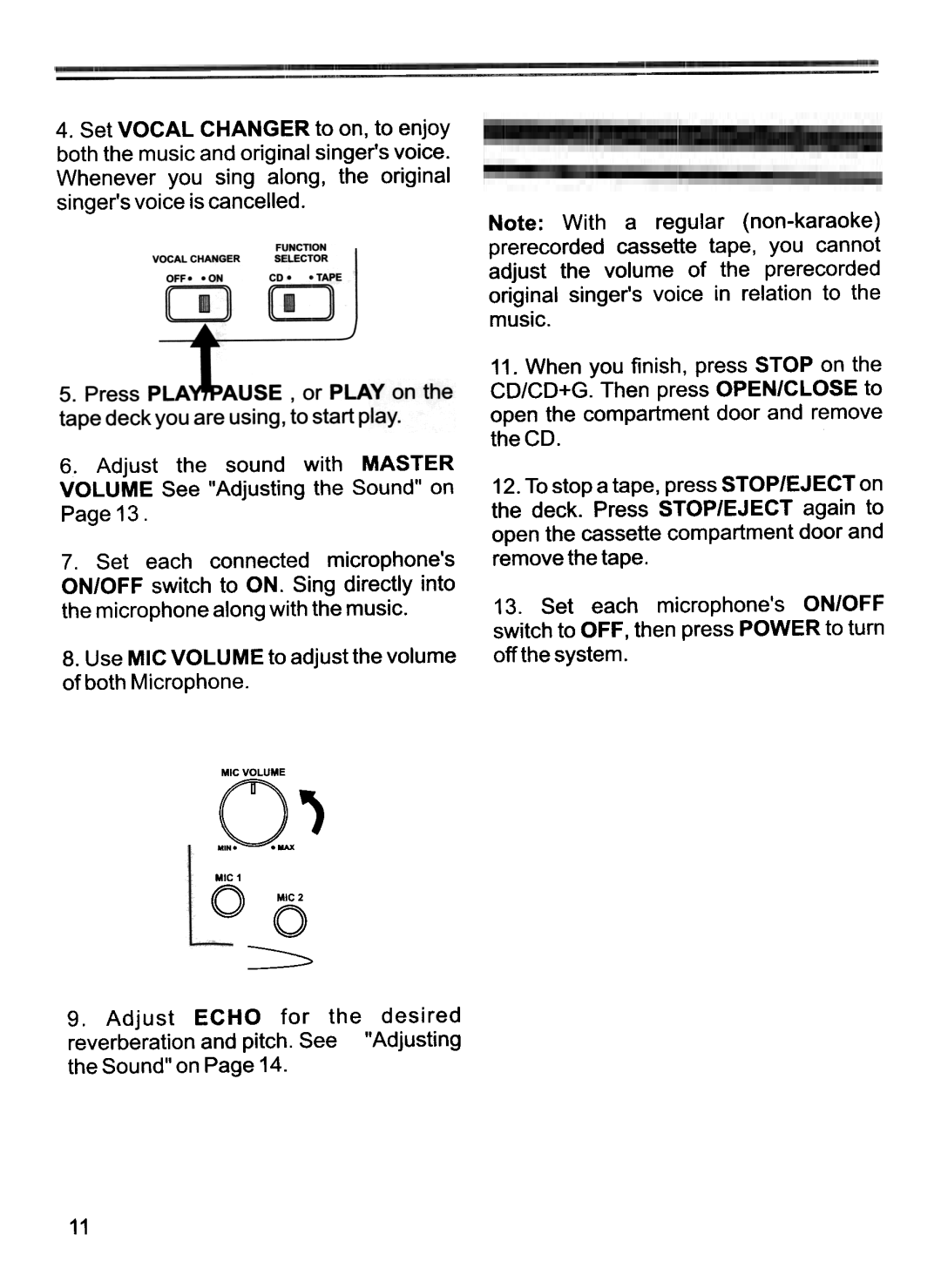MKS 3001 specifications
The Memorex MKS 3001 is a versatile and innovative multimedia player that has garnered attention for its blend of functionality, design, and advanced technology. Catering to audiophiles and casual listeners alike, this device is built to meet various entertainment needs.One of the standout features of the Memorex MKS 3001 is its comprehensive playback capabilities. The device supports a multitude of formats, including MP3, CD, and even FM radio, allowing users to enjoy their favorite music through various mediums. The device includes a CD player that provides high-quality sound, coupled with a built-in USB port, enabling users to play music directly from flash drives. This flexibility ensures that users have a multitude of options for enjoying their music.
In terms of design, the Memorex MKS 3001 is sleek and modern, making it an attractive addition to any room. Its compact size makes it easy to carry around, while its user-friendly interface ensures that even those who are not tech-savvy can easily operate it. The embedded LCD display provides essential information regarding track listings and playback status, further enhancing user experience.
Technologically, the Memorex MKS 3001 includes Bluetooth connectivity, allowing users to pair their smartphones or tablets seamlessly. This wireless feature provides an effortless way to stream music from various devices without the hassle of tangled wires. The incorporation of latest DSP (Digital Signal Processing) technology affordably enhances audio quality, delivering rich and clear sound that elevates the listening experience.
The Memorex MKS 3001 is also equipped with an auxiliary input, enabling connectivity with other devices such as tablets or laptops. This versatility makes it a perfect companion not only for music playback but also for sharing movies or presentations without compromising sound quality.
Overall, the Memorex MKS 3001 stands out with its combination of excellent sound quality, multi-format playback options, modern design, and versatile connectivity. Whether at home or on the go, this multimedia player serves as a reliable and stylish solution for all audio entertainment needs, making it a worthy investment for any music lover.