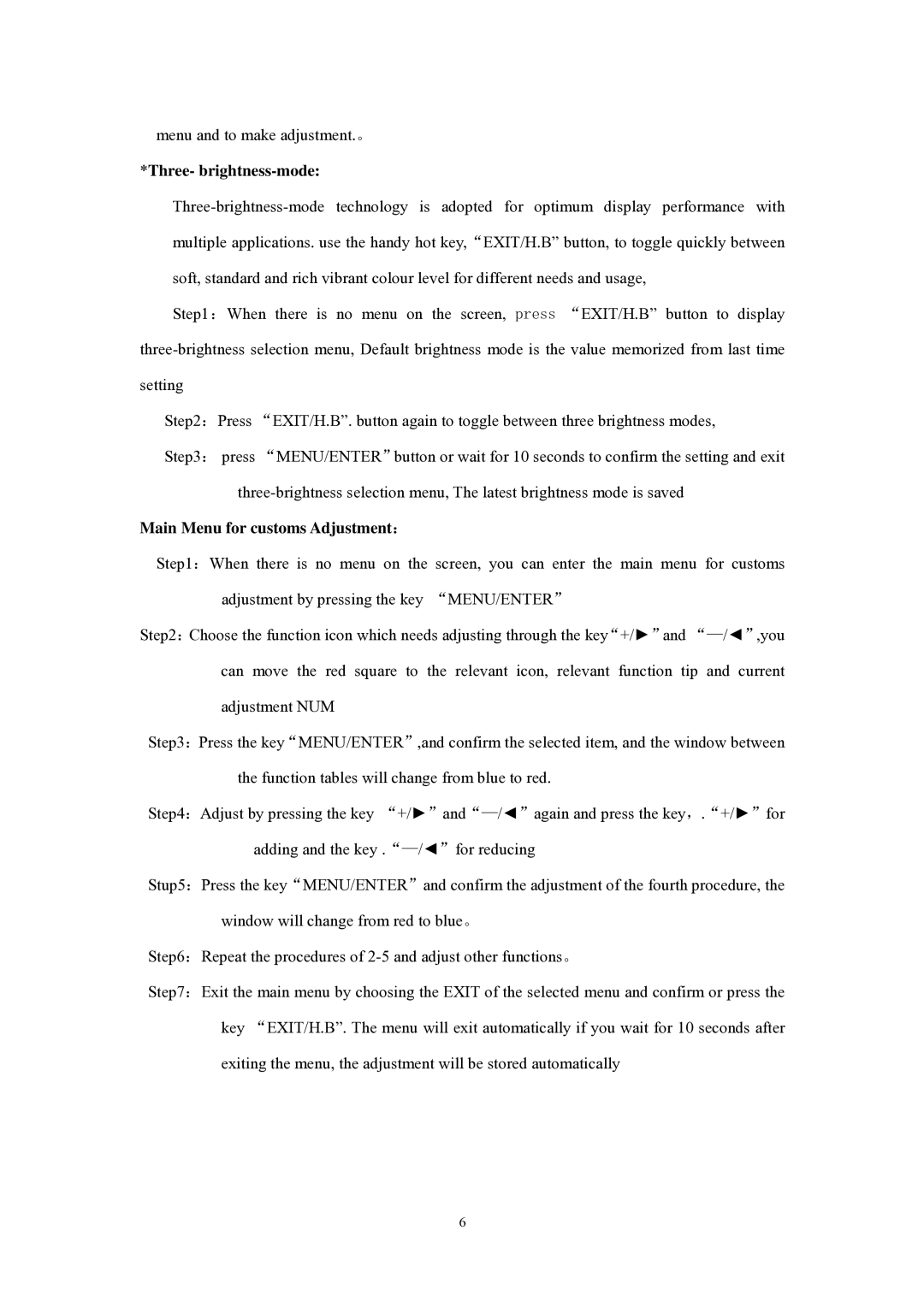menu and to make adjustment.。
*Three- brightness-mode:
Step1:When there is no menu on the screen, press “EXIT/H.B” button to display
Step2:Press “EXIT/H.B”. button again to toggle between three brightness modes,
Step3: press “MENU/ENTER”button or wait for 10 seconds to confirm the setting and exit
Main Menu for customs Adjustment:
Step1:When there is no menu on the screen, you can enter the main menu for customs adjustment by pressing the key “MENU/ENTER”
Step2:Choose the function icon which needs adjusting through the key“+/►”and
Step3:Press the key“MENU/ENTER”,and confirm the selected item, and the window between the function tables will change from blue to red.
Step4:Adjust by pressing the key
Stup5:Press the key“MENU/ENTER”and confirm the adjustment of the fourth procedure, the window will change from red to blue。
Step6:Repeat the procedures of
Step7:Exit the main menu by choosing the EXIT of the selected menu and confirm or press the key “EXIT/H.B”. The menu will exit automatically if you wait for 10 seconds after exiting the menu, the adjustment will be stored automatically
6