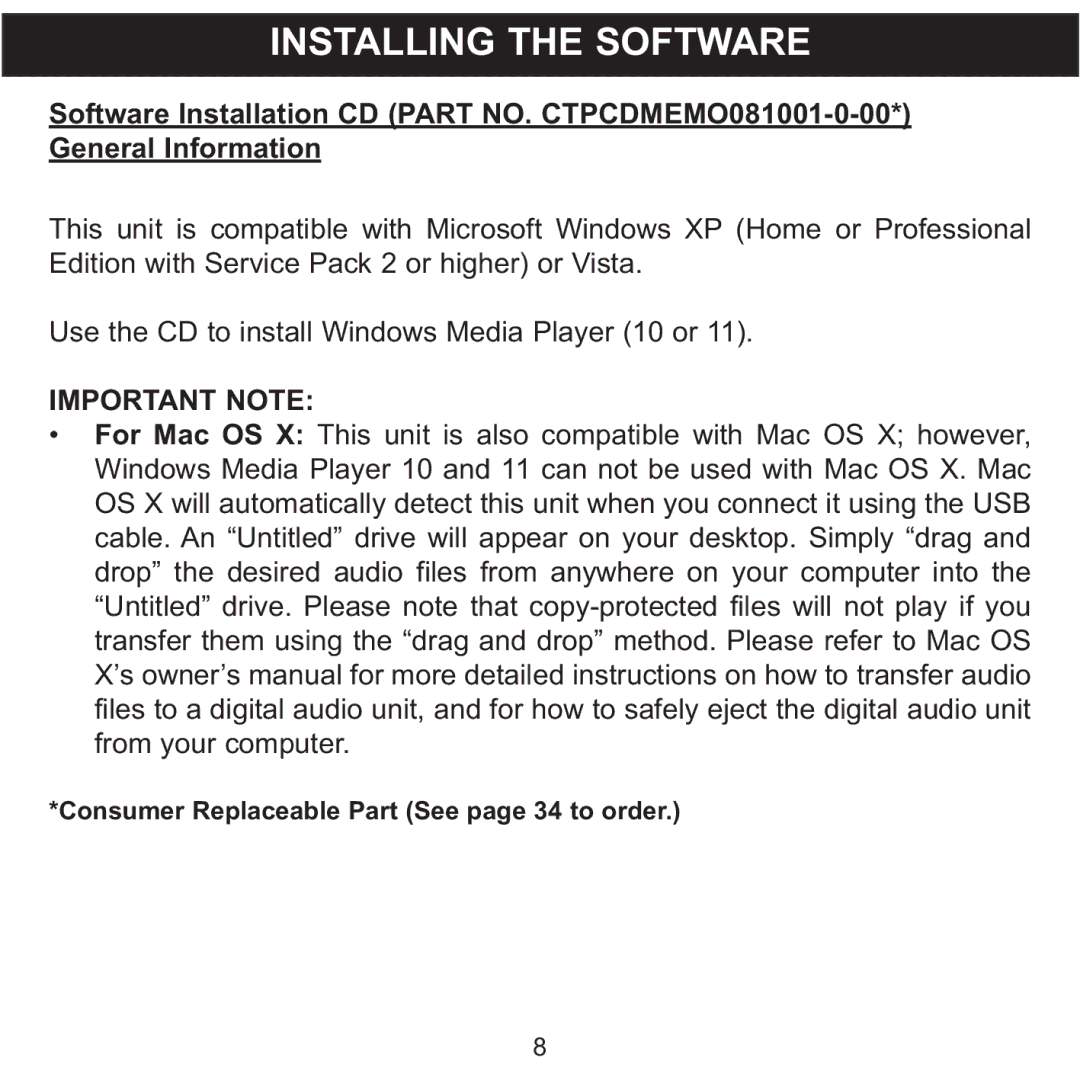INSTALLING THE SOFTWARE
Software Installation CD (PART NO.
This unit is compatible with Microsoft Windows XP (Home or Professional Edition with Service Pack 2 or higher) or Vista.
Use the CD to install Windows Media Player (10 or 11).
IMPORTANT NOTE:
• For Mac OS X: This unit is also compatible with Mac OS X; however, Windows Media Player 10 and 11 can not be used with Mac OS X. Mac OS X will automatically detect this unit when you connect it using the USB cable. An “Untitled” drive will appear on your desktop. Simply “drag and drop” the desired audio files from anywhere on your computer into the “Untitled” drive. Please note that
*Consumer Replaceable Part (See page 34 to order.)
8