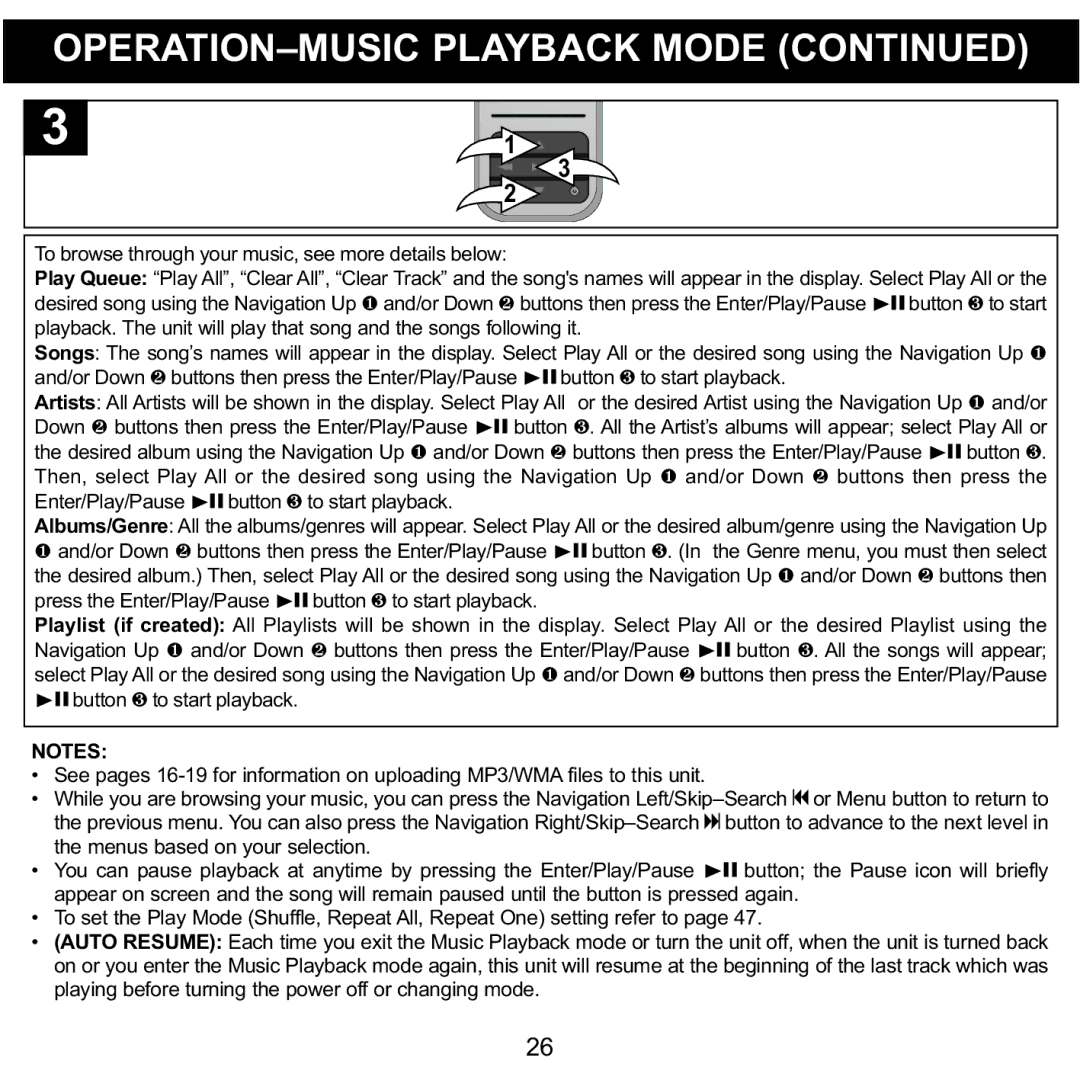OPERATION–MUSIC PLAYBACK MODE (CONTINUED)
1 ![]()
![]()
![]()
![]() 3
3
2
Tobrowse throughyour music, see more details below:
Play Queue: “PlayAll”, “Clear All”, “Clear Track” and the song's names will appear in the display.Select Play All or the desired song using the NavigationUp and/or Down buttons then press the Enter/Play/Pause button to start
playback. The unit will play that song and1 the songs following2 it.®p 3 Songs: The song’s names will appear in the display. Select Play All or the desired song using the NavigationUp
and/or Down buttonsthen press the Enter/Play/Pause button to start playback.1 Artists: All Artists2 will be shown in the display. Select Play®pAll or the3desired Artist using the NavigationUp and/or
Down buttons then press the Enter/Play/Pause button . All the Artist’s albums will appear; select Play1 All or the desired2 album using the Navigation Up and/or®pDown buttons3 then press the Enter/Play/Pause button .
Then, select Play All or the desired song1using the Navigation2 Up and/or Down buttons then®ppress the3
Enter/Play/Pause button to start playback.1 2
Albums/Genre: All®pthe albums/genres3 will appear. Select Play All or the desired album/genre using the Navigation Up
and/or Down buttons then press the Enter/Play/Pause button . (In the Genre menu, you must then select
the1 desired album2.) Then, select Play All or the desired song®pusing the Navigation3 Up and/or Down buttons then
press the Enter/Play/Pause button to start playback.1 2
Playlist (if created): All Playlists®p will3be shown in the display. Select Play All or the desired Playlist using the
Navigation Up and/or Down buttons then press the Enter/Play/Pause button . All the songs will appear; select PlayAll or1the desired song2 using the Navigation Up and/or Down ®pbuttons then3press the Enter/Play/Pause
®p button 3 to start playback.1 2
NOTES:
• See pages
• While you are browsing your music, you can press the Navigation
the menus based on your selection.n
• You can pause playback at anytime by pressing the Enter/Play/Pause button; the Pause icon will briefly appear on screen and the song will remain paused until the button is pressed®p again.
• To set the Play Mode (Shuffle,Repeat All, Repeat One) setting refer to page 47.
• (AUTO RESUME): Each time you exit the Music Playback mode or turn the unit off, when the unit is turned back on or you enter the Music Playback mode again, this unit will resume at the beginning of the last track which was playing before turning the power off or changing mode.
26