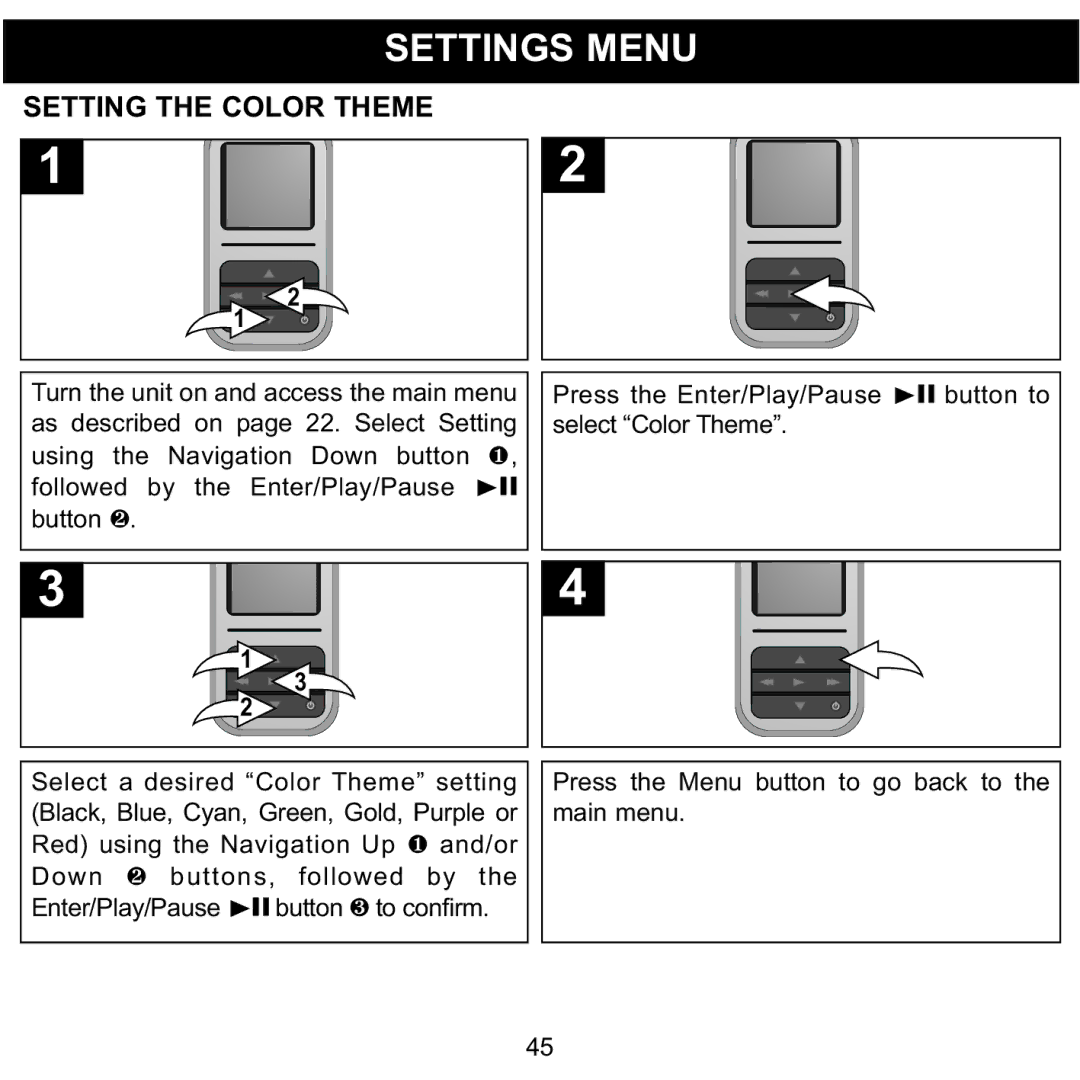Page
Table of Contents
Road Safety
Precautions
Safety
Copyright
FCC Declaration
Dear Customer
Following Noises can be Dangerous Under Constantexposure
Location of Controls
Charging the Battery
Installing the Software
For Microsoft Windows XP
Installing the MyDJ PLUG-IN
Installing the MyDJ PLUG-IN
Windows Media Player 10 Installation
Windows Media Player 10 Installation
Windows Media Player 10 Installation
Windows Media Player 11 Installation
Windows Media Player 11 Installation
Transferring Files
Downloading and Transferring Files
Media Files Supported Formats
Converting AN Audio CD Into MP3 Or WMA Format
Transferring MP3/WMA/PHOTO Files and WMA Files
Creating a Playlist Using Windows Media Player
Using the MyDJ PLUG-IN
Checking for Mixable Tracks
Using the Armbandgeneral Operation
Turning the Power ON/OFF Menu Button
Headphones Jack Volume Buttons
General Operation
Hold Switch DEFAULT/FULL Screen
To Listen to MP3s/WMAs
OPERATION-MUSIC Playback Mode
Next
Tobrowse throughyour music, see more details below
To Delete Songs from the Play Queue
Time From
FORWARD/REVERSE Skip
For the MyDJ feature, please see
HIGH-SPEED Music Search
Importantnote
Music Contextual MENU-EQUALIZER
Music Contextual MENU-PLAY Mode
Music Contextual MENU-COLOR Theme
Music Contextual MENU-CREATE djMix
Using the djScan Feature
Please see Notes on the Next
OPERATION-MUSIC Playback Mode
To work
Using the djMix Feature
To select it
Using the djMoods Feature
OPERATION-PHOTO Playback Mode
To View PHOTOS-This unit supports baseline JPEGs
Press the Enter/Play/Pause p button to
Thumbnail View
Slideshow View
View the desired photo
OPERATION-FM Radio Mode
To Listen to the FM Radio
To ADD Presets UP to
To Load Presets
OPERATION-RECORDER Mode
To Create a Voice Recording
To Delete a Recording
To Listen to a Recording
Setting the Recorder Options
Using the Stop Watch
OPERATION-STOP Watch Mode
Followed by the Enter/Play/Pause Button1 2.p
Settings Menu
Setting the Color Theme
Setting the Equalizer
Setting the Play Mode
Setting the Brightness
To confirm
Setting the Power Savings
Setting the Backlight Timer
Setting the Time
Scroll to Time Set using the Navigation Up
Setting the Language
To View the System Info about
To Restore the Default Settings
Scroll to Default using the Navigation Up
To Format the Player
Symptom Cause Solution
Troubleshooting Guide
Not securely connected
Or firmware needs to be
Formatting the Player
Formatting the Player
Resetting the Unit
For Firmware Upgrade
Specifications
Audio File Support FM Tuner General
Page
Tabla DE Contenido
Operación modo de cronómetro
Precauciones
Derecho DE Autor
Declaraciónde LA FCC
Estimado Cliente
Semáforo, conversación normal, oficina tranquila
Una biblioteca, susurros
Sala, refrigerador, dormitorio lejos del tráfico
Aire acondicionado a 20 pies, máquina de coser
Ubicación DE LOS Controles
Recargar LA Batería
Notas
Instalación DEL Software
Para Microsoft Windows XP
Instalación DEL Complemento MyDJ
Instalación DEL Complemento MyDJ
Instalación DEL Reproductor DE Windows Media
Instalación DEL Reproductorde Windows Media
Instalación DEL Reproductor DE Windows Media
Instalación DEL Reproductor DE Windows Media
Instalación DEL Reproductorde Windows Media
Transferir Archivos
Descargar Y Transferir Archivos
Nota Importante Para MP3
Conversión DE UN CD DE Audio EN Formato MP3 O WMA
Transferir Archivos MP3/WMA/FOTO Y Archivos
Notas
Cómo Usar EL Complemento MyDJ
Cómo Usar EL Complemento MyDJ Continúa
Utilización DEL Sujetador Para Brazo
Operación General
Encender O Apagar LA Unidad Botón DE Menú
Conector DE Audífonos Botones DE Volumen
Operación General Continúa
Interruptor DE Sostener
PREDETERMINADO/PANTALLACOMPLETA
Para Escuchar Música EN MP3 o WMA
OPERACIÓN-MODO DE Reproducción DE Música
Continúa EN LA Próxima Página
Notas
Para Borrar Canciones DE LA Cola DE Reproducción
Para borrar todas las pistas en la cola
Notaimportante
Búsqueda DE Música a Altavelocidad
Brincar ADELANTE/ATRÁS
En cuanto a la función MyDJ, vea la página
Menú Contextual DE MÚSICA-ECUALIZADOR
Menú Contextual DE MÚSICA-MODO DE Reproducir
Nota
Menú Contextual DE MÚSICA-TEMA DE Color
Menú Contextual DE MÚSICA-GENERAR djMix
Navegación Abajo 1, seguido del botón de
Cómo Usar LA Función DE djScan
Seleccione MyDJ usando el botón de
Entrar/Reproducir/Pausa p
Notas
Cómo Usar LA Función DE djMix
Cómo Usar LA Función DE djMoods
Entrar/Reproducir/Pausa para seleccionarla opción
OPERACIÓN-MODO DE Reproducción DE Foto
Vista DE Presentación
OPERACIÓN-MODODE Reproduccióndefoto
Vista DE Miniaturas
Para ver la foto deseada
OPERACIÓN-MODO DE Radio FM
Para Escuchar LA Radio FM
OPERACIÓN-MODO DE Radio FM Continúa
Abajo para ir al predefinido Deseado1
Seleccione Grabadora usando el botón de
OPERACIÓN-MODO DE Grabadora
Para Crear UNA Grabación DE VOZ
Hable al micrófono y el reproductor creará
Para Borrar UNA Grabación
OPERACIÓN-MODO DE Grabadora Continúa
Para Escuchar UNA Grabación
Presione el botón de Menú dos veces para
Configuración DE LAS Opciones DE Grabador
Regresar al menú principal
OPERACIÓN-MODO DE Cronómetro
Utilización DEL Cronómetro
Presione el botón de Entrar/ Reproducir
Menú DE Configuraciones
Configurar EL Tema DE Color
Presione el botón de Menú para regresar al menú principal
Configurar EL Ecualizador
Menú DE Configuraciones Continúa
O Abajo
Reproducir las canciones en orden aleatorio
Configurar EL Brillo
Ajuste DE Ahorro DE Energía
Configurar EL Tiempo DE LA LUZ DE Fondo
Nota La hora en esta unidad está en
Ajustar LA Hora
Botones de Navegación Arriba 1 y/o Abajo
Pero el menú de Ajuste de Hora Time Set
Setting the Language
Para VER LA Información DEL Sistema Acerca DE
De Entrar/Reproducir/Pausa1 Desplácese
Para Restablecer LAS Configuraciones Predeterminadas
Para Formatear EL Reproductor
De Entrar/Reproducir/Pausa1
Los audífonos no están
Guía DE Diagnóstico
Síntoma Causa Solución
Cerciórese de queel reproductor Reconoce el reproductor
Desactivela funciónde Bloqueo
Guía DE Diagnóstico Continúa
Debe reiniciar la unidad
Formatear EL Reproductor
Formatear el reproductor
Reiniciar LA Unidad
Actualizar EL Software DEL Fabricante
Especificaciones
Archivos
Page
5201-03190-E010

![]()
![]()
![]() 2 1
2 1 ![]()
![]()
![]()