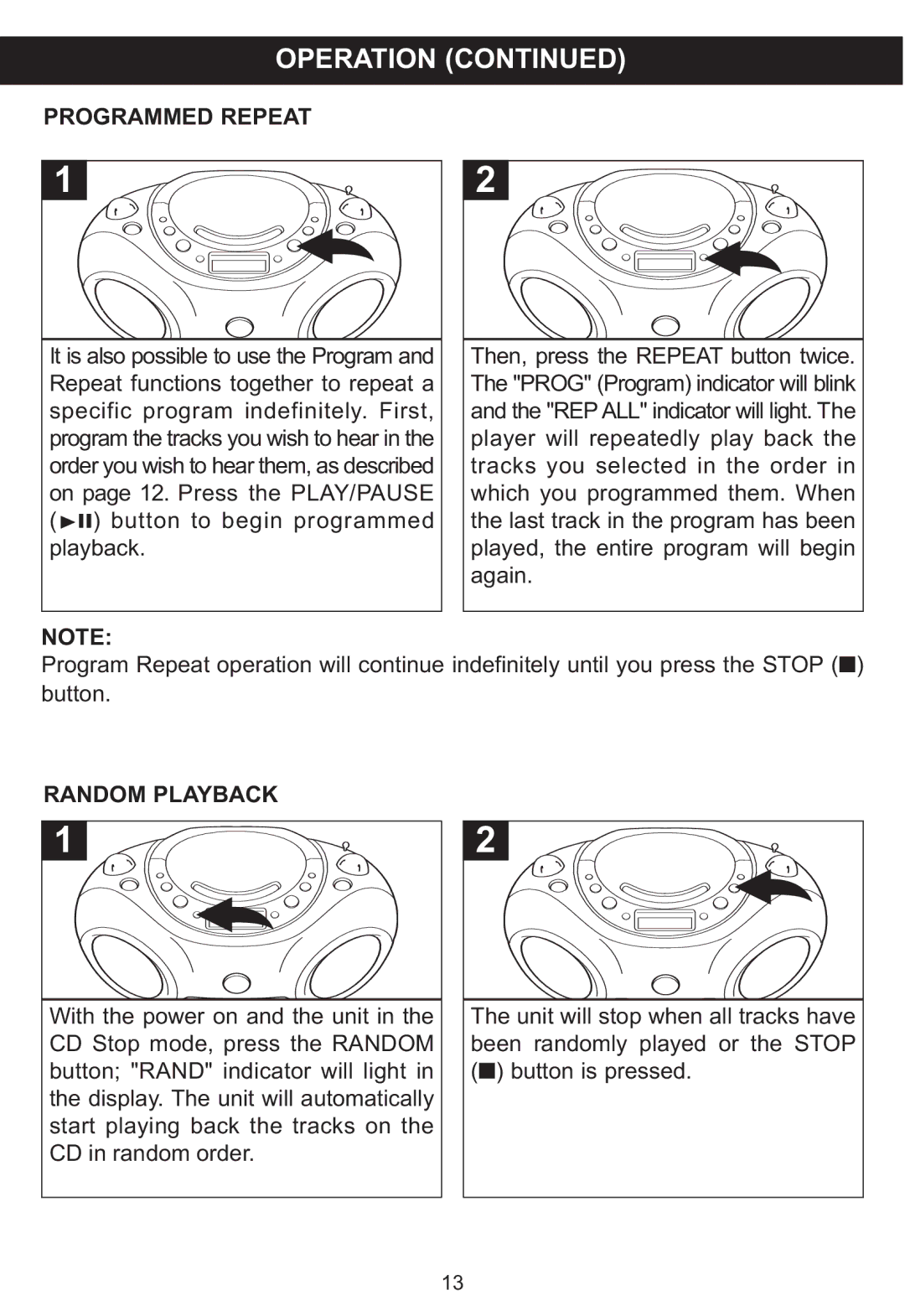OPERATION (CONTINUED)
PROGRAMMED REPEAT
|
|
|
|
|
|
|
|
|
|
|
|
|
|
|
|
|
|
|
|
|
|
|
|
|
|
|
|
|
|
|
|
|
|
|
|
It is also possible to use the Program and |
| Then, press the REPEAT button twice. | ||||||
Repeat functions together to repeat a |
| The "PROG" (Program) indicator will blink | ||||||
specific program indefinitely. First, |
| and the "REP ALL" indicator will light. The | ||||||
program the tracks you wish to hear in the |
| player will repeatedly play back the | ||||||
order you wish to hear them, as described |
| tracks you selected in the order in | ||||||
on page 12. Press the PLAY/PAUSE |
| which you programmed them. When | ||||||
(®p) button to begin programmed |
| the last track in the program has been | ||||||
playback. |
| played, the entire program will begin | ||||||
|
|
|
|
| again. | |||
NOTE: |
|
|
|
|
| |||
Program Repeat operation will continue indefinitely until you press the STOP (■) | ||||||||
button. |
|
|
|
|
| |||
RANDOM PLAYBACK
1
With the power on and the unit in the CD Stop mode, press the RANDOM button; "RAND" indicator will light in the display. The unit will automatically start playing back the tracks on the CD in random order.
2
The unit will stop when all tracks have been randomly played or the STOP (■) button is pressed.
13