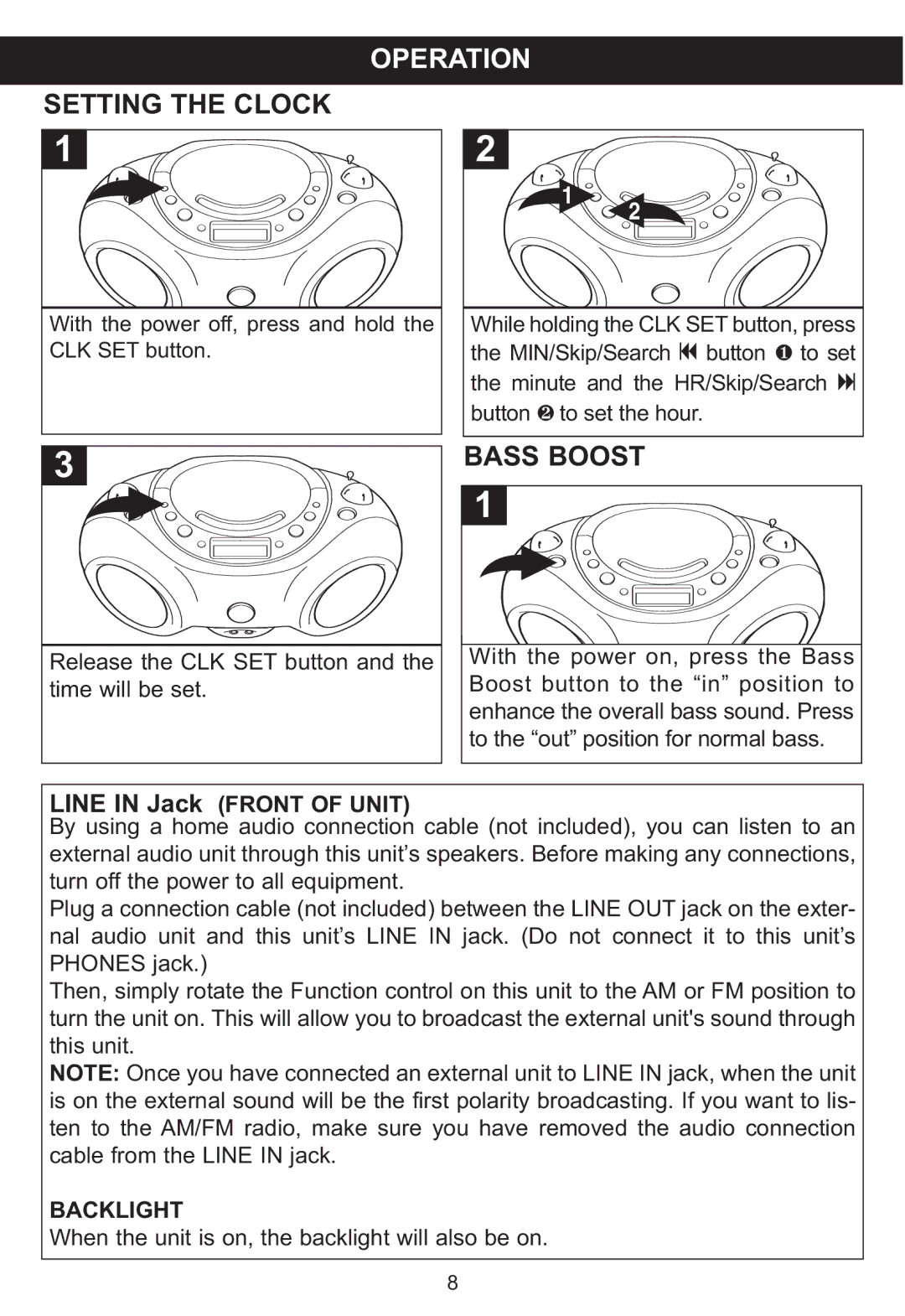SETTING THE CLOCK | OPERATION | |
| 2 | |
1 |
| |
|
| 1 |
|
| 2 |
With the power off, press and hold the | While holding the CLK SET button, press | |
CLK SET button. |
| the MIN/Skip/Search o button 1 to set |
|
| the minute and the HR/Skip/Search n |
|
| button 2 to set the hour. |
|
| BASS BOOST |
|
|
|
|
|
|
|
|
|
|
|
|
|
|
|
|
|
|
|
|
|
|
|
|
|
|
|
|
|
|
|
|
|
|
|
|
|
|
|
|
|
|
|
|
|
|
|
|
|
|
|
|
|
|
|
|
Release the CLK SET button and the |
| With the power on, press the Bass | |||||
time will be set. |
| Boost button to the “in” position to | |||||
| enhance the overall bass sound. Press | ||||||
|
|
|
| to the “out” position for normal bass. | |||
LINE IN Jack (FRONT OF UNIT) |
|
|
|
|
| ||
By using a home audio connection cable (not included), you can listen to an | |||||||
external audio unit through this unit’s speakers. Before making any connections, | |||||||
turn off the power to all equipment. |
|
|
|
|
| ||
Plug a connection cable (not included) between the LINE OUT jack on the exter- | |||||||
nal audio unit and this unit’s LINE IN jack. (Do not connect it to this unit’s | |||||||
PHONES jack.) |
|
|
|
|
| ||
Then, simply rotate the Function control on this unit to the AM or FM position to | |||||||
turn the unit on. This will allow you to broadcast the external unit's sound through | |||||||
this unit. |
|
|
|
|
| ||
NOTE: Once you have connected an external unit to LINE IN jack, when the unit | |||||||
is on the external sound will be the first polarity broadcasting. If you want to lis- | |||||||
ten to the AM/FM radio, make sure you have removed the audio connection | |||||||
cable from the LINE IN jack. |
|
|
|
|
| ||
BACKLIGHT
When the unit is on, the backlight will also be on.
8