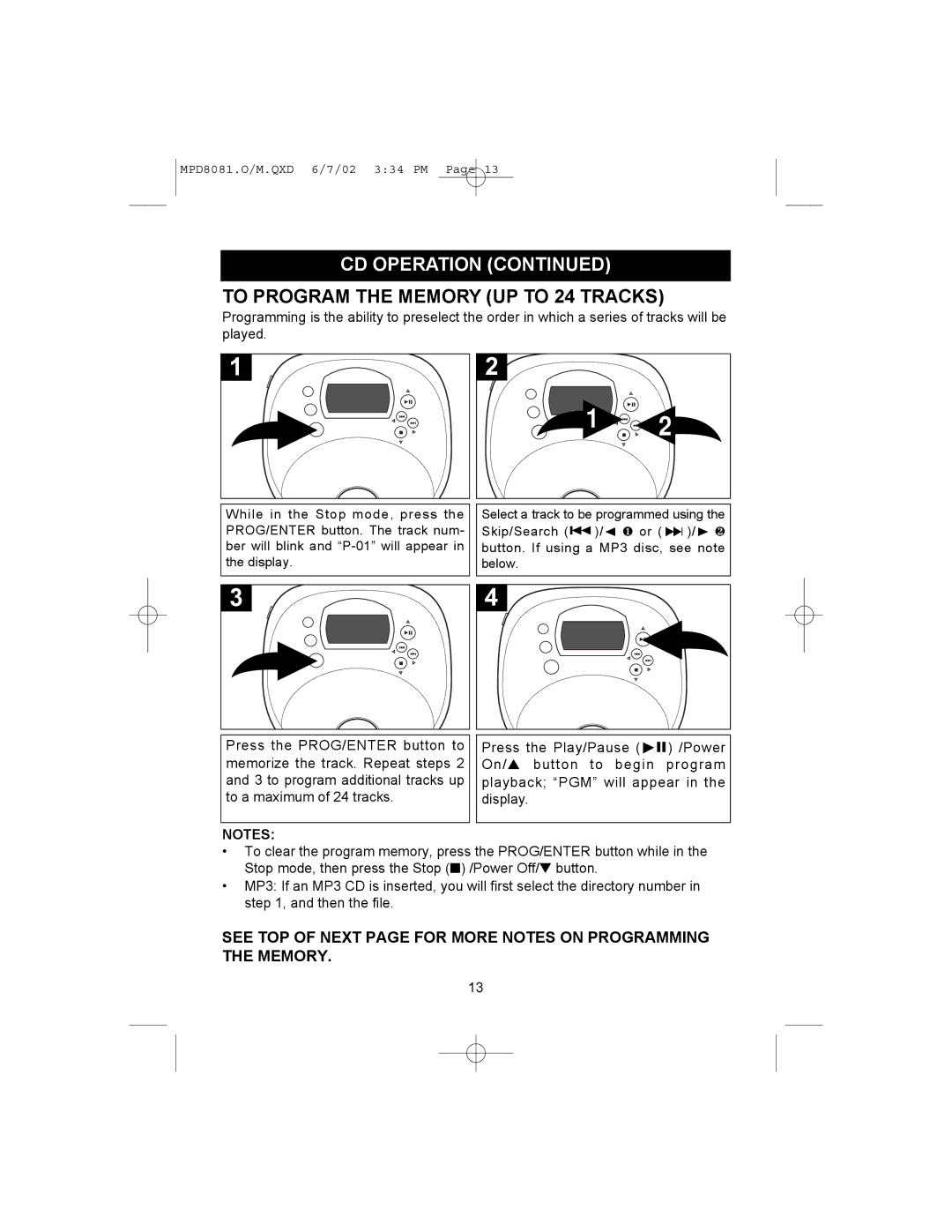MPD8081.O/M.QXD 6/7/02 3:34 PM Page 13
CD OPERATION (CONTINUED)
TO PROGRAM THE MEMORY (UP TO 24 TRACKS)
Programming is the ability to preselect the order in which a series of tracks will be played.
1 |
2 |
|
1 | 2 |
While in the Stop mode, press the PROG/ENTER button. The track num- ber will blink and
Select a track to be programmed using the Skip/Search ( ![]()
![]() )/➛ ❶ or (
)/➛ ❶ or ( ![]() )/❿ ❷ button. If using a MP3 disc, see note below.
)/❿ ❷ button. If using a MP3 disc, see note below.
3 |
4 |
Press the PROG/ENTER button to memorize the track. Repeat steps 2 and 3 to program additional tracks up to a maximum of 24 tracks.
Press the Play/Pause ( ![]()
![]()
![]() ) /Power On/▲ button to begin program playback; “PGM” will appear in the display.
) /Power On/▲ button to begin program playback; “PGM” will appear in the display.
NOTES:
•To clear the program memory, press the PROG/ENTER button while in the Stop mode, then press the Stop (■) /Power Off/▼ button.
•MP3: If an MP3 CD is inserted, you will first select the directory number in step 1, and then the file.
SEE TOP OF NEXT PAGE FOR MORE NOTES ON PROGRAMMING THE MEMORY.
13