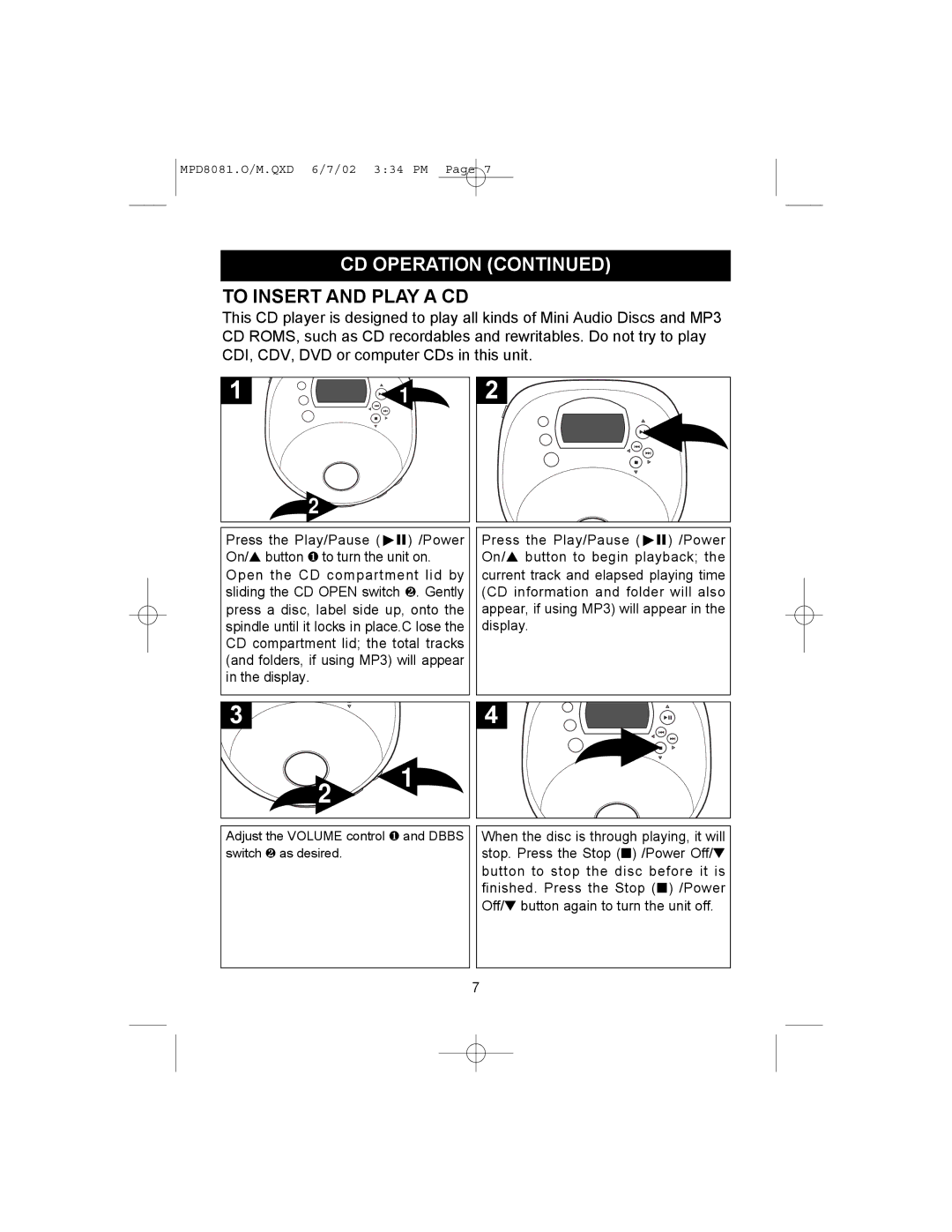MPD8081.O/M.QXD 6/7/02 3:34 PM Page 7
CD OPERATION (CONTINUED)
TO INSERT AND PLAY A CD
This CD player is designed to play all kinds of Mini Audio Discs and MP3 CD ROMS, such as CD recordables and rewritables. Do not try to play CDI, CDV, DVD or computer CDs in this unit.
1 | 1 |
| 2 |
2 |
Press the Play/Pause ( ![]()
![]()
![]() ) /Power On/▲ button ❶ to turn the unit on. Open the CD compartment lid by sliding the CD OPEN switch ❷. Gently press a disc, label side up, onto the spindle until it locks in place.C lose the CD compartment lid; the total tracks (and folders, if using MP3) will appear in the display.
) /Power On/▲ button ❶ to turn the unit on. Open the CD compartment lid by sliding the CD OPEN switch ❷. Gently press a disc, label side up, onto the spindle until it locks in place.C lose the CD compartment lid; the total tracks (and folders, if using MP3) will appear in the display.
Press the Play/Pause ( ![]()
![]()
![]() ) /Power On/▲ button to begin playback; the current track and elapsed playing time (CD information and folder will also appear, if using MP3) will appear in the display.
) /Power On/▲ button to begin playback; the current track and elapsed playing time (CD information and folder will also appear, if using MP3) will appear in the display.
3 |
|
2 | 1 |
|
4 |
Adjust the VOLUME control ❶ and DBBS switch ❷ as desired.
When the disc is through playing, it will stop. Press the Stop (■) /Power Off/▼ button to stop the disc before it is finished. Press the Stop (■) /Power Off/▼ button again to turn the unit off.
7