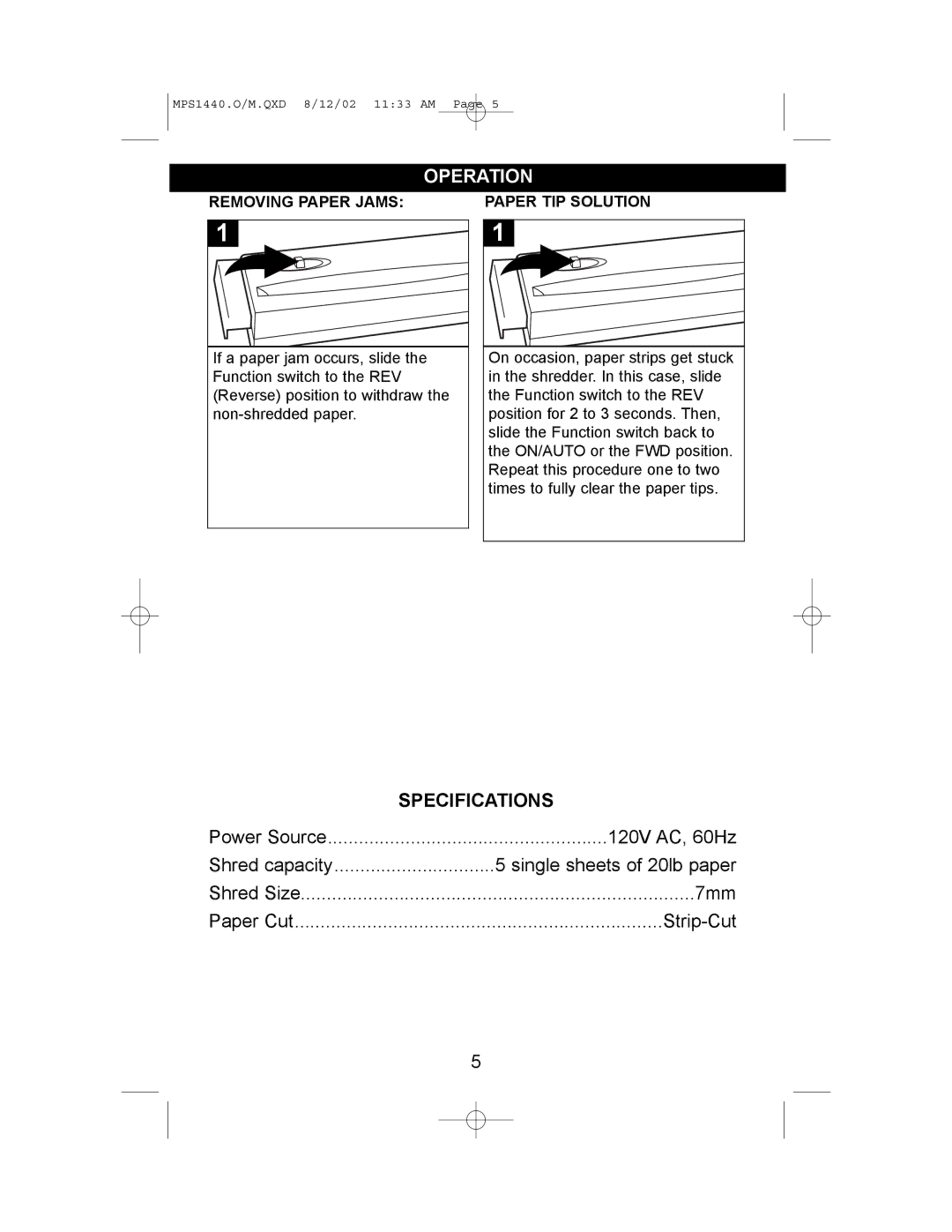MPS1440 specifications
The Memorex MPS1440 is a versatile multi-function printer that emerged as a cost-effective solution for both home and office environments. Famed for its robust performance and innovative features, the MPS1440 seamlessly combines printing, scanning, and copying, catering to the diverse needs of modern users.One of the main features of the MPS1440 is its impressive printing capability. The printer supports both black-and-white and color printing, delivering vibrant graphics and crisp text on a variety of media types. With a print resolution that can reach up to 4800 x 1200 dots per inch (dpi), users can expect professional-quality prints, whether it's for business presentations, reports, or photos. The printer's printing speed is another highlight, capable of producing up to 20 pages per minute for black-and-white documents, ensuring efficiency in handling multiple print jobs.
The scanning functionality of the Memorex MPS1440 is also noteworthy. With an optical resolution of 1200 x 1200 dpi, it allows users to digitize documents with precision and clarity. The flatbed scanner accommodates various page sizes, making it suitable for scanning everything from standard letter-size documents to thicker items like books. Additionally, the device supports multiple file formats, including PDF and JPEG, which enhances its flexibility in digital archiving or sharing.
Moreover, the MPS1440 features automatic two-sided printing, significantly reducing paper consumption—a beneficial feature for environmentally conscious users looking to minimize their ecological footprint while saving on printing costs. The inclusion of a multi-page document feeder simplifies the process of copying and scanning multi-page documents, streamlining workflow.
Connectivity is another strong suit of the MPS1440. With built-in USB and Wi-Fi capabilities, it allows easy integration into various home or office networks. Users can print from their desktops, laptops, or mobile devices without needing physical connections, which enhances convenience and accessibility.
In terms of user experience, the Memorex MPS1440 features an intuitive control panel with easy-to-navigate buttons and a clear LCD display. This design choice simplifies the operation for users of all technological skill levels.
In conclusion, the Memorex MPS1440 stands out as a reliable all-in-one printer with a blend of essential features, impressive performance, and user-friendly design, making it an excellent choice for anyone looking to tackle diverse print, copy, and scan tasks efficiently.