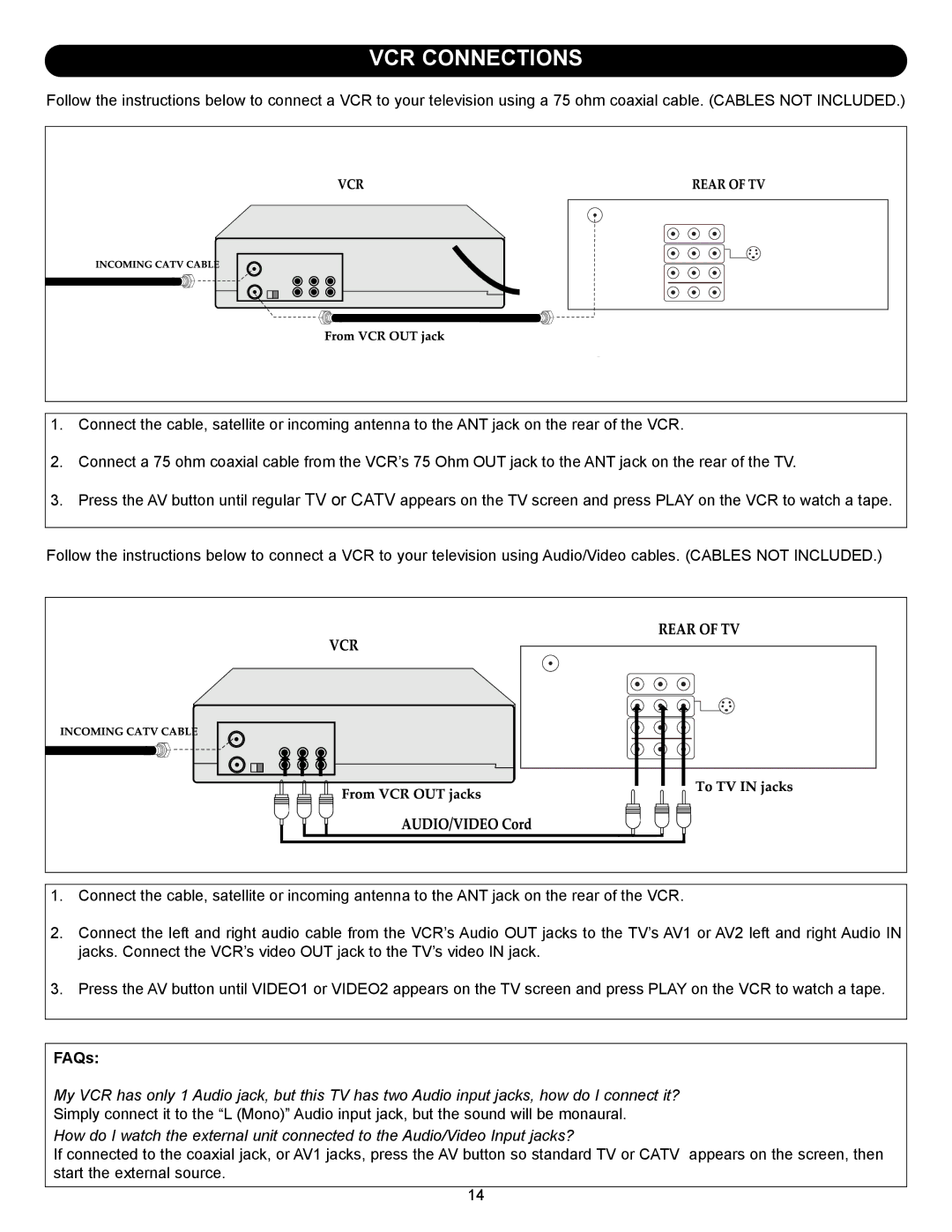VCR CONNECTIONS
Follow the instructions below to connect a VCRCR to your television using a 75 ohm coaxial cableREAR. (CABLESOFTVNOT INCLUDED.)




 Fr
Fr omVCROUTjack
omVCROUTjack





1.Connect the cable, satellite or incoming antenna to the ANT jack on the rear of the VCR.
2.Connect a 75 ohm coaxial cable from the VCR’s 75 Ohm OUT jack to the ANT jack on the rear of the TV.
3.Press the AV button until regular TV or CATV appears on the TV screen and press PL Y on the VCR to watch a tape.
Follow the instructions below to connect aVCRVCR to your television using Audio/Video cablesREAR. (CABLESOFTVNOT INCLUDED.)
INCOMINGCATVCABLE | FromVCROUTjacks | ToTVINjacks |
| ||
|
| |
| AUDIO/VIDEOCord |
|
1.Connect the cable, satellite or incoming antenna to the ANT jack on the rear of the VCR.
2.Connect the left and right audio cable from the VCR’s Audio OUT jacks to the TV’s AV1 or AV2 left and right Audio IN jacks. Connect the VCR’s video OUT jack to the TV’s video IN jack.
3.Press the AV button until VIDEO1 or VIDEO2 appears on the TV screen and press PLAY on the VCR to watch a tape.
FAQs:
My VCR has only 1 Audio jack, but this TV has two Audio input jacks, how do I connect it?
Simply connect it to the “L (Mono)” Audio input jack, but the sound will be monaural.
How do I watch the external unit connected to the Audio/Video Input jacks?
If connected to the coaxial jack, or AV1 jacks, press the AV button so standard TV or CATV appears on the screen, then start the external source.
14