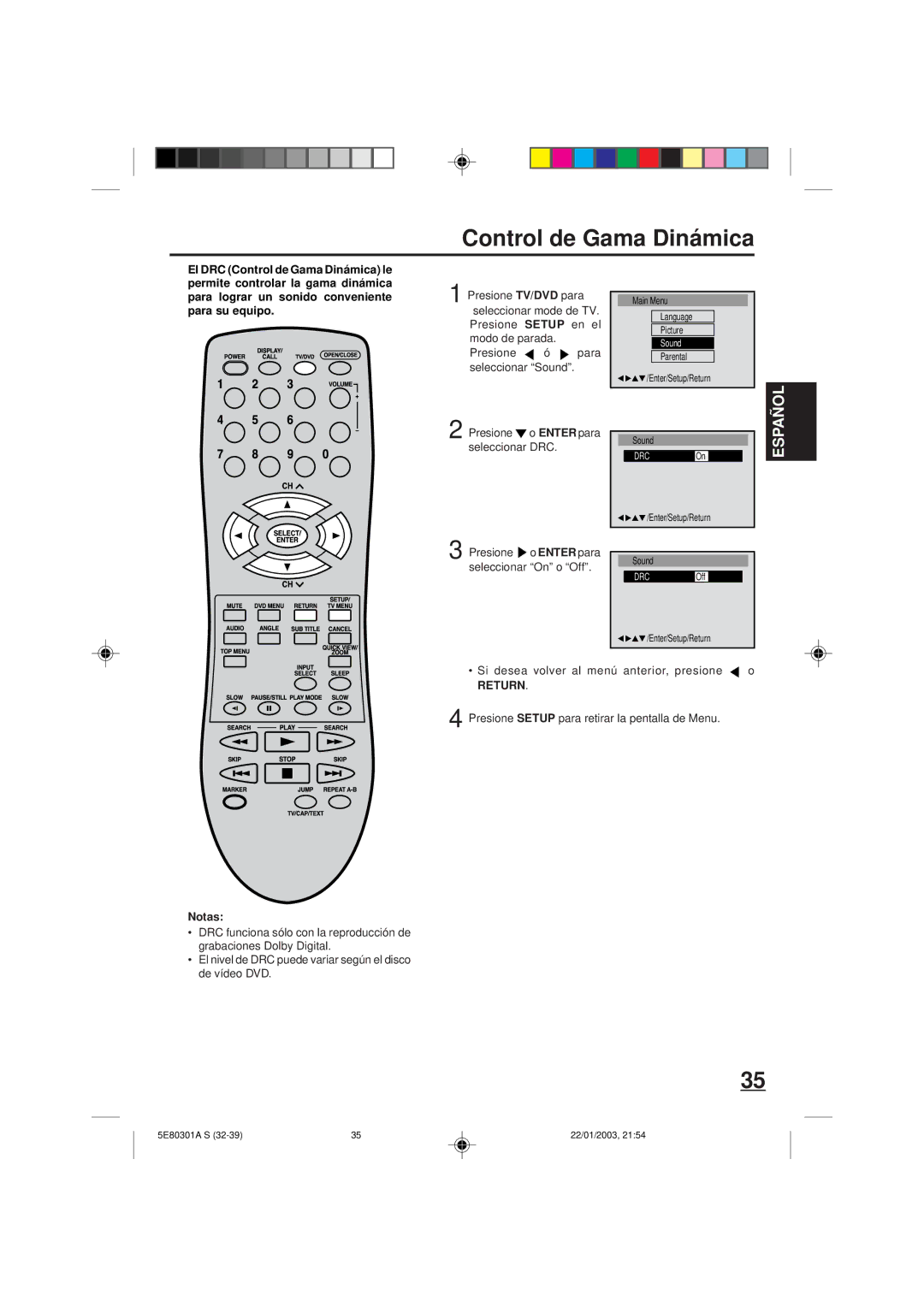Control de Gama Dinámica
El DRC (Control de Gama Dinámica) le permite controlar la gama dinámica para lograr un sonido conveniente para su equipo.
DISPLAY/
POWER CALL TV/DVD OPEN/CLOSE
1 2 3 VOLUME
+
1 Presione TV/DVD para seleccionar mode de TV. Presione SETUP en el modo de parada.
Presione ![]() ó
ó ![]() para seleccionar “Sound”.
para seleccionar “Sound”.
Main Menu
Language
Picture
Sound
Parental
![]()
![]()
![]() /Enter/Setup/Return
/Enter/Setup/Return
4 | 5 | 6 |
|
|
|
| – |
7 | 8 | 9 | 0 |
|
| CH |
|
|
| SELECT/ |
|
|
| ENTER |
|
2 Presione  o ENTER para seleccionar DRC.
o ENTER para seleccionar DRC.
Sound
DRC On
![]()
![]() /Enter/Setup/Return
/Enter/Setup/Return
ESPAÑOL
| CH |
| |
MUTE |
| RETURN | SETUP/ |
DVD MENU | TV MENU | ||
AUDIO | ANGLE | SUB TITLE | CANCEL |
TOP MENU |
|
| QUICK VIEW/ |
|
| ZOOM | |
3 Presione ![]() o ENTER para seleccionar “On” o “Off”.
o ENTER para seleccionar “On” o “Off”.
Sound
DRC Off
![]()
![]() /Enter/Setup/Return
/Enter/Setup/Return
| INPUT |
|
| SELECT | SLEEP |
SLOW | PAUSE/STILL PLAY MODE | SLOW |
SEARCH | PLAY | SEARCH |
SKIP | STOP | SKIP |
MARKER | JUMP | REPEAT |
| TV/CAP/TEXT | |
•Si desea volver al menú anterior, presione  o
o
RETURN.
4 Presione SETUP para retirar la pentalla de Menu.
Notas:
•DRC funciona sólo con la reproducción de grabaciones Dolby Digital.
•El nivel de DRC puede variar según el disco de vídeo DVD.
35
5E80301A S | 35 | 22/01/2003, 21:54 |