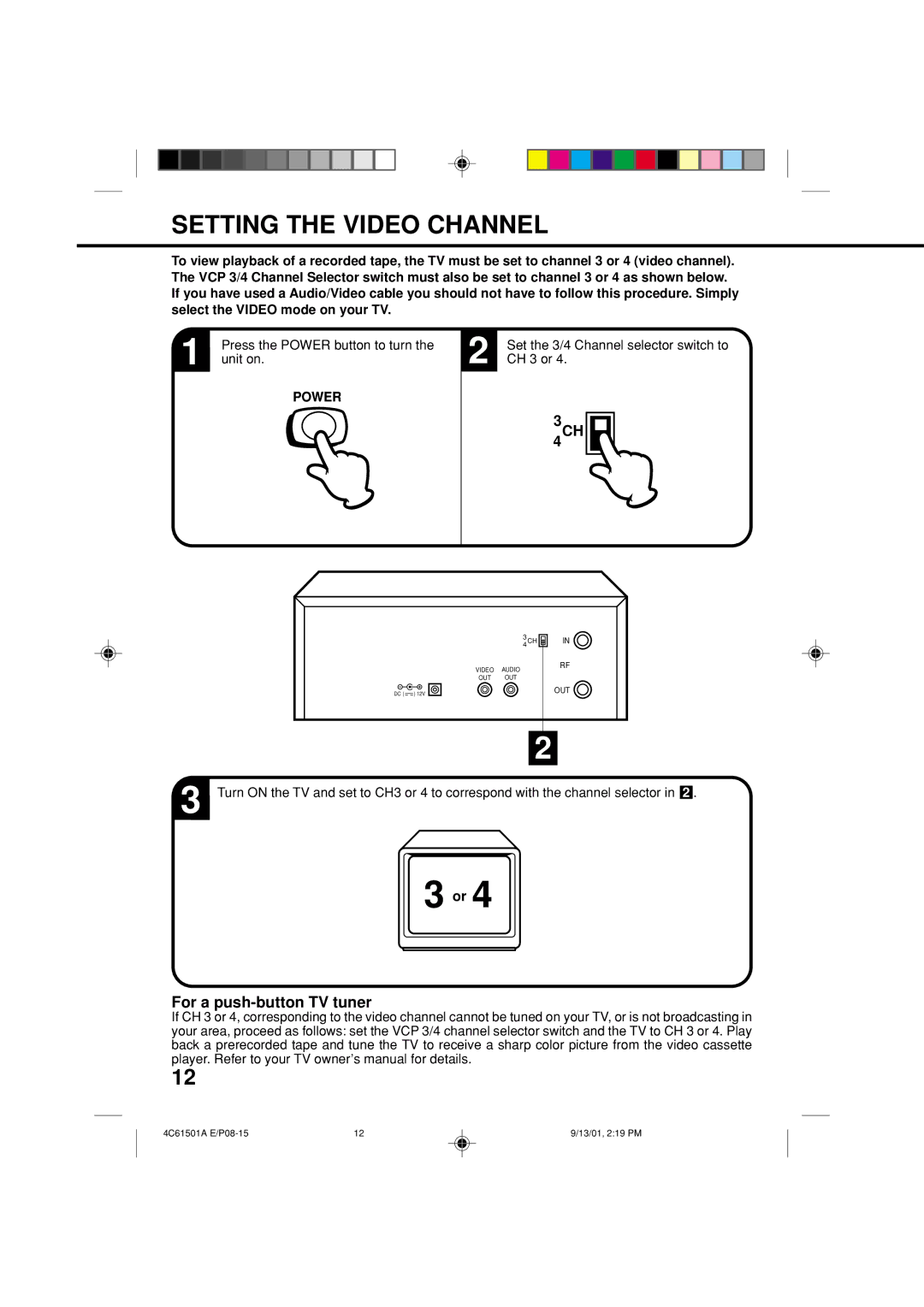MVP0028 specifications
The Memorex MVP0028 is a versatile and user-friendly multimedia device designed to enhance your entertainment experience. Known for its sleek design and innovative technologies, the MVP0028 combines functionality with style, making it a popular choice for both casual users and audio enthusiasts.At the core of the MVP0028's appeal is its ability to play a variety of media formats. It supports CD, CD-R, CD-RW, MP3, and WMA formats, providing you with numerous options for enjoying your favorite music. The device features a built-in FM radio tuner, enabling users to easily access a wide range of radio stations and stay connected with their favorite programs. Additionally, the MVP0028 is compatible with USB flash drives, allowing you to play your music directly from external storage devices. This enhances convenience and gives you the freedom to enjoy your playlists wherever you go.
One of the standout features of the Memorex MVP0028 is its impressive sound quality. Equipped with advanced audio technology, it delivers rich and clear sound, ensuring that every note is crystal clear. The device includes both bass and treble controls, allowing users to customize their listening experience according to personal preferences. This level of audio customization highlights the MVP0028’s potential as more than just a basic music player, catering to audiophiles and casual listeners alike.
The device also boasts a large, easy-to-read LED display that shows track information and FM radio station frequencies, making navigation a breeze. Its intuitive control buttons allow for seamless operation, whether you are changing tracks, adjusting volume, or tuning into your favorite radio station.
Portability is another essential characteristic of the Memorex MVP0028. Lightweight and compact, it can easily fit into a backpack or carry-on, ensuring that you can enjoy high-quality sound on the go. The built-in rechargeable battery further enhances its portability, providing hours of uninterrupted playback without the need for constant power supply.
In summary, the Memorex MVP0028 is a feature-rich multimedia player that prioritizes both sound quality and user convenience. With its extensive format compatibility, intuitive controls, and portable design, it offers a great solution for anyone looking to enhance their audio experience, whether at home or on the move.