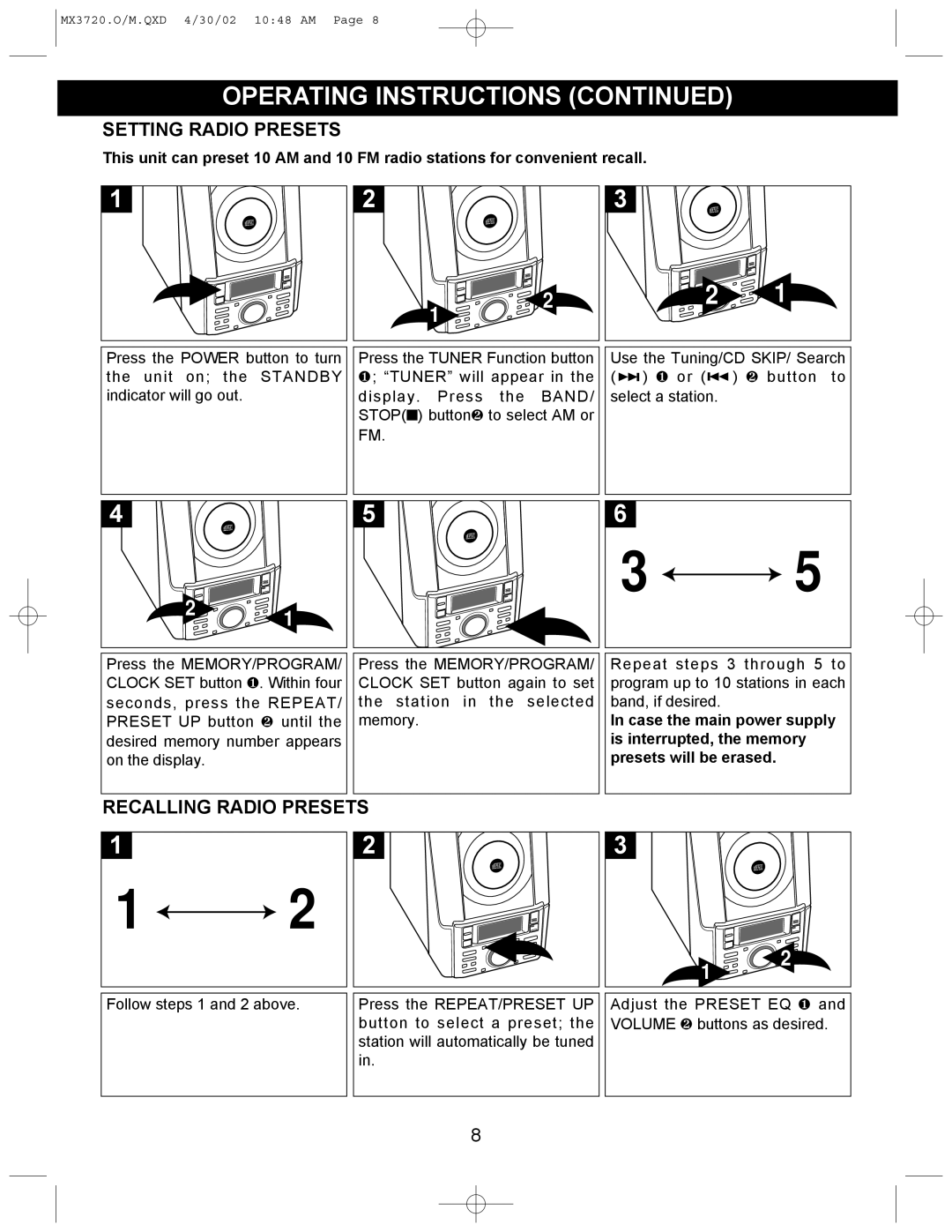MX3720 specifications
The Memorex MX3720 is a versatile all-in-one printer designed to meet the diverse needs of both home and small office users. This robust device stands out due to its combination of printing, scanning, copying, and faxing capabilities, making it a valuable addition to any workspace. Its compact design allows it to fit seamlessly into limited spaces while offering high efficiency.One of the main features of the MX3720 is its impressive print quality. With a resolution of up to 4800 x 1200 dpi, documents and photos come to life with sharp text and vivid colors. Whether printing professional presentations or family photos, the MX3720 delivers excellent results. The printer also boasts fast print speeds, reaching up to 25 pages per minute for black-and-white documents and 20 pages per minute for color prints, significantly increasing productivity.
The MX3720 employs advanced inkjet technology, allowing for precise ink placement and reducing waste. Its individual ink cartridges mean users can replace only the color that runs out, which is both economical and environmentally friendly. Additionally, the printer's automatic duplexing feature enables users to print on both sides of the paper, saving time and reducing paper usage.
Connectivity is another strong suit of the Memorex MX3720. It offers a variety of options, including USB, Wi-Fi, and Ethernet, ensuring easy integration into any network setup. The inclusion of wireless technology allows for convenient printing from smartphones, tablets, and laptops without the need for physical connections, supporting mobile printing standards like Apple AirPrint and Google Cloud Print.
The user-friendly control panel features a color LCD screen, making it easy to navigate through various settings and functions. From this interface, users can access scanning options, adjust print settings, and monitor ink levels without hassle. The MX3720 also supports multiple media types and sizes, accommodating everyday printing tasks, from standard letter-sized paper to envelopes and labels.
In terms of scanning and copying, the MX3720 includes an automatic document feeder that simplifies multi-page tasks. Scanning resolutions of up to 1200 x 2400 dpi ensure high-quality digital copies for archiving or sharing.
Overall, the Memorex MX3720 combines efficiency, quality, and versatility, making it an excellent choice for users who require a reliable all-in-one printer. Its thoughtful features and user-centric design cater to a wide range of printing needs while ensuring ease of use and affordability.