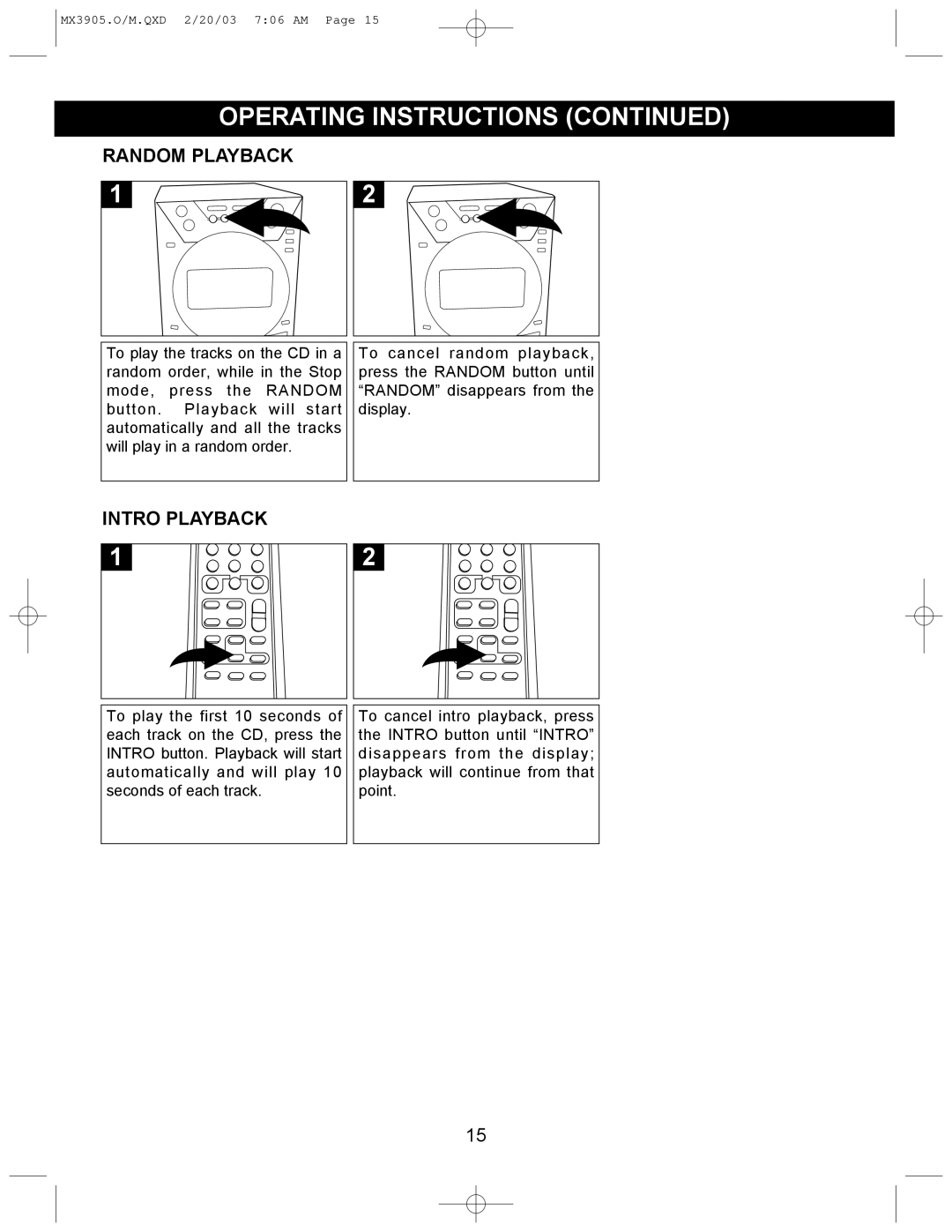MX3905.O/M.QXD 2/20/03 7:06 AM Page 15
OPERATING INSTRUCTIONS (CONTINUED)
RANDOM PLAYBACK
1 |
2 |
To play the tracks on the CD in a random order, while in the Stop mode, press the RANDOM button. Playback will start automatically and all the tracks will play in a random order.
To cancel random playback, press the RANDOM button until “RANDOM” disappears from the display.
INTRO PLAYBACK
1 |
2 |
To play the first 10 seconds of each track on the CD, press the INTRO button. Playback will start automatically and will play 10 seconds of each track.
To cancel intro playback, press the INTRO button until “INTRO” disappears from the display; playback will continue from that point.
15