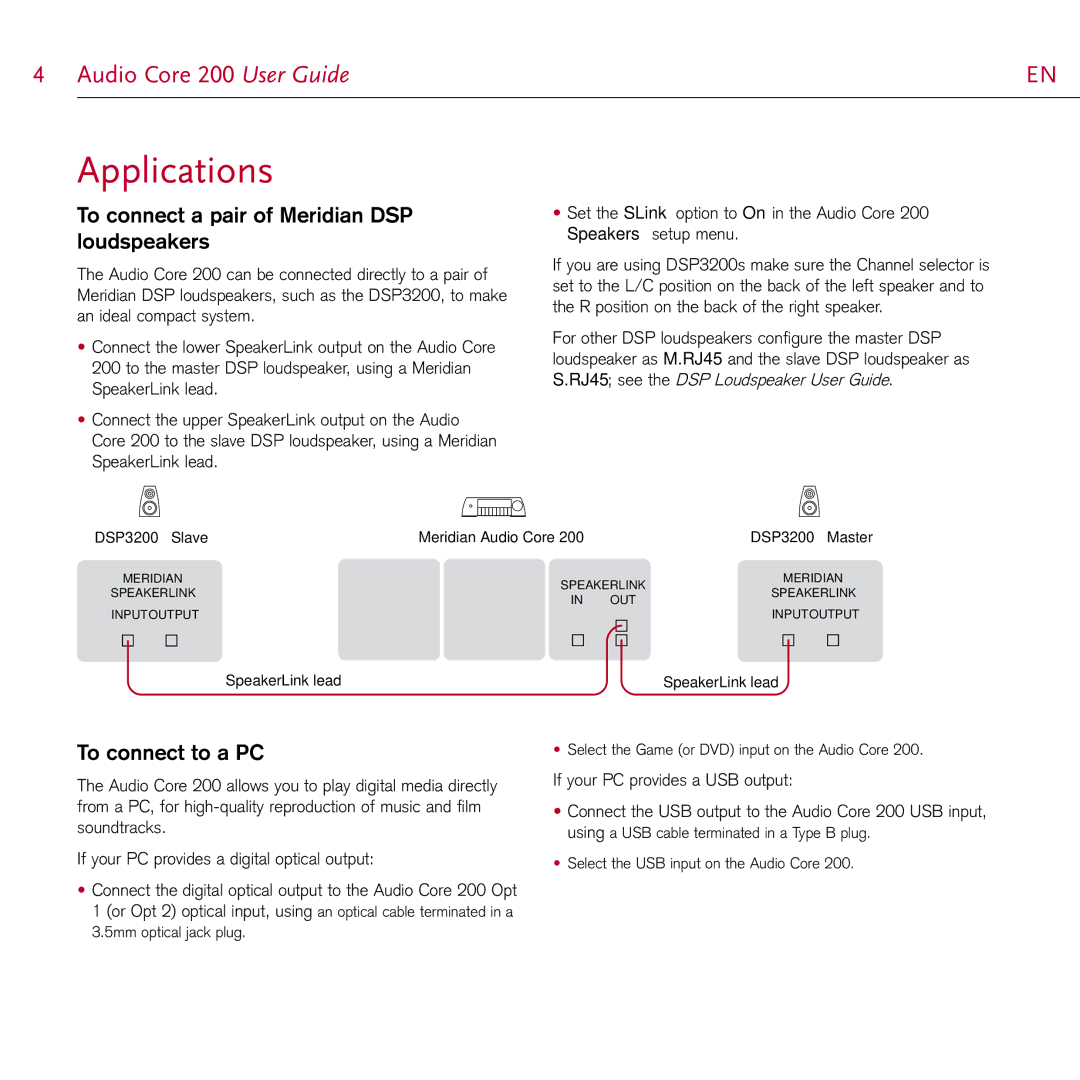200 specifications
Meridian Audio, a pioneer in high-performance audio and home theater systems, has continually pushed the boundaries of sound technology. Among its many innovative offerings, the Meridian Audio 200 stands out as a premier digital audio player and streaming solution, embodying the core principles of clarity, precision, and versatility.The Meridian 200 features advanced digital-to-analog conversion, ensuring that audio playback is both faithful to the original recording and rich in detail. With its proprietary technologies, the 200 delivers an expansive soundstage and dynamic range, allowing listeners to experience their favorite tracks as intended by the artists. This clarity is complemented by Meridian’s emphasis on low distortion, ensuring that even the most nuanced elements of a recording are reproduced with fidelity.
One of the remarkable aspects of the Meridian 200 is its compatibility with various audio formats, making it a flexible choice for audiophiles and casual listeners alike. It supports high-resolution audio files, enabling playback of formats like FLAC, WAV, and DSD, which are critical for those seeking a lossless listening experience. The integration of streaming services allows users to access a vast library of music seamlessly, while built-in support for services like Tidal and Qobuz reflects the modern listener's needs.
In terms of connectivity, the Meridian 200 is equipped with multiple inputs, including USB, coaxial, and optical connections. This versatility facilitates integration with various audio systems, making it easy to incorporate into existing setups. The device also boasts integrated Bluetooth technology, allowing for wireless streaming from smartphones and tablets, ensuring users can enjoy their favorite tunes with ease.
Meridian's commitment to user experience is evident in the intuitive design of the 200. With a user-friendly interface and control options, navigating through playlists or selecting input sources is straightforward. Additionally, the option for multi-room audio distribution is a significant advantage, enabling synchronized playback across multiple locations in a home.
In conclusion, the Meridian Audio 200 is a testimony to the brand's dedication to superior audio quality and innovation. With its advanced features, support for high-resolution formats, and versatile connectivity options, it stands as an ideal choice for anyone looking to elevate their listening experience. Whether used in a home theater setup or a dedicated music system, the Meridian 200 promises to deliver audio excellence.