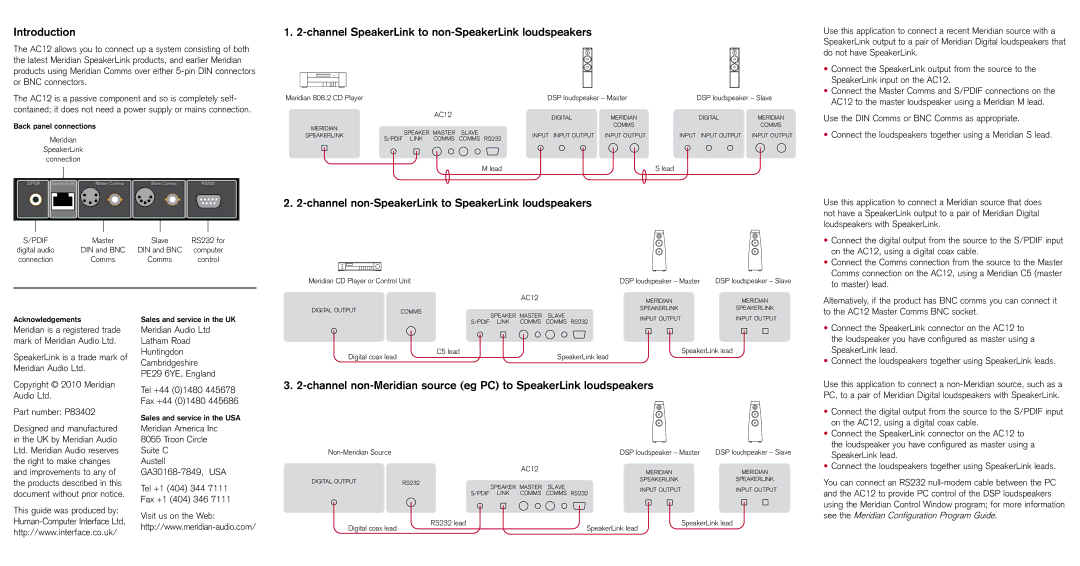AC12 specifications
Meridian Audio, a pioneer in high-performance audio systems, has unveiled the AC12, a cutting-edge digital signal processor that promises to redefine the listening experience for audiophiles and casual listeners alike. As the crown jewel in Meridian's lineup, the AC12 combines advanced technology with unparalleled performance, establishing itself as a formidable component for music lovers and home theater enthusiasts.At its core, the Meridian AC12 boasts a state-of-the-art digital signal processing engine, engineered to deliver audio with exceptional clarity and precision. This DSP is equipped with Meridian's proprietary algorithms, which enhance sound staging and imaging, allowing users to experience their music as it was intended by the artist. With 24-bit/192kHz audio resolution, the AC12 captures every detail, ensuring a faithful reproduction of even the most complex soundscapes.
One of the standout features of the AC12 is its fully balanced architecture. This design minimizes noise and distortion, resulting in cleaner audio output. Additionally, the AC12 includes digital input options, such as USB, Ethernet, and S/PDIF, making it versatile enough to connect to a range of audio sources, from streaming services to high-definition Blu-ray players.
The AC12 is also equipped with Meridian's unique speaker calibration technology, which analyzes the characteristics of the listening environment and automatically adjusts the output for optimal performance. This feature accounts for room acoustics, ensuring that every listener can enjoy immersive sound, regardless of their seating position.
With the AC12, users can take advantage of Meridian’s exclusive Room Correction technology. This innovative feature compensates for unwanted echoes and reflections within a listening space, allowing for a more consistent and enjoyable audio experience. Furthermore, the AC12 supports Meridian’s MQA (Master Quality Authenticated) technology, enabling audiophiles to stream high-resolution audio without compromising quality.
Lastly, the AC12 is built with an elegant, user-friendly interface that makes operation seamless. Its integration with Meridian’s control app empowers users to manage their audio environments effortlessly. Whether for listening to music or enhancing movie soundtracks, the Meridian AC12 embodies a commitment to audio excellence, merging traditional craftsmanship with modern technology to create a listening experience that is truly unparalleled.