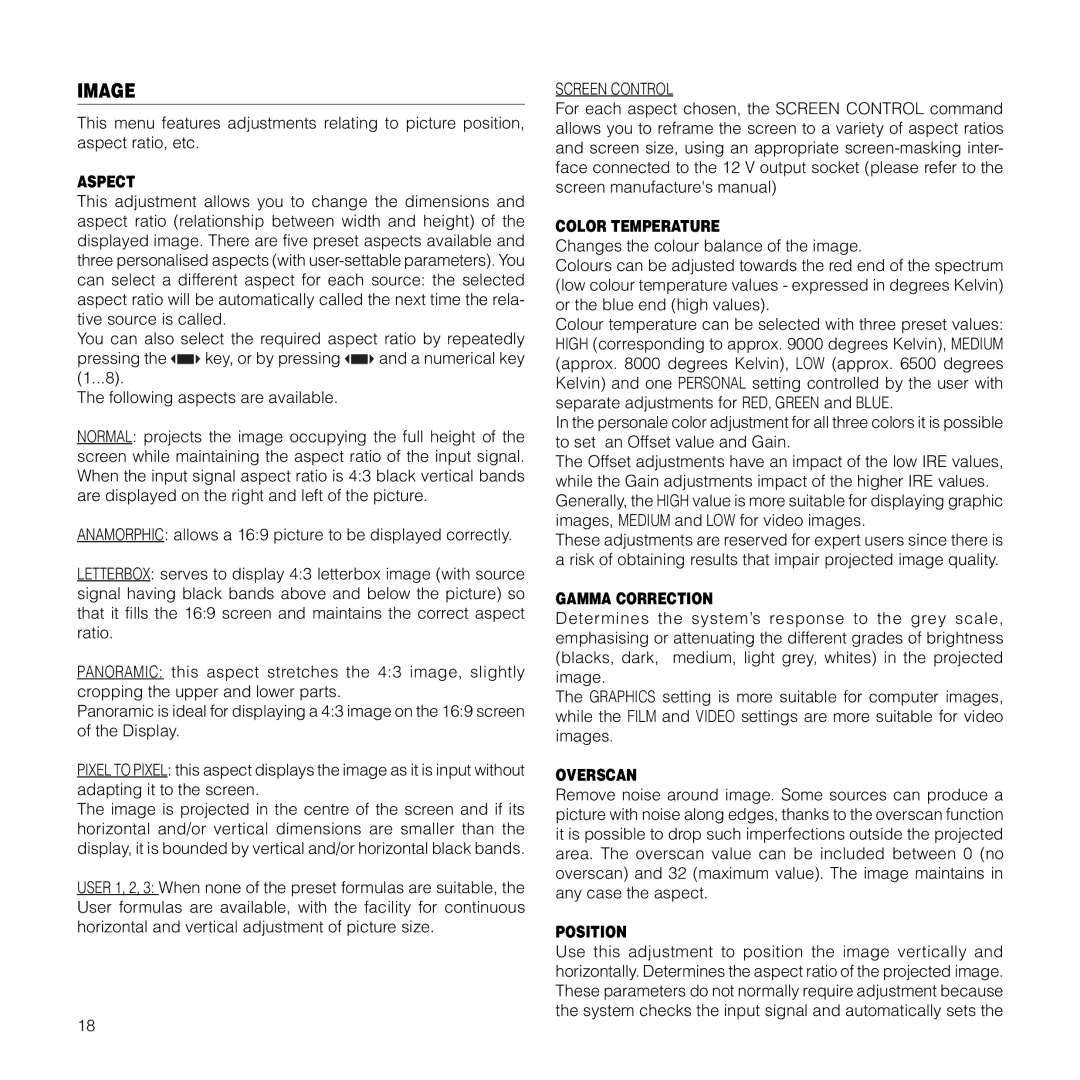IMAGE
This menu features adjustments relating to picture position, aspect ratio, etc.
ASPECT
This adjustment allows you to change the dimensions and aspect ratio (relationship between width and height) of the displayed image. There are five preset aspects available and three personalised aspects (with
You can also select the required aspect ratio by repeatedly
pressing the ![]()
![]()
![]() key, or by pressing
key, or by pressing ![]()
![]()
![]() and a numerical key (1...8).
and a numerical key (1...8).
The following aspects are available.
NORMAL: projects the image occupying the full height of the screen while maintaining the aspect ratio of the input signal. When the input signal aspect ratio is 4:3 black vertical bands are displayed on the right and left of the picture.
ANAMORPHIC: allows a 16:9 picture to be displayed correctly.
LETTERBOX: serves to display 4:3 letterbox image (with source signal having black bands above and below the picture) so that it fills the 16:9 screen and maintains the correct aspect ratio.
PANORAMIC: this aspect stretches the 4:3 image, slightly cropping the upper and lower parts.
Panoramic is ideal for displaying a 4:3 image on the 16:9 screen of the Display.
PIXEL TO PIXEL: this aspect displays the image as it is input without adapting it to the screen.
The image is projected in the centre of the screen and if its horizontal and/or vertical dimensions are smaller than the display, it is bounded by vertical and/or horizontal black bands.
USER 1, 2, 3: When none of the preset formulas are suitable, the User formulas are available, with the facility for continuous horizontal and vertical adjustment of picture size.
SCREEN CONTROL
For each aspect chosen, the SCREEN CONTROL command allows you to reframe the screen to a variety of aspect ratios and screen size, using an appropriate
COLOR TEMPERATURE
Changes the colour balance of the image.
Colours can be adjusted towards the red end of the spectrum (low colour temperature values - expressed in degrees Kelvin) or the blue end (high values).
Colour temperature can be selected with three preset values: HIGH (corresponding to approx. 9000 degrees Kelvin), MEDIUM (approx. 8000 degrees Kelvin), LOW (approx. 6500 degrees Kelvin) and one PERSONAL setting controlled by the user with separate adjustments for RED, GREEN and BLUE.
In the personale color adjustment for all three colors it is possible to set an Offset value and Gain.
The Offset adjustments have an impact of the low IRE values, while the Gain adjustments impact of the higher IRE values. Generally, the HIGH value is more suitable for displaying graphic images, MEDIUM and LOW for video images.
These adjustments are reserved for expert users since there is a risk of obtaining results that impair projected image quality.
GAMMA CORRECTION
Determines the system’s response to the grey scale, emphasising or attenuating the different grades of brightness (blacks, dark, medium, light grey, whites) in the projected image.
The GRAPHICS setting is more suitable for computer images, while the FILM and VIDEO settings are more suitable for video images.
OVERSCAN
Remove noise around image. Some sources can produce a picture with noise along edges, thanks to the overscan function it is possible to drop such imperfections outside the projected area. The overscan value can be included between 0 (no overscan) and 32 (maximum value). The image maintains in any case the aspect.
POSITION
Use this adjustment to position the image vertically and horizontally. Determines the aspect ratio of the projected image. These parameters do not normally require adjustment because the system checks the input signal and automatically sets the
18