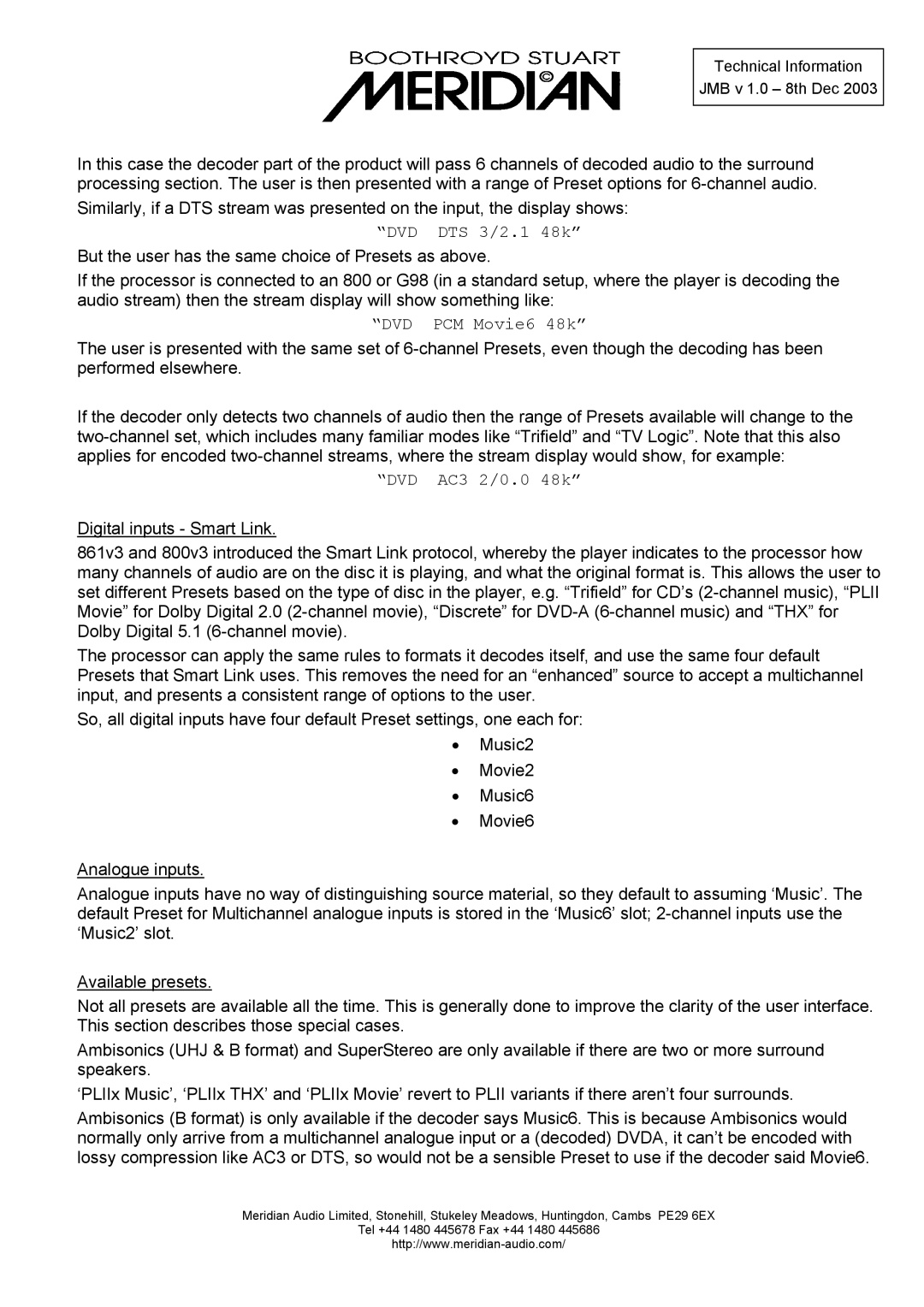Technical Information
JMB v 1.0 – 8th Dec 2003
In this case the decoder part of the product will pass 6 channels of decoded audio to the surround processing section. The user is then presented with a range of Preset options for
Similarly, if a DTS stream was presented on the input, the display shows:
“DVD DTS 3/2.1 48k”
But the user has the same choice of Presets as above.
If the processor is connected to an 800 or G98 (in a standard setup, where the player is decoding the audio stream) then the stream display will show something like:
“DVD PCM Movie6 48k”
The user is presented with the same set of
If the decoder only detects two channels of audio then the range of Presets available will change to the
“DVD AC3 2/0.0 48k”
Digital inputs - Smart Link.
861v3 and 800v3 introduced the Smart Link protocol, whereby the player indicates to the processor how many channels of audio are on the disc it is playing, and what the original format is. This allows the user to set different Presets based on the type of disc in the player, e.g. “Trifield” for CD’s
The processor can apply the same rules to formats it decodes itself, and use the same four default Presets that Smart Link uses. This removes the need for an “enhanced” source to accept a multichannel input, and presents a consistent range of options to the user.
So, all digital inputs have four default Preset settings, one each for:
•Music2
•Movie2
•Music6
•Movie6
Analogue inputs.
Analogue inputs have no way of distinguishing source material, so they default to assuming ‘Music’. The default Preset for Multichannel analogue inputs is stored in the ‘Music6’ slot;
Available presets.
Not all presets are available all the time. This is generally done to improve the clarity of the user interface. This section describes those special cases.
Ambisonics (UHJ & B format) and SuperStereo are only available if there are two or more surround speakers.
‘PLIIx Music’, ‘PLIIx THX’ and ‘PLIIx Movie’ revert to PLII variants if there aren’t four surrounds.
Ambisonics (B format) is only available if the decoder says Music6. This is because Ambisonics would normally only arrive from a multichannel analogue input or a (decoded) DVDA, it can’t be encoded with lossy compression like AC3 or DTS, so would not be a sensible Preset to use if the decoder said Movie6.
Meridian Audio Limited, Stonehill, Stukeley Meadows, Huntingdon, Cambs PE29 6EX
Tel +44 1480 445678 Fax +44 1480 445686